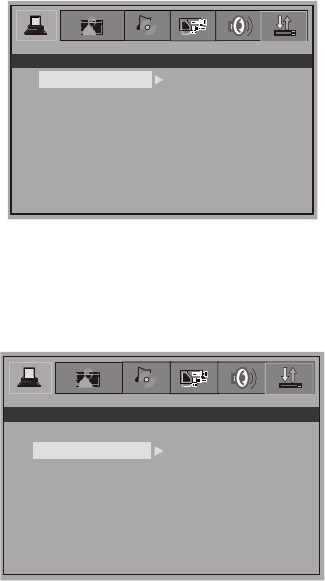
14
2. Setup Items Introduction
a) SYSTEM SETUP
The system setup options are illustrated below:
TV SYSTEM
According to the Color System of the TV, you can choose the TV System.
AUTO: Choose this settings if your DVD player is connected to a multi-system TV.
NTSC: Choose this settings if your DVD player is connected to a NTSC TV.
PAL: Choose this settings if your DVD player is connected to a PAL TV.
PAL60: Choose this settings if your DVD player is connected to a PAL60 TV.
SCREEN SAVER
If the screen saver is on, when your DVD player is in Stop, Open, or No Disc state, or there
is a frame frozen for more than 180sec, the screen saver will be displayed. This feature can
protect the screen from damage.
ON: Choose this setting to activate the screen saver.
OFF: Choose this setting to cancel the screen saver
VIDEO
P-SCAN YPBPR: Choose this setting if your DVD player is connected to a progressive scan TV
with Y, Pb, Pr video cables.
Interlace-YUV: Choose this setting if your DVD player is connected to a TV with Y, Cb, Cr
video cables.
S-VIDEO: Choose this setting if your DVD player is connected to the TV with S-VIDEO cable
SYSTEM SETUP
TV SYSTEM
SCREEN SAVER
VIDEO
TV TYPE
PASSWORD
RATING
DEFAULT
EXIT SETUP
NTSC
PAL 60
PAL
AUTO
SYSTEM SETUP
TV SYSTEM
SCREEN SAVER
VIDEO
TV TYPE
PASSWORD
RATING
DEFAULT
EXIT SETUP
ON
OFF


















