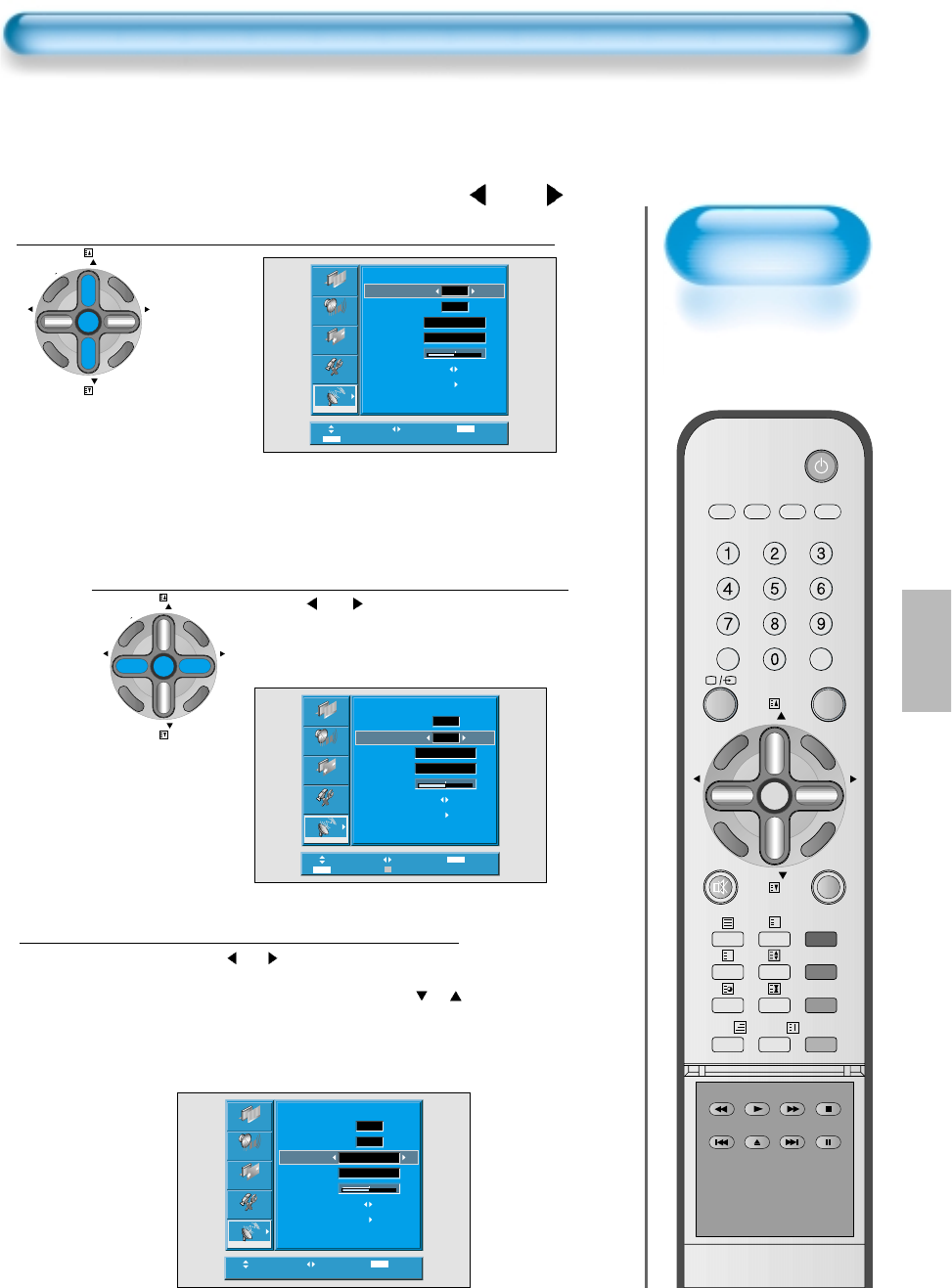
23
VCR/DVD
SATTV CATV
RECALL STILL
MULTIMEDIA
PR
PR
V
O
L
V
O
L
Z
O
O
M
+
Z
O
O
M
-
MENU
P
R
E
V
P
R
S
C
R
E
E
N
S
I
Z
E
SLEEP
F.F/SLOW
PLAYF.R/SLOW
STOP
NEXT
OPEN/
CLOSE
PREV
PAUSE
PICT.
MODE
SOUND
MODE
I-II
X
?
Press the Number buttons(0~9) or the
“ VOL ”
button to select a program number you want.
PR
PR
V
O
L
V
O
L
Z
O
O
M
+
Z
O
O
M
MENU
P
R
E
V
P
R
S
C
R
E
E
N
S
I
Z
E
Find the desired channel.
PR
PR
V
O
L
V
O
L
Z
O
O
M
+
Z
O
O
M
MENU
P
R
E
V
P
R
S
C
R
E
E
N
S
I
Z
E
• Using “ VOL ” button or number
keys, select the desire channel directly.
• By pressing red teletext button, you can
toggle C-channel to S-channel.
1
2
Manual Setup
Move
Adjust
MENU
Exit
0 ~ 9
Adjust
_ _ _ _ _
GB
48
Picture
Screen
Sound
Features
Install
C06
Manual Setup
Program
Channel
Name
System
Fine Tune
Search
Memory
01
Name the Program.
• Using “ VOL ” button, move the position
where you want to write the character.
• Select the desired character with the “
PR ”
button.
• There are A-Z, +, ., /, and 0-9 characters.
• After naming, you can exit by pressing "Menu"
key.
3
Move
Adjust
Cable/Air
MENU
Exit
0 ~ 9
Adjust
Picture
Screen
Sound
Features
Install
Manual Setup
Program
Channel
Name
System
Fine Tune
Search
Memory
01
_ _ _ _ _
GB
48
C06
Move
Adjust
MENU
Exit
Picture
Screen
Sound
Features
Install
Manual Setup
Program
Channel
Name
System
Fine Tune
Search
Memory
01
_ _ _ _ _
GB
48
C06


















