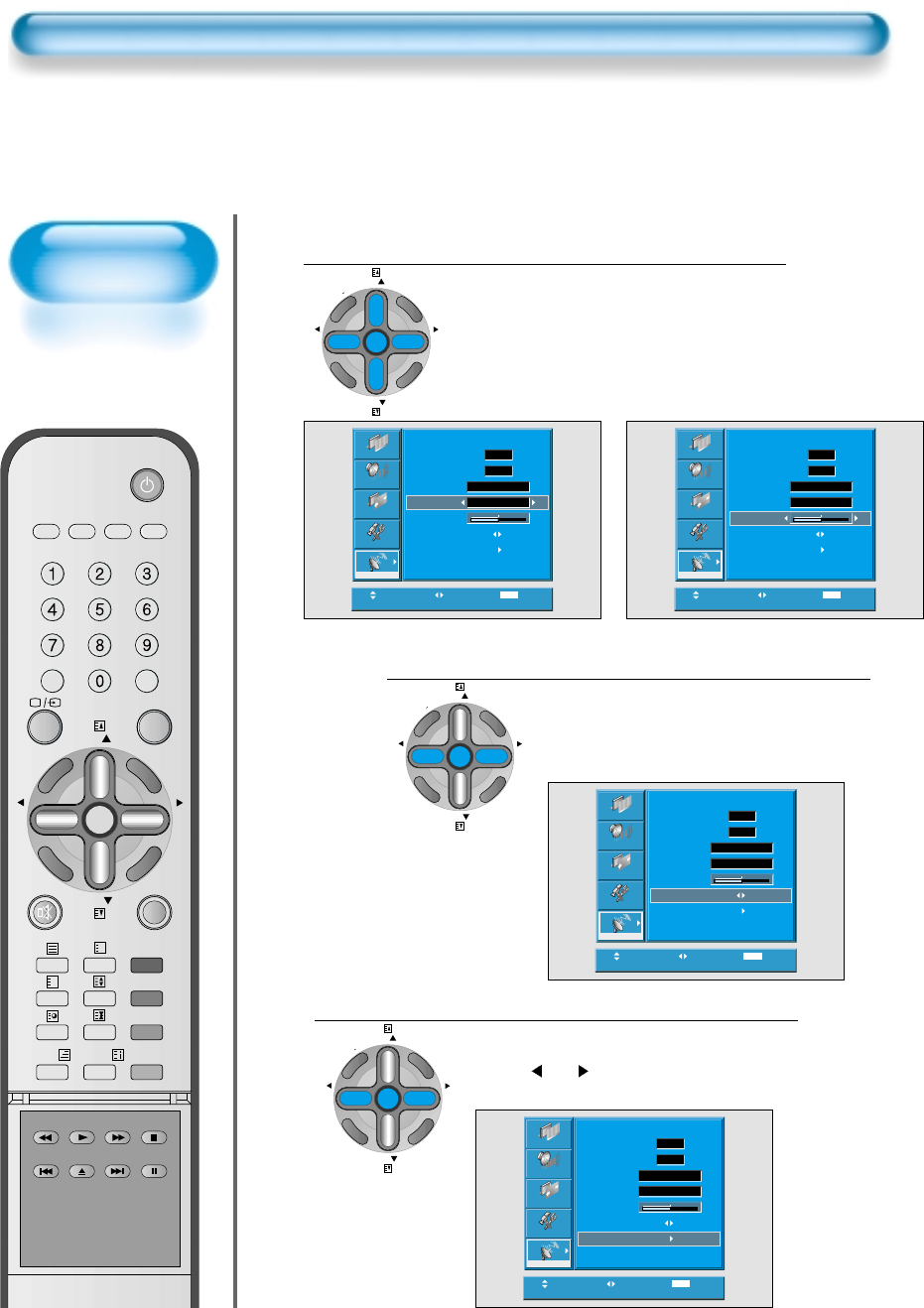
24
Manual Setup
VCR/DVD
SATTV CATV
RECALL STILL
MULTIMEDIA
PR
PR
V
O
L
V
O
L
Z
O
O
M
+
Z
O
O
M
-
MENU
P
R
E
V
P
R
S
C
R
E
E
N
S
I
Z
E
SLEEP
F.F/SLOW
PLAYF.R/SLOW
STOP
NEXT
OPEN/
CLOSE
PREV
PAUSE
PICT.
MODE
SOUND
MODE
I-II
X
?
Check the System and Fine Tune.
PR
PR
V
O
L
V
O
L
Z
O
O
M
+
Z
O
O
M
MENU
P
R
E
V
P
R
S
C
R
E
E
N
S
I
Z
E
• You can select the country with the "System" function.
However, if you had Auto Setup previously, the country of
the "System" will be chosen automatically.
• If you are unable to get a good picture or sound because
of a poor signal reception, it is possible to adjust it with
"Fine Tune", which is refered in the next page.
4
Find the desire channel with Search.
PR
PR
V
O
L
V
O
L
Z
O
O
M
+
Z
O
O
M
MENU
P
R
E
V
P
R
S
C
R
E
E
N
S
I
Z
E
• By selecting the Search function, you can find the
desired channel, but it searches only one channel
unlike Auto Search.
• If the nearest channel is found, the searching
would be stopped automatically.
5
Move
Adjust
MENU
Exit
Picture
Screen
Sound
Features
Install
Manual Setup
Program
Channel
Name
System
Fine Tune
Search
Memory
01
_ _ _ _ _
GB
48
C06
Move
Select
MENU
Exit
Picture
Screen
Sound
Features
Install
Manual Setup
Program
Channel
Name
System
Fine Tune
Search
Memory
01
_ _ _ _ _
GB
48
OK
C06
Move
Adjust
MENU
Exit
Picture
Screen
Sound
Features
Install
Manual Setup
Program
Channel
Name
System
Fine Tune
Search
Memory
01
_ _ _ _ _
GB
48
C06
Memorise the Program.
PR
PR
V
O
L
V
O
L
Z
O
O
M
+
Z
O
O
M
MENU
P
R
E
V
P
R
S
C
R
E
E
N
S
I
Z
E
• Without Memorizing, the program will not be
saved.
• Press “
VOL ” buttons to memorise the
program after selecting "Memory OK".
6
Move
Select
MENU
Exit
Picture
Screen
Sound
Features
Install
Manual Setup
Program
Channel
Name
System
Fine Tune
Search
Memory
01
_ _ _ _ _
GB
48
OK
C06


















