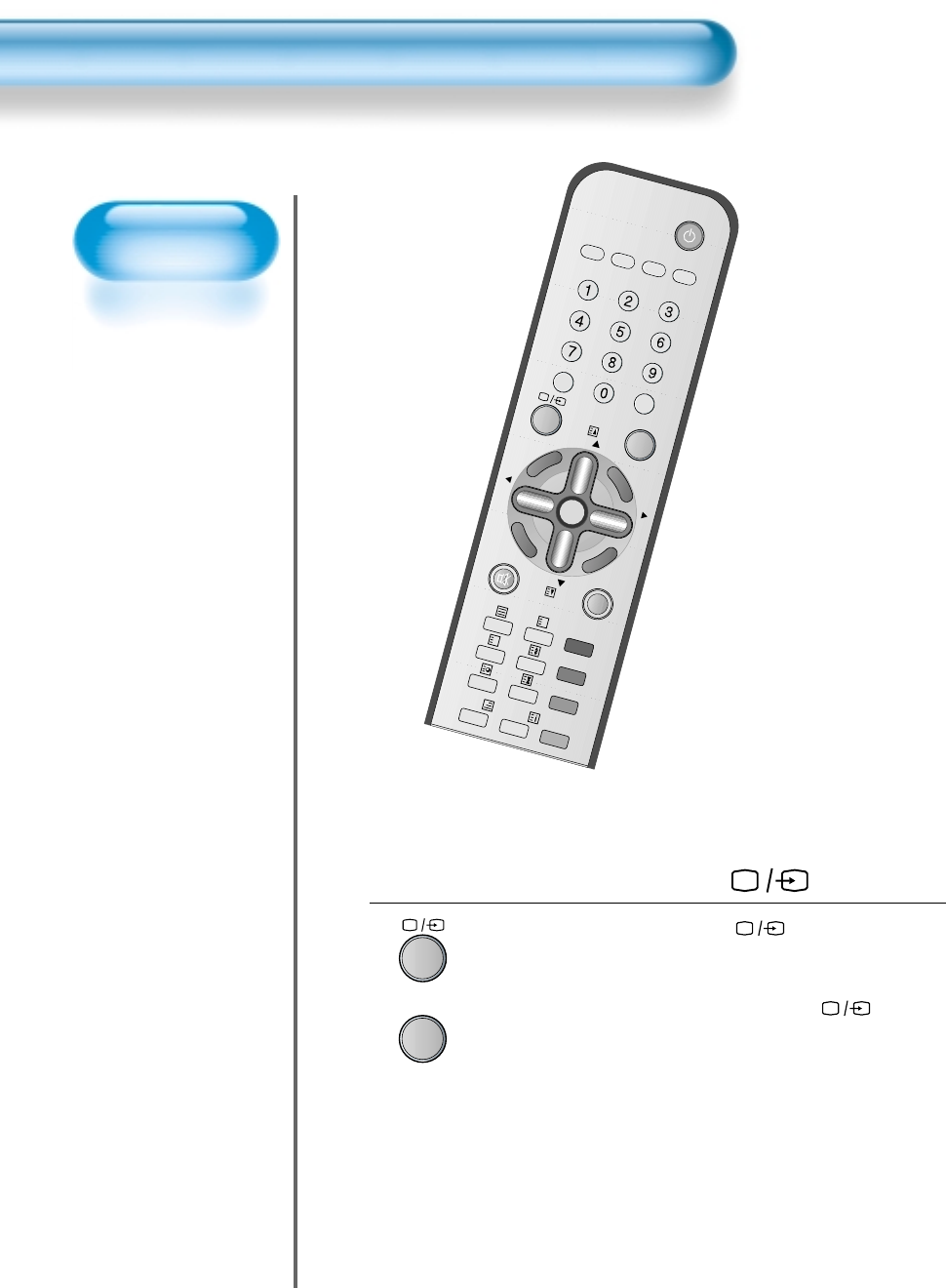
Selecting INPUT SIGNAL
56
Press the “MULTIMEDIA” or “ ” Button.
MULTIMEDIA
• Press the “MULTIMEDIA” or “” button on the
Remote Control or the PDP Display to select desired
input signal.
• Each time you press the “MULTIMEDIA” or “” button,
a different screen mode appears. The sequence used is as
follows:
1
V
C
R
/D
V
D
S
A
T
T
V
C
AT
V
R
E
C
A
LL
S
TILL
M
U
LTIM
E
D
IA
PR
PR
V
O
L
V
O
L
Z
O
O
M
+
Z
O
O
M
-
M
E
N
U
P
R
E
V
P
R
S
C
R
E
E
N
S
I
Z
E
S
LE
E
P
F
F
/SP
LA
Y
F
.R
/S
LO
W
P
IC
T.
M
O
D
E
SO
U
N
D
M
O
D
E
I-II
X
?
INPUT SIGNAL
• Used to select
INPUT signal of
external device
connected to the
PDP.


















