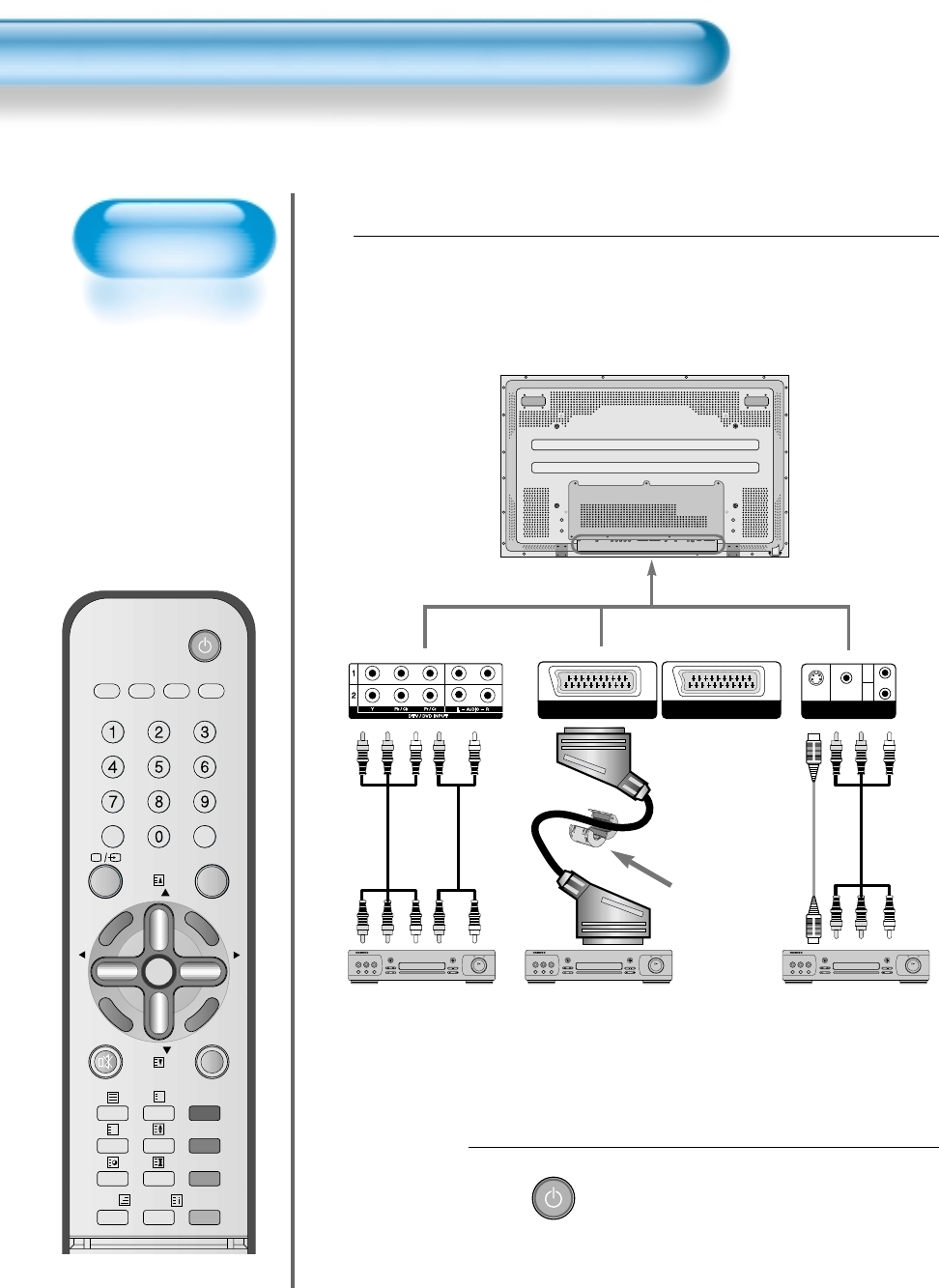
Watching a DVD
Image
• Component Input is
set to 480i and 480p
mode.
• Connect the cable
from the DVD Video
Output (Y, Pb/Cb,
Pr/Cr) to the
Component Input at
the back of PDP, and
connect the cable
from DVD Audio
output (Left, Right)
to the Audio Input at
the back of PDP.
Watching a DVD Image
32
VCR/DVD
SATTV CATV
RECALL STILL
MULTIMEDIA
PR
PR
V
O
L
V
O
L
Z
O
O
M
+
Z
O
O
M
-
MENU
P
R
E
V
P
R
S
C
R
E
E
N
S
I
Z
E
SLEEP
PICT.
MODE
SOUND
MODE
I-II
X
?
Press the Power Buttons
• Turn the PDP and the DVD ON.
2
Connect a DVD Player to the PDP.
• Prepare the AV cable.
• Connect the DVD(Output) to the PDP(Component or Video Input) as shown below.
• When connecting to an external AV source, be sure to match the colours.
• While using the scart cable for connection, put the ferrite core to the middle of the
cable for preventing EMI.
1
AV2
AV1
AUDIO
S-VIDEO VIDEO
L
R
AV3
Video
DVD DVD
Video/
Audio
S-
Video
Audio
Video/
Audio
DVD
Ferrite Core


















