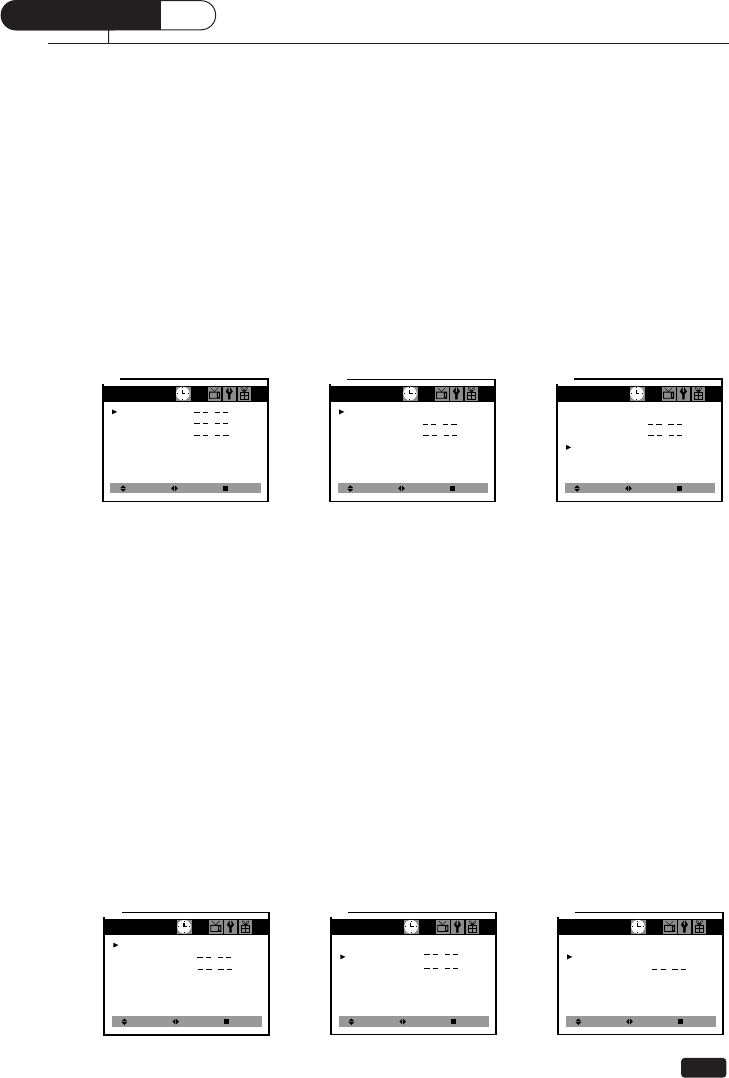
15
Chapter 4:
Using Timer Functions
Using Timer Functions
Your TV has a built in-clock, and you can set the TV to turn on and off at times that
you select. You can also set your TV to turn off after counting down a certain amount
of time.
Setting the Clock
1
With the TV turned on, press the MENU button until “Time” menu will be dis-
played.
2
The “Set Clock” item will be selected. Press the CVOLB buttons to set the clock.
If you hold down either CVOL or VOLB button, the corresponding numbers will
change more quickly.
3
When the clock is set correctly, use the ▲CH▼ buttons to select another “Time”
function, or press the MENU button until menu OSD will be disappeared.
Settings the Wake-up timer
If you enter a time in the “Wake-up time” setting, your TV will automatically turn on
at that time. Follow these instructions to set the “Wake-up time”.
After Wake-up Timer turned on the TV set, if user do not input the user
control (e.g. remote CH or VOL key) within 15 minutes, the TV set will
turn off automatically. If user input the user control within 15 minutes,
the TV set will turn on continuously.
It is safety feature for prevent from any kind of problem without human
control.
1
With the TV turned on, press the MENU button until “Time” menu will be dis-
played.
2
Use the ▲CH▼ buttons to select “Wake-up time” item.
3
If you hold down either CVOL or VOLB button, the corresponding numbers will
change more quickly.
4
When the setting is correct, use the ▲CH▼ buttons to select another “Time” func-
tion, or press the MENU button until menu OSD will be disappeared.
CHAPTER
4
Select
Time
Set Clock : :
Wake-up time : :
Off time : :
Sleep timer : 0 min
Adjust Next
1
Select
Time
Set Clock : 12 : 00 AM
Wake-up time : :
Off time : :
Sleep timer : 0 min
Adjust Next
3
Select
Time
Set Clock : 12 : 00 AM
Wake-up time : :
Off time : :
Sleep timer : 0 min
Adjust Next
2
Select
Time
Set Clock : 12 : 00 AM
Wake-up time : :
Off time : :
Sleep timer : 0 min
Adjust Next
1
Select
Time
Set Clock : 1 2 : 00 AM
Wake-up time : 06 : 30 AM
Off time : :
Sleep timer : 0 min
Adjust Next
3
Select
Time
Set Clock : 12 : 00 AM
Wake-up time : :
Off time : :
Sleep timer : 0 min
Adjust Next
2


















