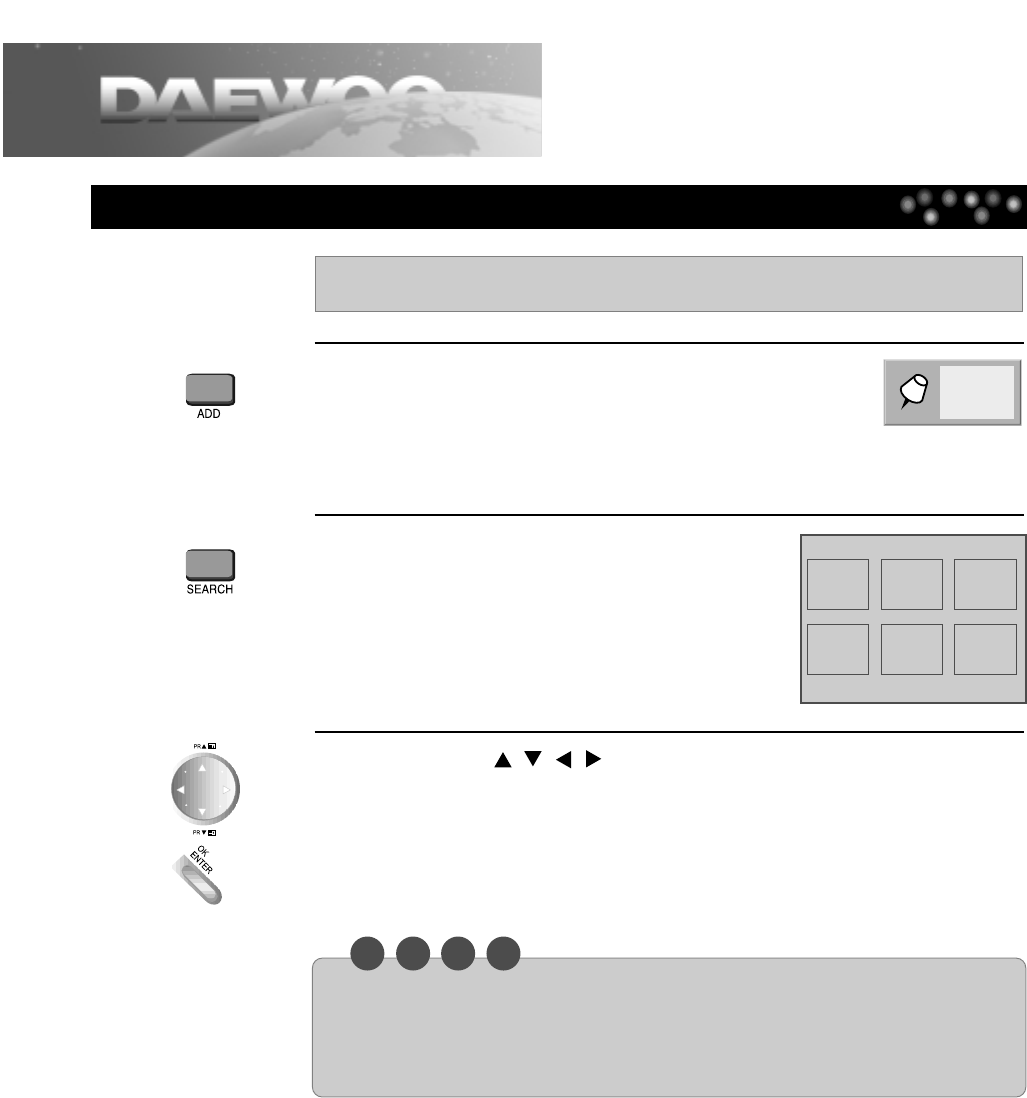
N O T E
Searching by Memorizing the Favorite Scene
32
You can play the favorite scenes as if you mark the favorite pages of a book.
1
Press the [MARKER] button on the scene to
be viewed(listened) again.
Indication of “1/5” is stored in the memory. Up to 5
scenes can be stored in the memory.
2
Press the [MARKER SEARCH] button
during play.
The stored scenes and current scene are
displayed in the screen.
3
Press the [
,
,
,
] button to select the scene, then press
the [OK/ENTER] button to play the selected scene.
Play starts from the selected scene.
* To clear the selected scene, press the [CLEAR] button. The current scene may
not be cleared.
• Some subtitles recorded around the marked scenes may fail to appear on certain DVD discs.
• All the marked scenes are cleared when the power is turned off or the disc is removed.
• The marked scenes are not stored when the DVD or title menu is displayed on the TV
screen.
Playing the Desired Scene or Track during Playback
SCREEN
1
SCREEN
2
SCREEN
3
SCREEN
4
SCREEN
5
CURRENT
SCREEN
1/5


















