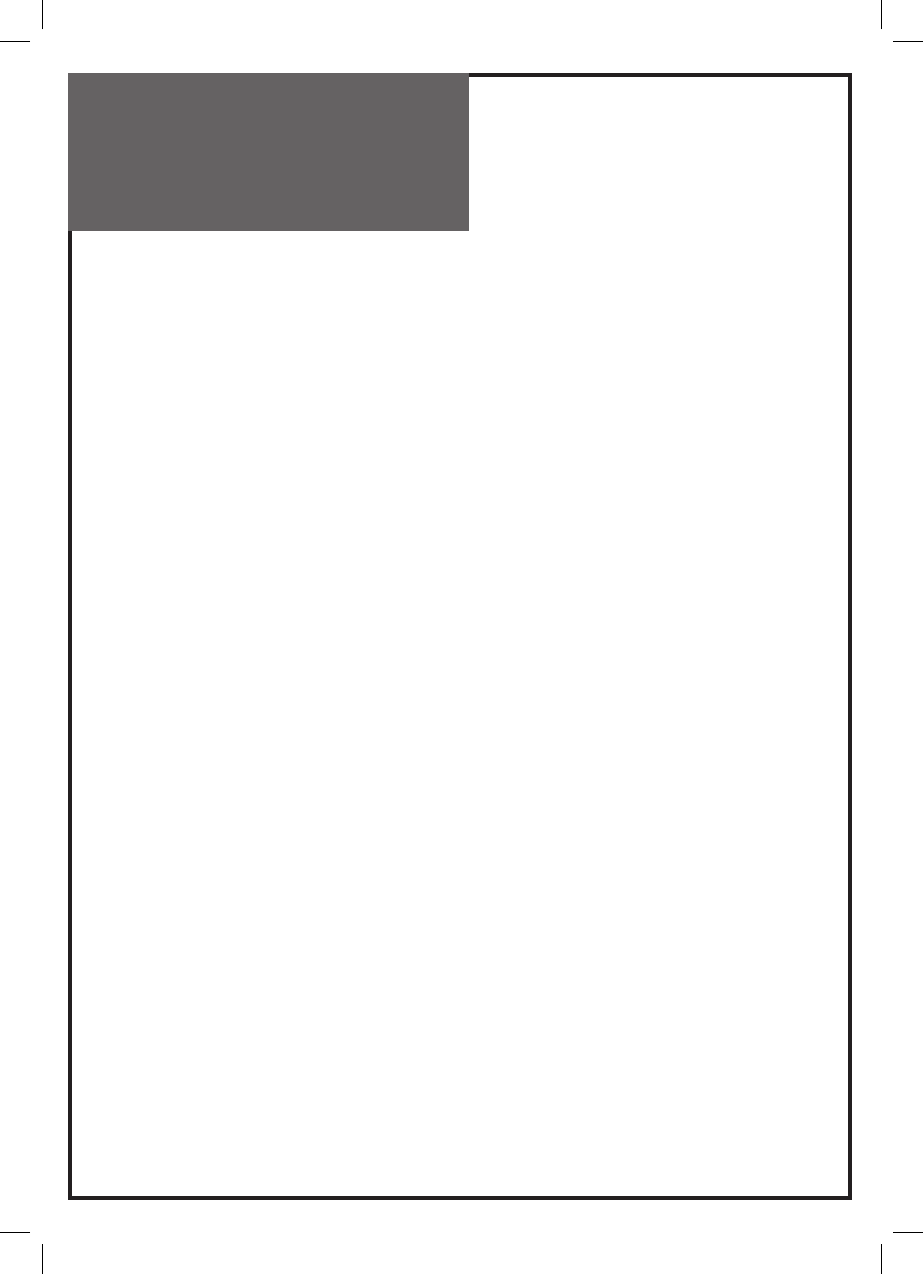
16
Preparation
Source Mode Selection
Press the AV button on the TV control panel repeatedly to select the source.
You can also select the source using AV button or Multimedia button on the remote controller.
AV button on the control panel :
TV > Video1 > Video2 > Video3(S-Video) > Component1 > Component2 > PC RGB > DVI > TV
AV button on the remote controller :
TV > Video1 > Video2 > Video3(S-Video) > TV
Multimedia button on the remote controller :
Component1 > Component2 > PC RGB > DVI > Component1
SCART Input Jack 1 (CVBS/RGB inputs, RF out)
This jack has CVBS/RGB inputs, , RF out .
It is used to connect a STB, VCR and DVD.
When the signal is RGB, the TV set switches automatically to Video1 mode.
In most cases, the TV set switches automatically to Video1 mode, when the external equip-
ment is connected in playback mode. If not, then use the AV button to select Video1.
SCART Input Jack 2 (CVBS only, Monitor out)
This jack has only CVBS input, Monitor out.
It is used to connect a STB, VCR and DVD.
The TV set switches automatically to Video2 mode.
In most cases, the TV set switches automatically to Video2 mode, when the external equip-
ment is connected in playback mode. If not, then use the AV button to select Video2.
External AV devices Input Jack [Video3(S-Video)]
These jacks have Video/Audio/S-Video inputs. Connect them to VCR/Camcorder/Video game
with RCA/S-VIDEO cable.
* If your AV device has both Video OUT terminal and S-Video OUT terminal, S-Video
connection is recommended for better picture quality.


















