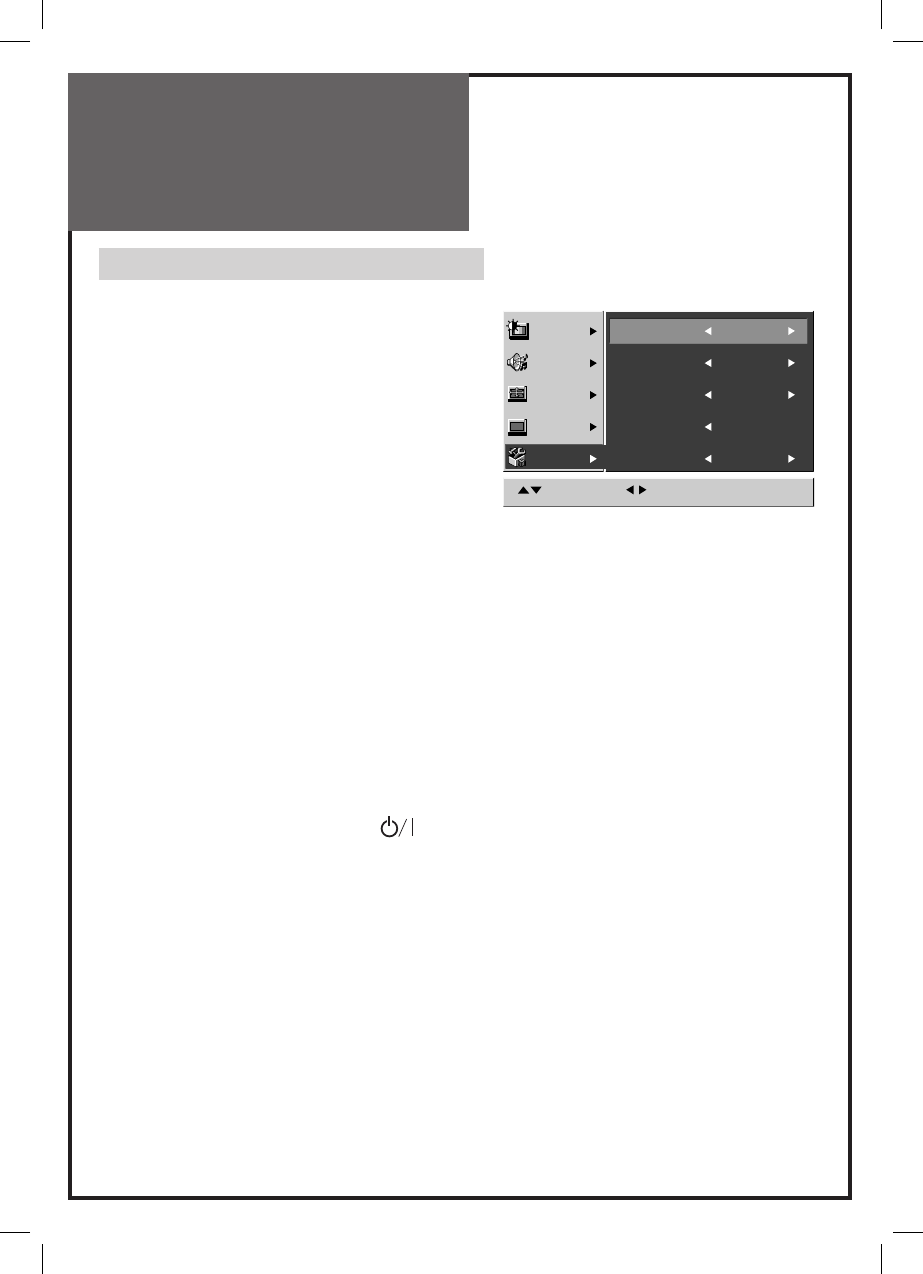
32
Menu Operation
Features
Background
1. Press the MENU button to call up the menu.
2. Move the selection bar to the Features menu
with ▼PR▲ buttons.
3. Press the VOL► button.
4. Select the Background menu with ▼PR▲
buttons.
5. Press the ◄VOL► buttons to select either
Trans or Opaque.
CH
Note :
If you select Trans, the OSD (On-Screen Display) background appears translucent.
If you select Opaque, the OSD background appears opaque.
Language
1. Move to the Language menu with ▼PR▲ buttons.
2. Press the ◄VOL► button to choose the language you want .
Child Lock
1. Move to the Child Lock menu with ▼PR▲ buttons.
2. Press the ◄VOL► buttons to select either on or off.
Note :
Child Lock : This prevents the use of the TV set without the remote control.
If the function is selected,
LED will cycle through red/green.
MGDi
1. Move to the MGDi menu with ▼PR▲ buttons.
2. Press the ◄VOL► buttons to select among on, off and Demo.
DAEWOO’s new technology , MGDI , brings viewers more detailed, clearer and more natural im-
age with picture compensation algorithm.
MGDi On : Improving image as demonstrated with MGDi is activated.
MGDi Off : Image returns to its original condition.
MGDi Demo : The screen shows the MGDi image on the right-hand side and the original image
on the left-hand side.
Picture
Sound
Screen
Install
Features
Move Adjust Menu:Save
Background Opaque
Language
Child Lock On
Time Setting
MGDI Off


















