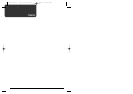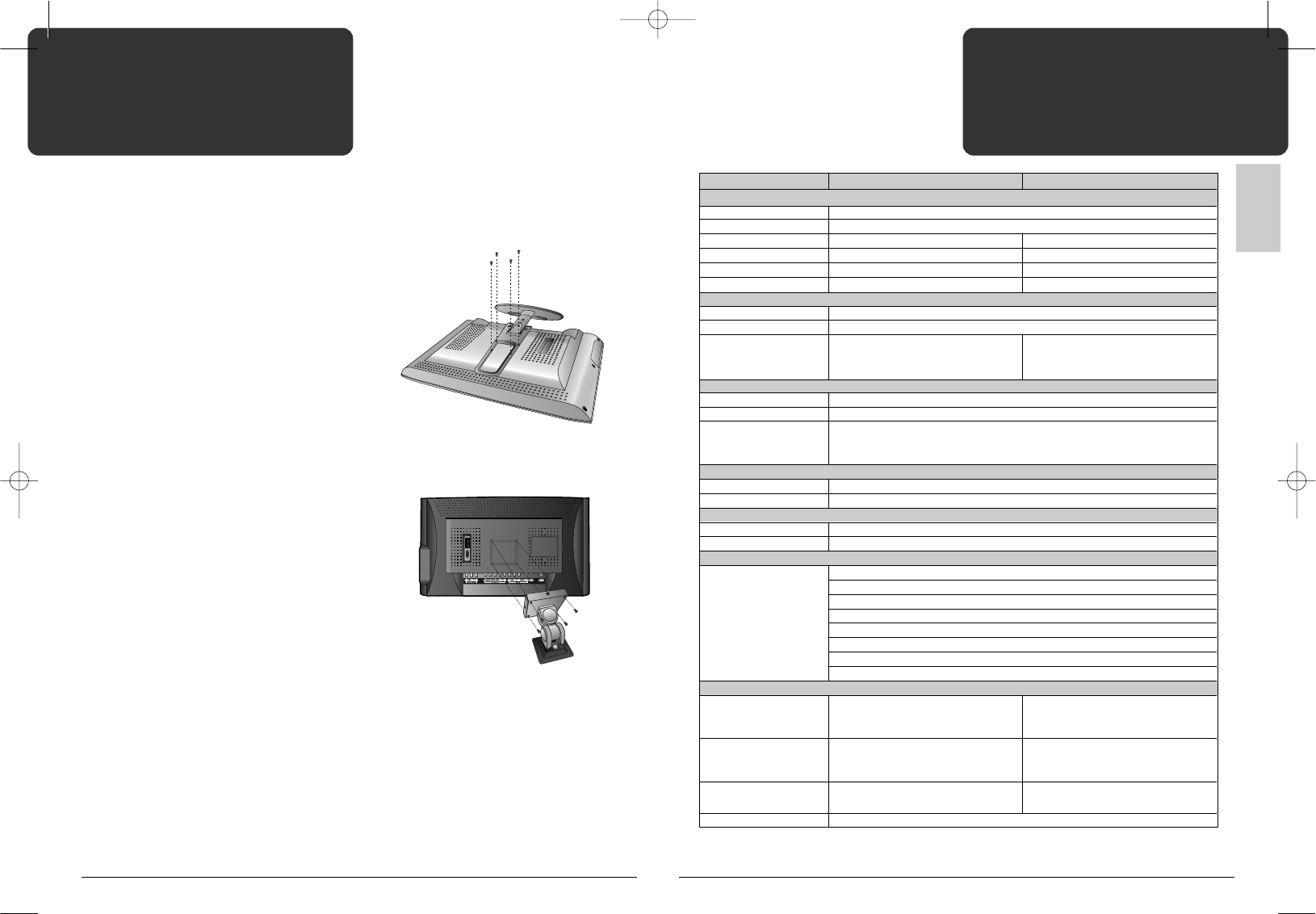
ENGLISH
27
Wall/Arm
Mounting
26
Product
Specifications
Model No. DSL-15D1T DSL-17W1T
Display
Lamp type CCFL
Lamp life time 50,000 Hrs
Panel type 15” 4:3 aspect ratio TFT LCD 17” 16:9 aspect ratio TFT LCD
Pixel resolution 2,359,296 dots (1024xRGBx768,XGA) 2,949,120 dots (1280xRGBx768,WXGA)
Brightness 400 cd/m
2
, 500 cd/m
2
(CMO) 450 cd/m
2
Viewing angle 120V/140H,100V/120H(CMO) 120V/140H, 176V/176H(IPS)
Mains
Mains voltage 100-240V AC, 50/60Hz
AC Adapter output 12V DC
Power consumption ◊ Stand-by : 5W max ◊ Stand-by : 5W max
◊ Power saving : 11W max ◊ Power saving : 11W max
◊ Operating : 46W max ◊Operating : 46W max
TV standards
TV standards PAL-BG/DK/I SECAM-BG/DK/L NTSC (AV ONLY)
Sound system A2-BG/DK NICAM-BG/DK/I/L
Reception channel ◊ VHF : E2(48.25)-E4(62.25), E5(175.25)-E12(224.25)
◊ UHF : E21(471.25)-E69(855.25)
◊ Cable : S1’(69.25)-S3’(83.25), S1(105.25)- S41(463.25)
Sound
Sound output 2 W x 2
Loudspeaker 3 W max
Teletext (Option)
Fastext 10 pages memory TOP/FLOF
Teletext language Pan-European, Cyrillic, Greek/Turkish, Arabic /French (Option)
Connections
◊ RF(DIN): 75 ohm
◊ Video in /out (AV, SCART): 1.0 Vp-p @ 75 ohm
◊ Audio in / out (AV, SCART, PC Audio): 0.5Vrms
◊ Y in (S-video, Component): 1.0 Vp-p @ 75 ohm
Terminals
◊ C in (S-Video): 0.3 Vp-p @ 75 ohm
◊ R,G,B in (SCART, Component, D-sub) : 0.7 Vp-p @ 75 ohm
◊ Pb, Pr in (Component) : 0.7 Vp-p @ 75 ohm
◊ Audio out (Headphone)
Mechanical spec.
Net Dimension DSL-15D1T DSL-17W1T
(WxHxD mm) - With stand : 484x360x185 - With stand : 532x352x185
- W/O stand : 484x303x60 - W/O stand : 532x297x58
Net Weight DSL-15D1T DSL-17W1T
(Kg) - With stand : 5.8 -With stand : 6.6
- W/O stand : 4.3 -W/O stand : 4.8
Table stand Tilt : 5 ˚ forward, 15 ˚ backward Tilt : 5 ˚ forward, 15 ˚ backward
Swivel: 45 ˚ Swivel: 45 ˚
Wall mounting VESA compatible
* Owing to our policy of continuous improvement, specifications may change.
Attaching a Wall or Arm mounting device
This TV supports the VESA mounting standard and will
accommodate various VESA mounting devices.
To install any VESA mounting device, please follow the
manufacturer’s instructions.
1. Remove all cables connected to the TV.
2. Lay the LCD TV face-down on a flat surface with a
blanket or other soft materials to protect the screen.
3. Remove the four screws attaching the stand. Remove
stand from LCD TV.
4. Now you are ready to install the VESA mounting
device suited to your applications (see instructions
below).
5. Connect all cables removed at step 1.
Installing VESA compliant mounting devices
1. Align the mounting interface pad (100mm x 100mm
hole spacing) with the holes in the televisions rear
cover mounting pad.
2. Secure bracket with the four screws (4mmØ) that
came with the VESA mounting device.
HELP NUMBER 0870 100 2525
DSL-15D1T PAL(‡» ˙ )GB 03.11.27 5:24 PM ˘ ` 26 mac001 1200DPI 80LPI