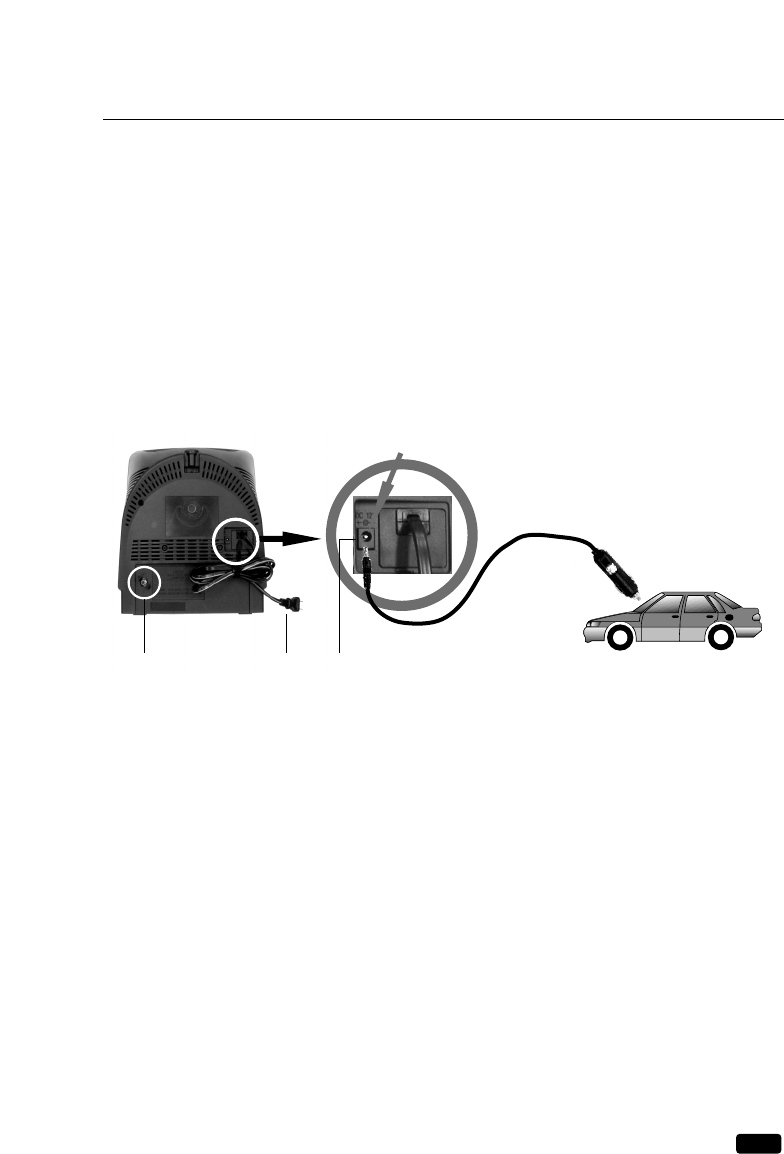
5
Chapter 1 : Overview of Your Equipment
11 PLAY button
Press this button to begin normal palyback of the tape.
12 FF button (Fast Forward)
Press this button to fast forward the tape.
13 STOP/EJECT button
Press this button when the tape is moving to stop the tape. Press this button when the tape
is stopped to eject it.
14 POWER button
Press this button to turn your TV/VCR on or off.
Your TV/VCR’s Back Panel
1 Antenna terminal
Use this terminal to attach an antenna or cable system to your TV/VCR.
2 AC Power Cord
Connect to a 120V, 60Hz outlet.
3 DC Input Jack
Connect the 12V DC car cord(supplied) here for DC operation. The connection method of this
jack and DC car cord is shown above.
Notes
FOR USE BATTERY CONNECTING MEANS, Hyo Sung Electronics Co.,
CAT. NO. DLP-1033, BATTERY ADAPTOR ONLY.
FOR USE WITH ANY LISTED BATTERY CONNECTING MEANS WITH 8A 125V
OR 250V FUSE.
To DC Input Jack
Car Cord(supplied)
To Cigarette Lighter Socket
123


















