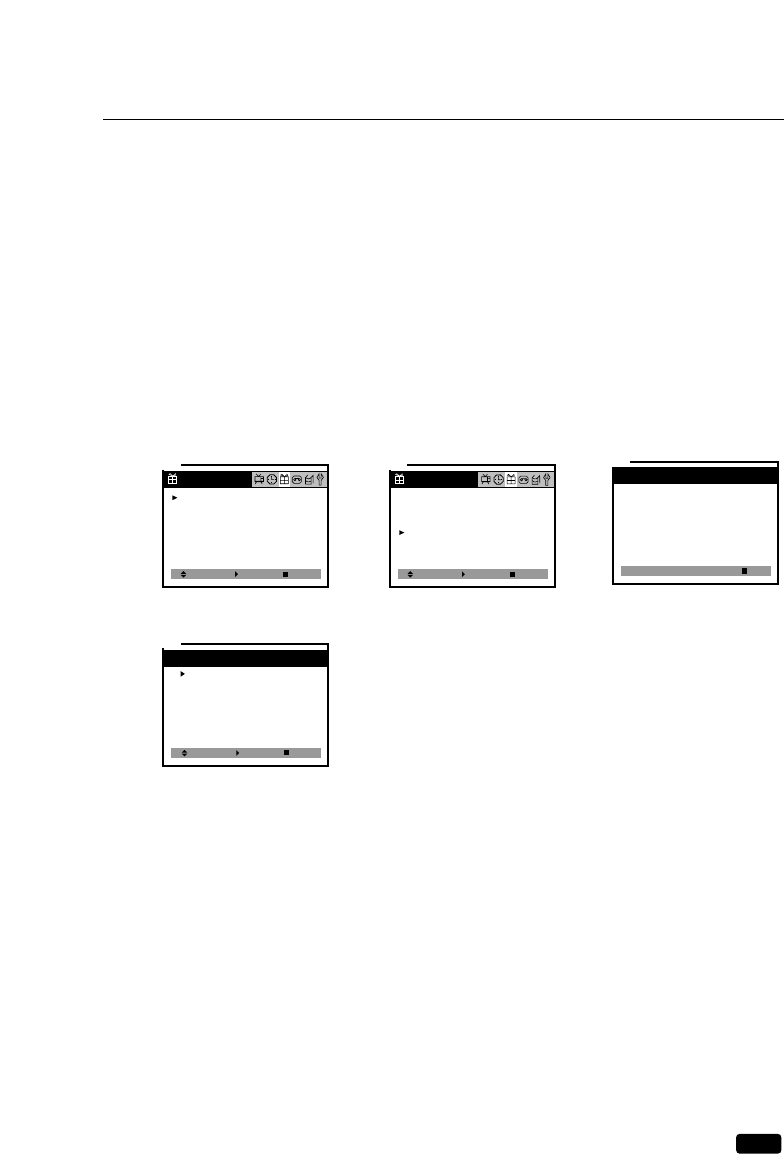
31
Chapter 6 : Additional TV Features
Parental Control Settings
This item help parents to set the standard for the programs which their children are going to watch.
1. With the TV/VCR turned on, press the MENU button until “Special” menu will be displayed.
2.
Use the xCHy buttons to select “Parental Control” item.
3.
Use the VOLB button to enter into “Parental Control” settings.
Set a 4-number password using the number keypad.
4.
Use the xCHybuttons to select Parental Control settings you wish to adjust.
Descriptions of the Parental Control settings are on the next page.
5.
Use the CVOLB buttons to adjust the Parental Control settings.
6.
Use the MENU button to return to the preview menu.
Select
Closed Caption :
CC on Mute :
Power Restore :
Parental Control
Off
Off
Off
Adjust Next
1
Special
Parental Control
Parental Lock :
TV Guidelines
Movie Ratings
No Ratings :
Ext. Source :
Play Source :
Change Password
Off
Unblock
Unblock
Unblock
4
Select Adjust Exit
[0-9] : Adjust
Exit
Enter The Password
# # # #
3
Parental Control
Select
Closed Caption :
CC on Mute :
Power Restore :
Parental Control
Off
Off
Off
Enter Next
2
Special


















