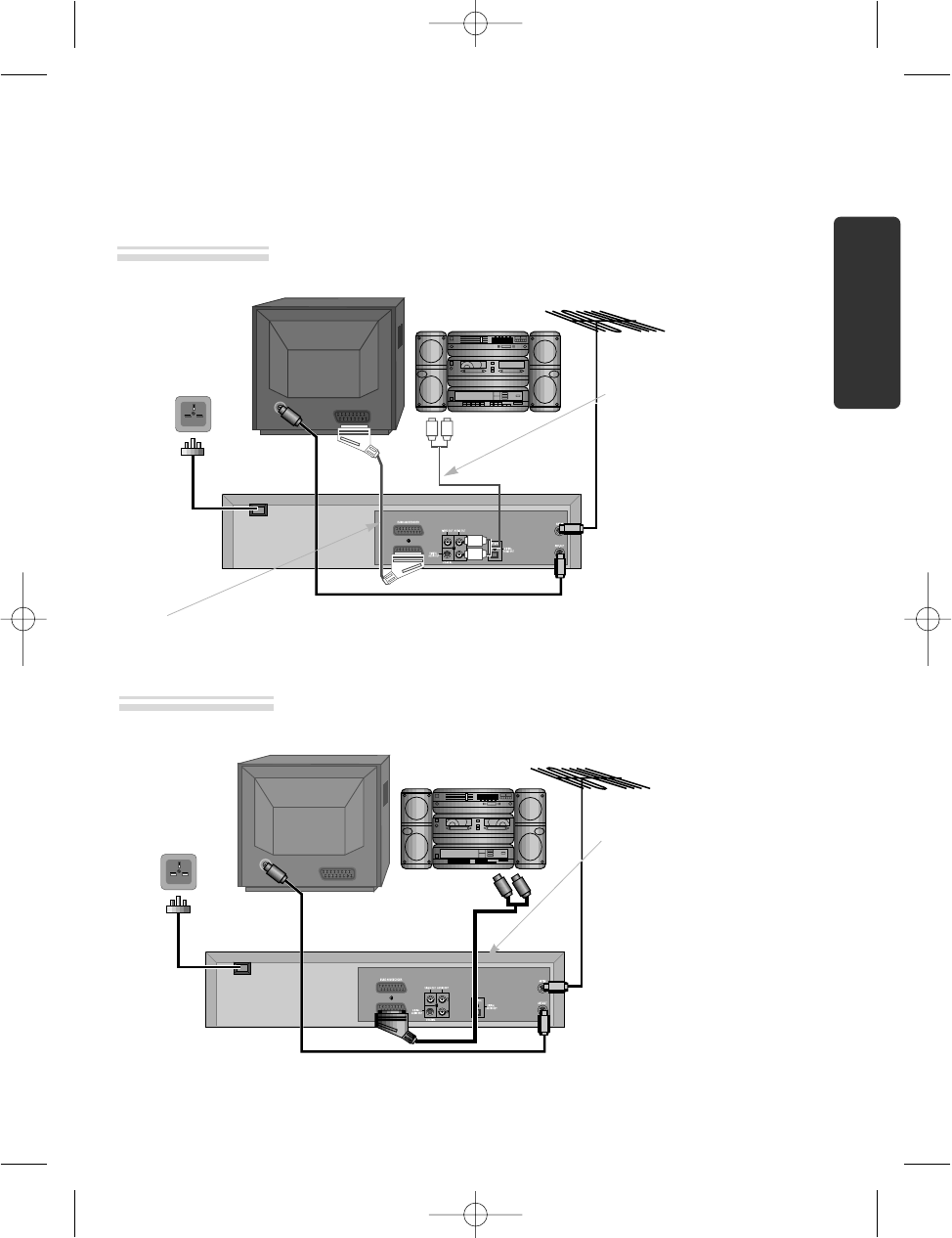
13
Connecting your player to the Hi-Fi system
■ Before you start, unplug all the equipment from the mains supply.
Television
Plug a phono cable into the
“Audio L/R” sockets on the
back panel and into the audio
sockets on any audio
amplifier, if needed. If your
player does not have this
connection, see page 15.
Player
200-240V~,
50/60 Hz
You can also use a scart lead to improve picture and sound quality from your player.
Hi-Fi
Aerial
Television
If required, plug a scart to
phono cable into the “AV1”
socket on the back panel and
into the audio socket on any
audio amplifier.
Player
200-240V~,
50/60 Hz
Hi-Fi
Aerial
Option 1
Option 2
Installation


















