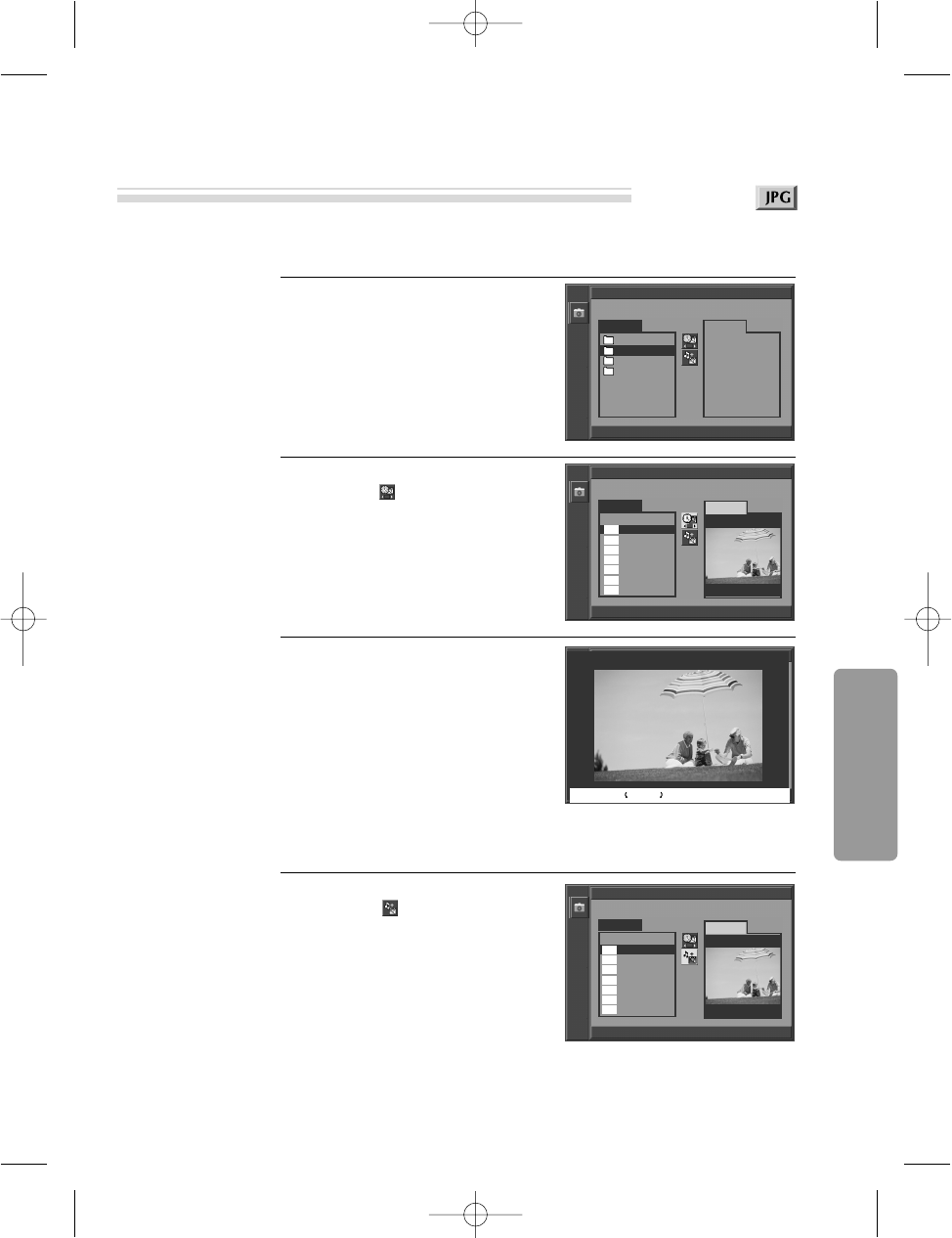
45
About MP3, JPG and MPG discs
This unit will play JPG files recorded on CD-R and CD-RW discs.
Select the desired folder.
Move the cursor to the desired
folder by pressing […†] and
press [ENTER] to confirm.
1
Slideshow Delay Time set.
Select “ Slideshow &Delay
Time” function. Then press
[ENTER] to adjust the slideshow
delay time from 0FF to 10 seconds.
* Only JPG file is listed.
2
Start the slideshow of file.
If you press [PLAY] or [ENTER]
when a JPG image is selected, a
slideshow will begin automatically
starting from the selected image.
• To stop the slideshow, press
[STOP].
To turn left, press [
œ
].
To turn right, press [
√
].
3
Combination Play set.
Select “ Combination Play”
function.
Then press [ENTER] or [PLAY]
to enter into the playback of total
files.
A combination play will begin.
4
12/134 œ 90° √ 90°
■
œœ √√
■
√/
■■
■ DISPLAY
■ ■ ■ ■ ■
To skip to next screen (or file), press [
√√❚
].
To skip to previous screen (or file), press [
❚œœ
].
PICTURE > JPG
■ 000/000 0:00:00 / 0:00:00
\
LIST
DESKTOP
PHOTO
TEMPORAR
TRASH
PREVIEW
PICTURE > JPG
■ 000/000 0:00:00 / 0:00:00
\PHOTO\320\BAK001.JPG
LIST
__
1. BAK001
2. BAK002
3. BAK003
4. BAK004
5. BAK005
6. BAK006
7. BAK007
PREVIEW
PICTURE > JPG
■ 000/000 0:00:00 / 0:00:00
\PHOTO\320\BAK001.JPG
LIST
__
1. BAK001
2. BAK002
3. BAK003
4. BAK004
5. BAK005
6. BAK006
7. BAK007
PREVIEW
Playing a disc containing JPG (PHOTO) files
jpg
jpg
jpg
jpg
jpg
jpg
jpg
jpg
jpg
jpg
jpg
jpg
jpg
jpg
DVD Operation


















