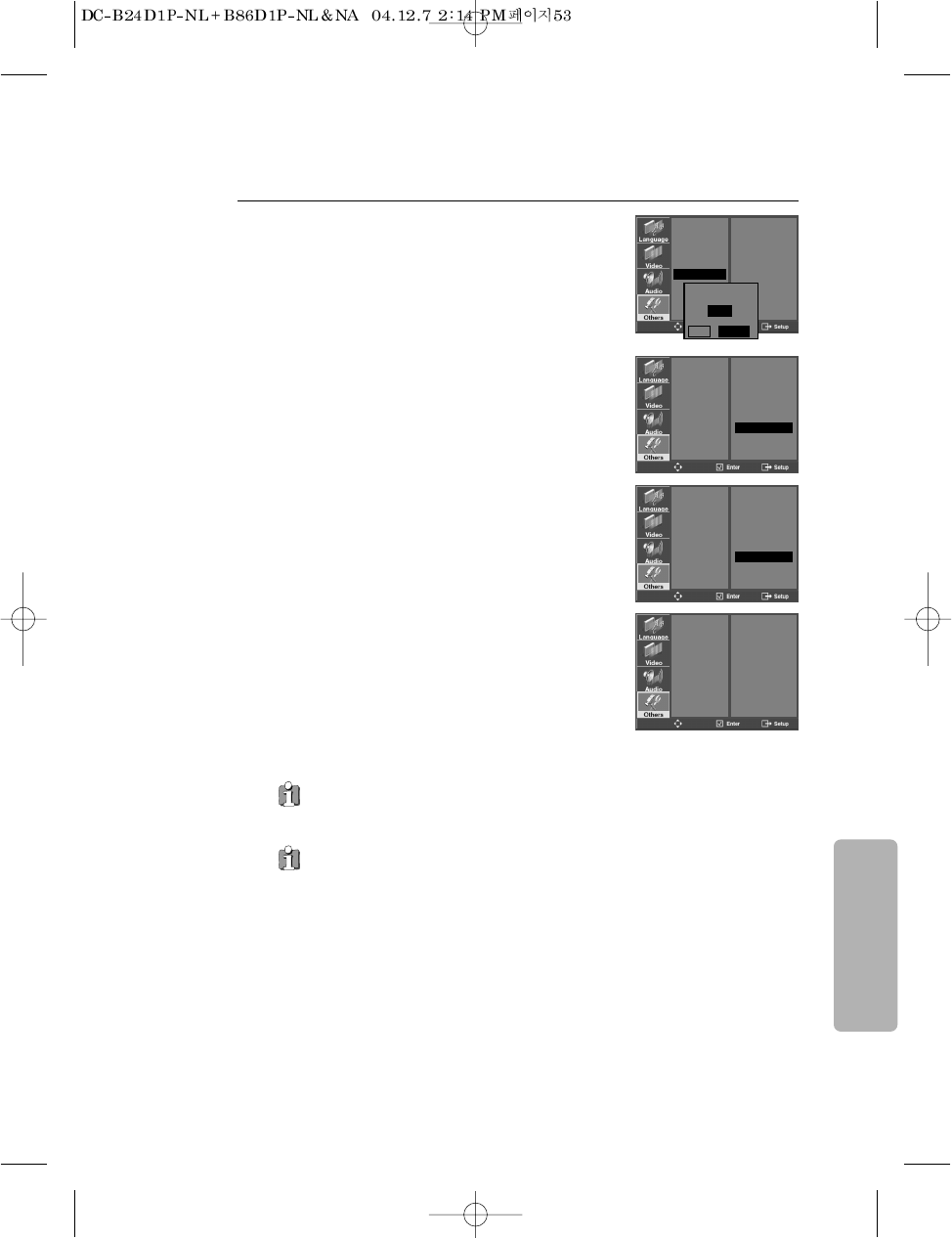
53
Changing a password.
To change your password, move the cursor
to “PASSWORD” and press [√].
Enter your current password.
Then enter a new password and press
[ENTER].
Confirm the new password.
Now your password is changed.
6
Other Setup
OSD
SCREEN SAVER
DEFAULTS
PARENTAL
PASSWORD
INPUT PASSWORD
- - - -
OK CANCEL
OSD
SCREEN SAVER
DEFAULTS
PARENTAL
PASSWORD
INPUT PASSWORD
- - - -
OSD
SCREEN SAVER
DEFAULTS
PARENTAL
PASSWORD
CONFIRM PASSWORD
- - - -
OSD
SCREEN SAVER
DEFAULTS
PARENTAL
PASSWORD
CHANGE OK
“Parental Lock” activates only if you set a password and the unit goes into Lock status. When the
disc has no parental function even if the disc is for adults only, the Parental Lock doesn’t activate.
The initial password is 3308. In case you forget the newly-entered password, you can use 3308 as a
password.
Setup


















