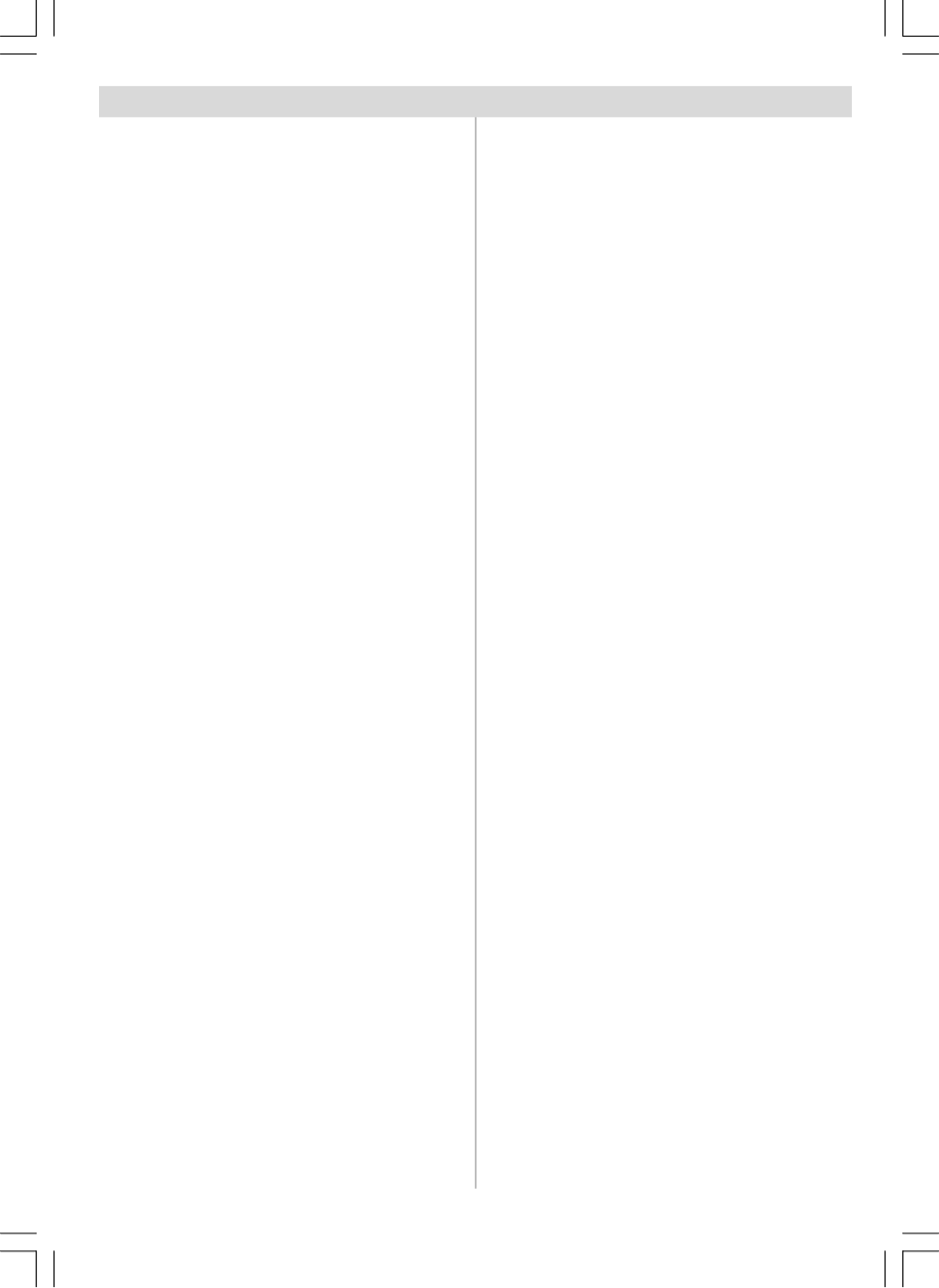
English - 1 -
Contents
Features ............................................................... 3
Accessories ......................................................... 3
Introduction........................................................... 4
Preparation ........................................................... 4
Safety Precautions ............................................... 4
Power Source .................................................. 4
Power Cord ...................................................... 4
Moisture and Water .......................................... 4
Cleaning ............................................................ 4
Ventilation ......................................................... 5
Heat and Flames ............................................... 5
Lightning ........................................................... 5
Replacement Parts............................................ 5
Servicing........................................................... 5
Waste Disposal................................................. 5
Information for Users in European Union
Countries .......................................................... 5
Disconnecting the Device ................................. 6
Headphone Volume........................................... 6
Installation......................................................... 6
LCD Screen ...................................................... 6
Warning ............................................................ 6
Overview of the Remote Control .......................... 7
LCD TV and Operating Buttons ............................ 8
Viewing the Connections ..................................... 9
Power Connection.............................................. 11
Aerial Connection ............................................... 11
Connecting the LCD TV to a PC .......................... 12
Connecting to a DVD Player ............................... 13
Using Other Connectors ..................................... 14
Connecting Other Equipment via Scart ............... 15
Inserting Batteries in the Remote Control Handset . 16
Operating Range for the Remote Control ............ 16
Switching the TV On/Off .................................... 17
To Switch the TV On ...................................... 17
To Switch the TV Off...................................... 17
Input Selection .................................................... 17
Basic Operations................................................ 18
Operation with the Buttons on the TV ............ 18
Volume Setting ............................................ 18
Programme Selection .................................. 18
Viewing Main Menu..................................... 18
AV Mode ..................................................... 18
Operation with the Remote Control ................. 18
Volume Setting ............................................ 18
Programme Selection (Previous or Next
Programme)................................................. 18
Programme Selection (Direct Access) ........ 18
Navigating the Menu System .............................. 19
Menu System ...................................................... 19
Picture Menu ................................................... 19
Mode ........................................................... 19
Contrast/Brightness/Sharpness/Colour/Hue 19
Colour Temp ................................................ 19
Noise Reduction .......................................... 20
Game Mode (optional) ................................. 20
Film Mode .................................................... 20
3D Comb ......................................................... 20
Picture Zoom ............................................... 20
Reset .......................................................... 20
Store ........................................................... 20
Sound Menu.................................................... 20
Volume ........................................................ 20
Equalizer ..................................................... 20
Balance ....................................................... 21
Headphone.................................................. 21
Volume.................................................. 21
Balance................................................. 21
Sound Mode ................................................ 21
AVL ............................................................. 21
Effect .......................................................... 21
Dynamic Bass ............................................. 21
Subwoofer.................................................. 21
3D Panorama............................................... 22
Store ........................................................... 22
Feature Menu.................................................. 22
PIP ............................................................... 22
PIP ON-OFF ........................................... 22
PIP Picture ............................................. 22
PIP Position............................................ 22
PIP Source ............................................ 22
PIP SWAP.............................................. 22
PAP ............................................................. 22
PAP ON-OFF ......................................... 23
PAP Picture ........................................... 23
PAP Source........................................... 23
PAP SWAP ............................................ 23
Sleep Timer ................................................. 23
Child Lock ................................................... 23
Language .................................................... 23
EXT-2 Out .................................................... 23
PC Audio In...................................................... 23
Blue Background......................................... 23
Menu Background ....................................... 24
Menu Timeout .............................................. 24
Teletext Language....................................... 24
Default Zoom............................................... 24
HDMI Full Mode ............................................ 24
Install Menu ..................................................... 24
Program Table ............................................. 24
Name .................................................... 24
Insert .................................................... 25
Delete.................................................... 25
APS (Auto Programming System) ......... 25
Country .............................................. 25
Program ...................................................... 25
Band ........................................................... 25
Channel....................................................... 25
Colour System............................................. 25
Sound System............................................. 26
01-ENG-32761W-1055 UK-32 INCH-17MB12-(1 HDMI-3D PAN-BASIC PIP-WO SVHS)-50133726.p6504.09.2008, 08:271


















