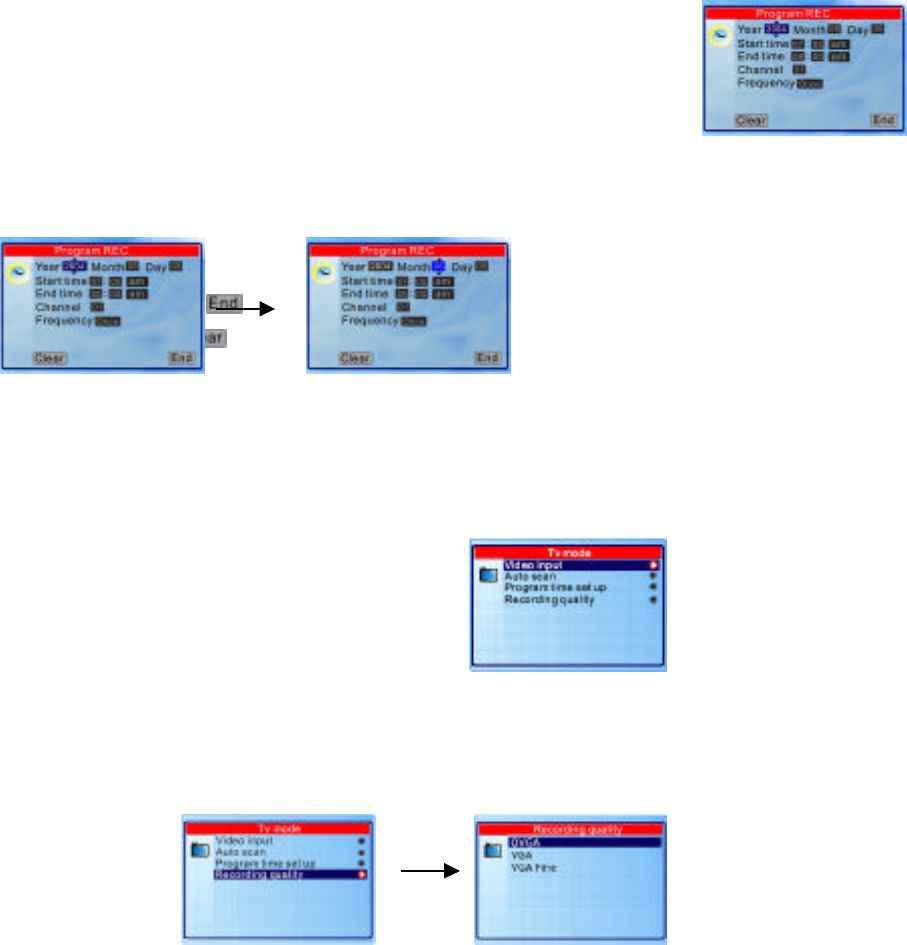
ω Select [Program REC] with π / θ key and then press υ key.
The program time setup menu will be displayed.
ξ Select the item (Year, Month, Day, Start time, End time, Channel, or Frequency)
you need to set with τ / υ key and set the item withπ / θ key.
ψ Select icon to confirm the setting and return to TV mode menu.
Or select icon to clear all setting and reset.
Choosing the Recording Quality
This PAVIO offers 3 types of recording quality: QVGA (1 Mbs), VGA(2 Mbs), and
VGA Fine (4 Mbs).
υ Turn on the Pavio .
ϖ Select <TV mode> with π / θ τ / υ (or VOLUME) key and then press OK key.
The TV mode menu will be displayed.
Select [Recording quality] with π / θ key and then
press υ key.
The recording quality menu will be displayed.
ξ Select a recording quality with π / θ key.
Press OK key to complete the setting and return to the TV mode menu.
How ro Record a TV Program
NOTES:
NOTES:


















