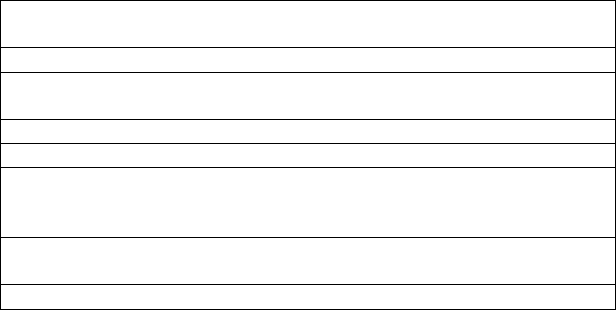
Other Adjustments..............................................14
7. How to Record Voice......................…..15
How to play Voice Files......................................15
8. File Manager..............................................16
Using the Keyboard.................................................16
Accessing the on-Screen Keyboard.................16
Copying/Transferring Files.....................................16
Deleting Files ...........................................................17
Renaming Files ........................................................18
Searching..................................................................19
9. Using the Remote Control .................. 20
Keys Function..........................................................21
10. Application Software........................... 24
Pavio Unit...............................................................25
PC System Requirements....................................26
Safety Instructions
Do not attempt to disassemble, repair or alter the equipment yourself. The
high-voltage circuitry in the equipment poses significant electrical hazard.
Do not attempt to disassemble, alter or directly solder the battery.
Do not put the battery in a fire, attempt to heat it, uses it in high
temperature environment such as next to a fire or inside a car.
Do not put it into water or allow it to get wet.
Do not use batteries that are significantly damaged or deformed.
Turn off the power immediately in the event of irregularity, such as the
equipment emitting smoke or a strange smell. Remove the battery as soon
as possible, avoiding electric shocks or burns.
Keep the battery and memory card used in this product out of the reach of
children to prevent accidental ingestion.
Do not try to format the storage media by PC.


















