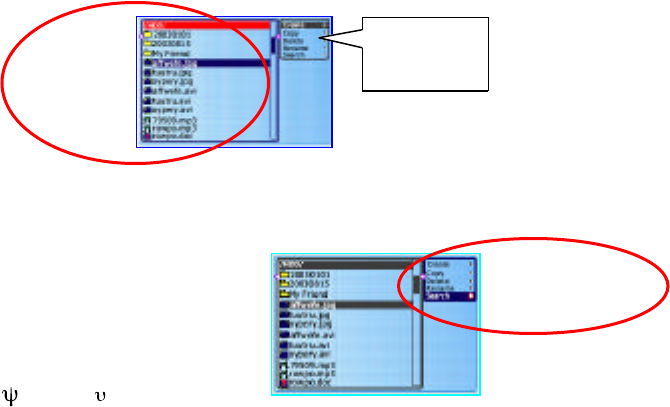
Searching
This function allows you to search the file you do not exactly remember the file name.
υ Turn on the Pavio .
ϖ Select <File manager> with π / θ τ / υ (or VOLUME) key and then press OK key.
The disk menu and file menu will be displayed.
ω Switch the control from disk menu to file menu with υ
key.
The file menu and function menu will be displayed.
Switch back to the disk menu with τ key.
Switch the control from file menu to function menu with υ key and then press π / θ key to
select
[Search].
Press key.
The Keyboard and Input Field will be displayed,
please follow “How to use keyboard” to search file.
Control side
Function
Menu
Control side


















