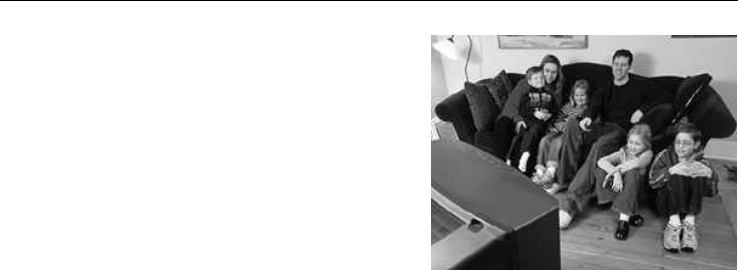
2-1
Chapter 2: Viewing Your Photos
Sit back in your favorite chair and get
ready to control your own TV slide show of
your photos.
All you need to navigate is the remote
control included with Universal TV Photo
Show. Notice how the remote has clearly
identified buttons that let you get to a task
quickly.
Note: Remember to point the remote at
the front of the unit, not at the TV.
It’s the unit itself that signals the commands.
When you start up the unit, you will see your own photos automatically
appearing in a slide show. This slide show is just one way to view your photos.
You can also use the Thumbnails button to display several smaller versions of
your photos at once for easy review and selection.


















