6-1
Chapter 6: Troubleshooting
My photos didn’t appear after I connected everything.
• Check that the green light is lit on the front of the unit. If it is not, check that
the power is connected correctly and the power switch on the side of the
unit is turned to ON.
• Make sure that your TV is set to the correct video input. To do this, turn on
both your TV and Universal TV Photo Show, and then press the button on your
TV or TV remote control that changes the video input source. This button
could be called TV/Video, Input, Source or TV/AV.
If your TV doesn’t have these buttons, it may have a channel called LINE
(frequently found before Channel 2). Click through your TV’s channels until
you find it.
• You may have inserted the memory card incorrectly. See page 1-10 for
specific instructions for your card.