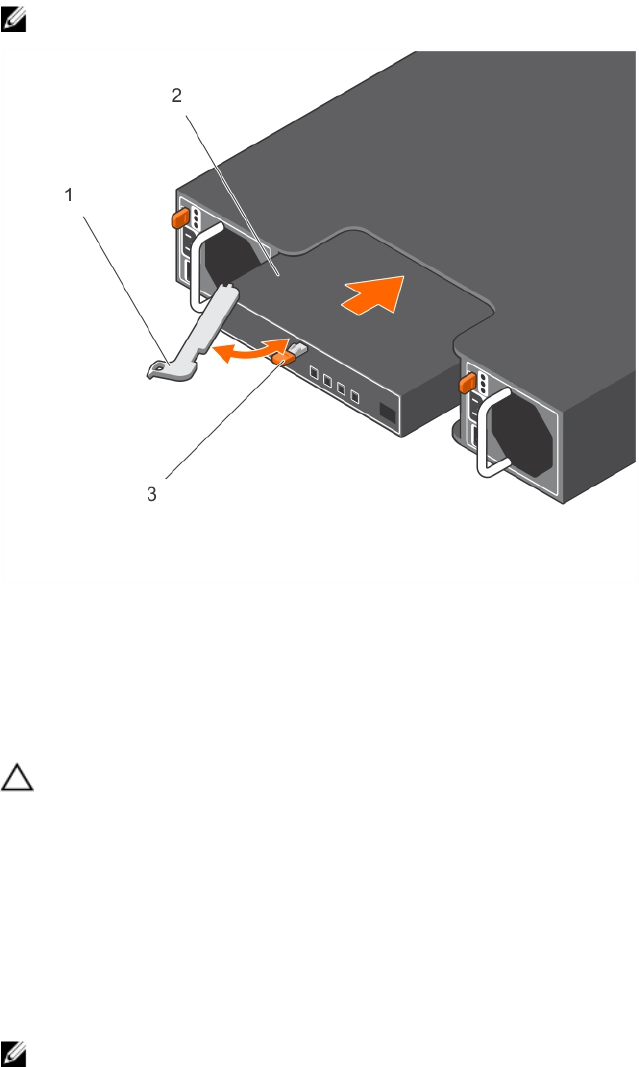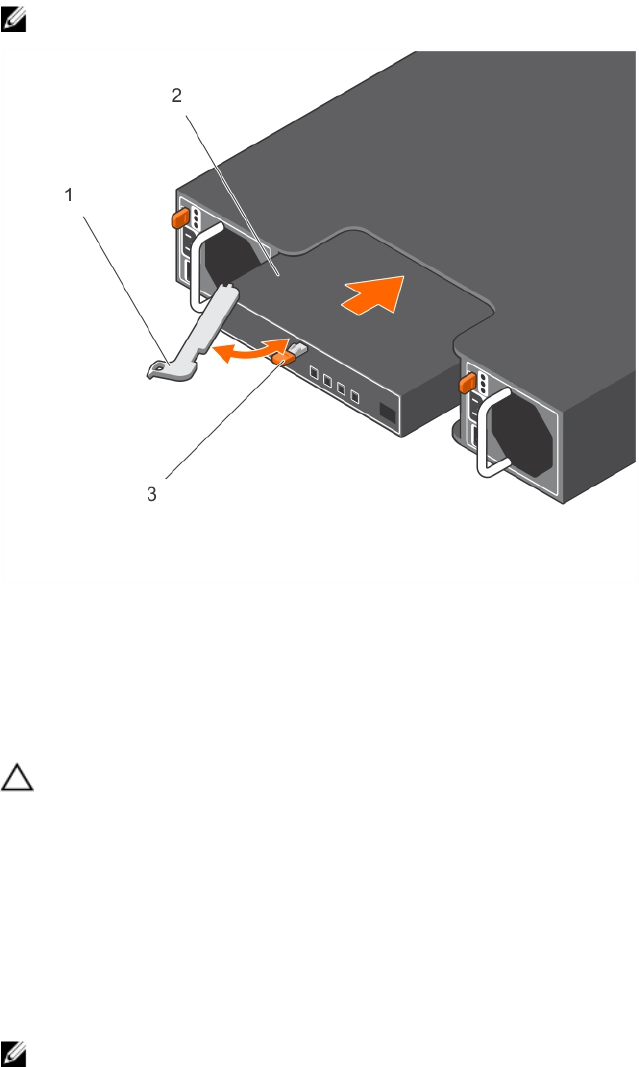
NOTE: Stacking the EMM will damage the sensitive EMI contacts
Figure 12. Removing and installing an EMM
1. release lever 2. EMM
3. release tab
Installing an EMM
CAUTION: Many repairs may only be done by a certified service technician. You should only
perform troubleshooting and simple repairs as authorized in your product documentation, or as
directed by the online or telephone service and support team. Damage due to servicing that is
not authorized by Dell is not covered by your warranty. Read and follow the safety instructions
that came with the product.
1. Insert and seat the EMM into the EMM bay.
2. Push the release lever toward the chassis until it clicks into place.
3. Connect all the SAS cables to the EMM.
4. For information about the latest firmware, see the Dell Support website at dell.com/support
5. If applicable, update the firmware of the EMM.
NOTE: If two EMMs are installed in the enclosure, you must ensure that both the EMMs have the
same firmware version installed. You can verify if both the enclosures use the same firmware version
by checking the LEDs on the enclosure or by using Server Administrator.
For more information about EMM connections and cabling, see Dell Storage MD1400 and MD 1420
Enclosure Hardware Deployment Guide.
18