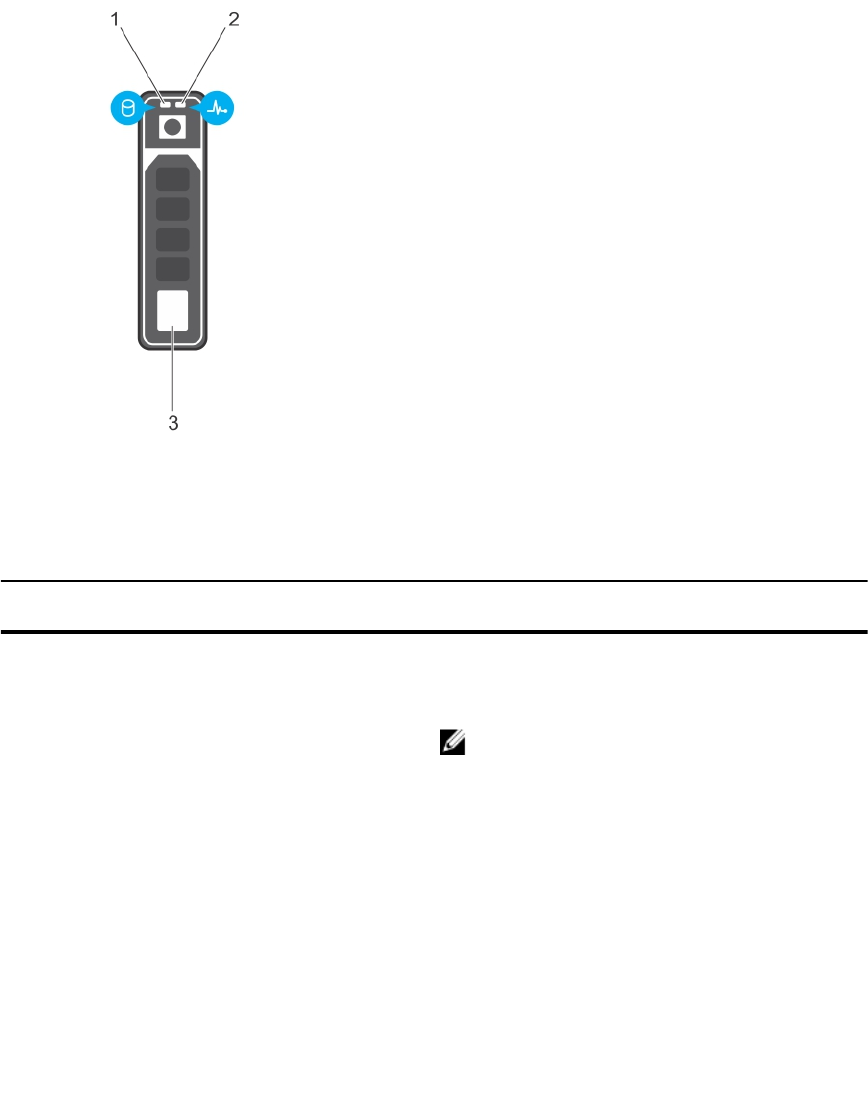
Hard disk drive indicator patterns
Figure 3. Hard disk drive indicators
1. hard disk drive activity indicator (green) 2. hard disk drive status indicator (green and
amber)
3. hard disk drive
Hard disk drive- status indicator pattern (RAID
Only)
Condition
Blinks green two times per second Identify hard disk drive or preparing for removal
Off Hard disk drive ready for insertion or removal
NOTE: The hard disk drive status indicator
remains off until all hard disk drives are
initialized after system power is turned on.
Hard disk drives are not ready for insertion or
removal during this time. The Dell PowerEdge
RAID controller PERC H830 and 12Gb SAS
HBA may take up to a minute to discover and
initialize all the hard disk drives.
Blinks green, amber, and off Hard disk drive predicted failure
Blinks amber four times per second Hard disk drive failed
Blinks green slowly Hard disk drive rebuilding
Steady green Hard disk drive online
7


















