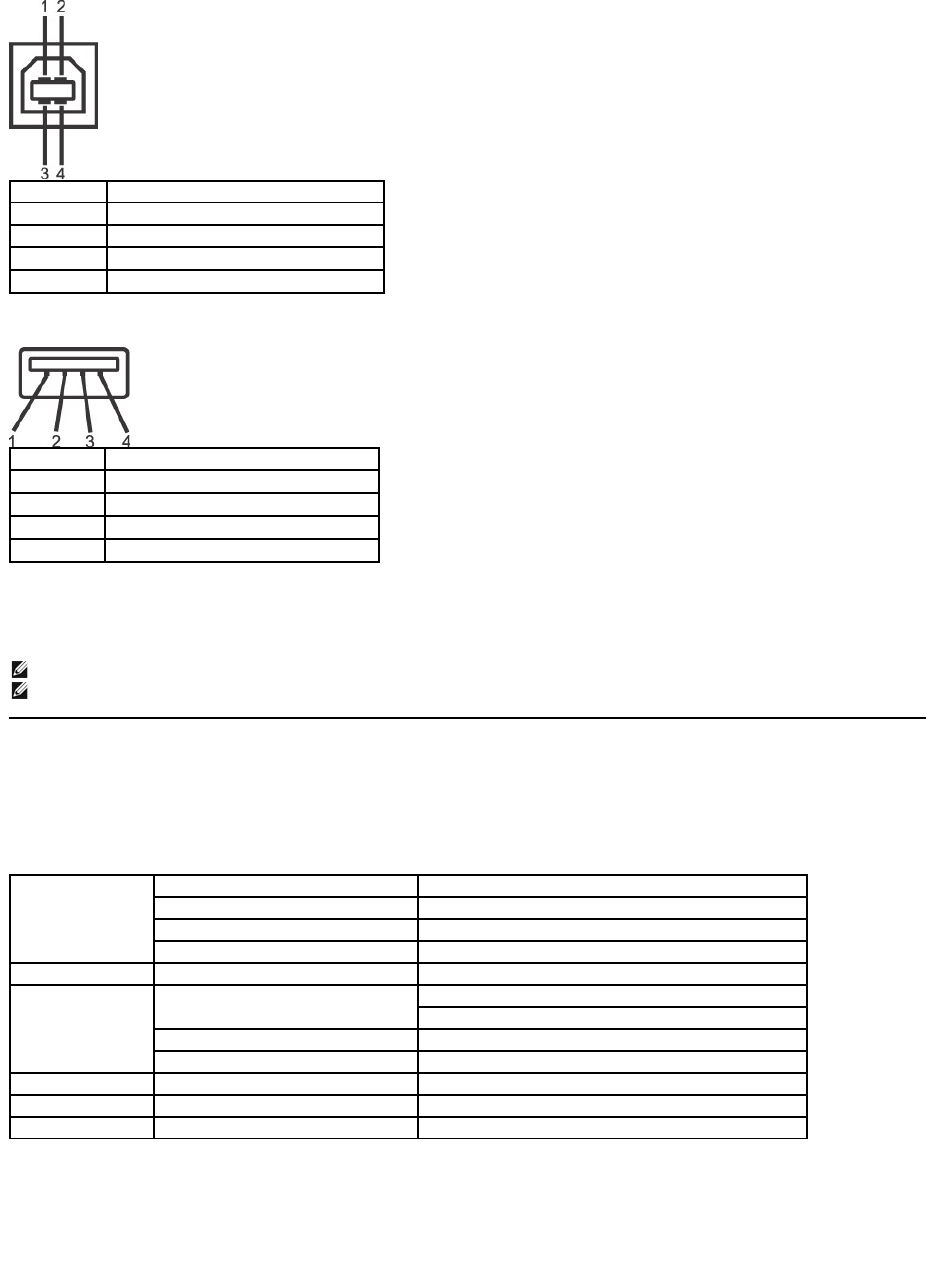
USB Downstream Connector
USB Ports
l 1 upstream - back
l 2 downstream at back & 2 downstream at bottom
Camera - MIC Specifications
Overview
The integrated USB camera and analog microphones allow you to take pictures, videos, and communicate with other computer users. The camera is located at
the top of the monitor and is fixed. However, the camera’s software--Dell Webcam Software suite, provides limited panning abilities. When the camera is on,
the white light next to the camera turns on.
System Requirements
The following are the minimum system requirements for the Dell Webcam Software Suite:
l Intel®Pentium®4 or AMD®equivalent processor running at 2.4 GHz or higher
(Recommended: Intel Pentium Core 2 Duo E4300 or AMD equivalent processor running at 2.8 GHz with Hyper-Threading enabled)
l Microsoft®Windows®XP Service Pack 2 or Windows Vista®
l 256 MB RAM (2 GB RAM or higher recommended)
l 580 MB free hard disk space
Pin Number
4-pin Side of the connector
1
DMU
2
VCC
3
DPU
4
GND
Pin Number
4-Pin Side of the Signal Cable
1
VCC
2
DMD
3
DPD
4
GND
NOTE:USB2.0functionalityrequiresaUSB2.0-
capablecomputer
NOTE:
The monitor's USB interface works only when the monitor is on or in power save mode. If you turn off the monitor and then turn it on, the attached peripherals may take a few seconds
to resume normal functionality.
Lens
Field of view
66.2 degree +/- 5 %
Focus mode
Fixed Focus
Focus area
37 cm~Infinity
Focusingdistance(normalmode)
1.100 mm
Image Sensor
Active array size
2.0 mega-pixel
Video specification
Video frame rate
1600 x 1200 (UXGA) - up to 10 frames per second
640 x 480 (VGA) and below - up to 30 frames per second
Image flip
Horizontally
Digital zoom
2x
Audio Specification
Microphone type
Dual Microphone
Interface
USB 2.0 high Speed
Power Supply
3.3 volts +/- 5%


















