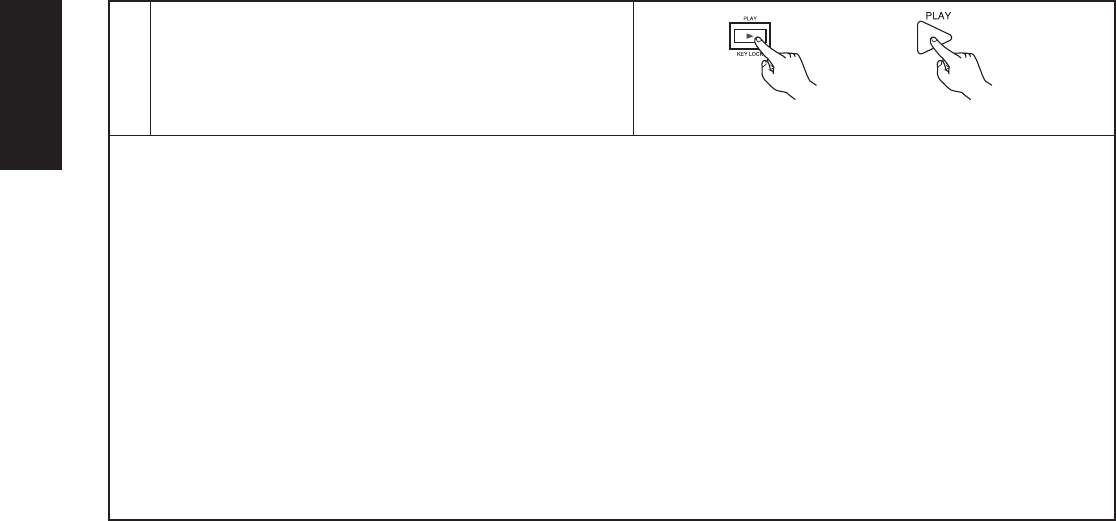
48
ENGLISH
5
Press the PLAY button.
• Playback of the tracks in the programmed order begins.
Main unit Remote control unit
✽ When there are less than 2 folders for MP3/WMA/JPEG/DivX files:
Repeat steps 2 and 3 above for each individual folder, and add files to be programmed. The added files can be verified in
the Program View.
✽ To returan to normal playback:
Use the 3, 5 and ∞ cursor buttons to select “Browser View” in the file menu.
Press the ENTER button to display the all tracks or files.
✽ To clear tracks or files from the program.
Press the STOP button to switch to the STOP status. When the Program list is displayed, use the 3, 5 and ∞ cursor
buttons to select the tracks or files that you want to clear.
A check mark is added next to the track or file.
Use the 3, 5 and ∞ cursor buttons to select “Clear Program” in the file menu.
Press the ENTER button to clear the all track or files from the program list.
To clear all tracks or files, add a check mark next to all of the tracks or files in the program list.
✽ To clear the entire program:
The entire program is cleared when the power is turned off or the disc is ejected.
✽ Front panel Display:
Program number is displayed.


















