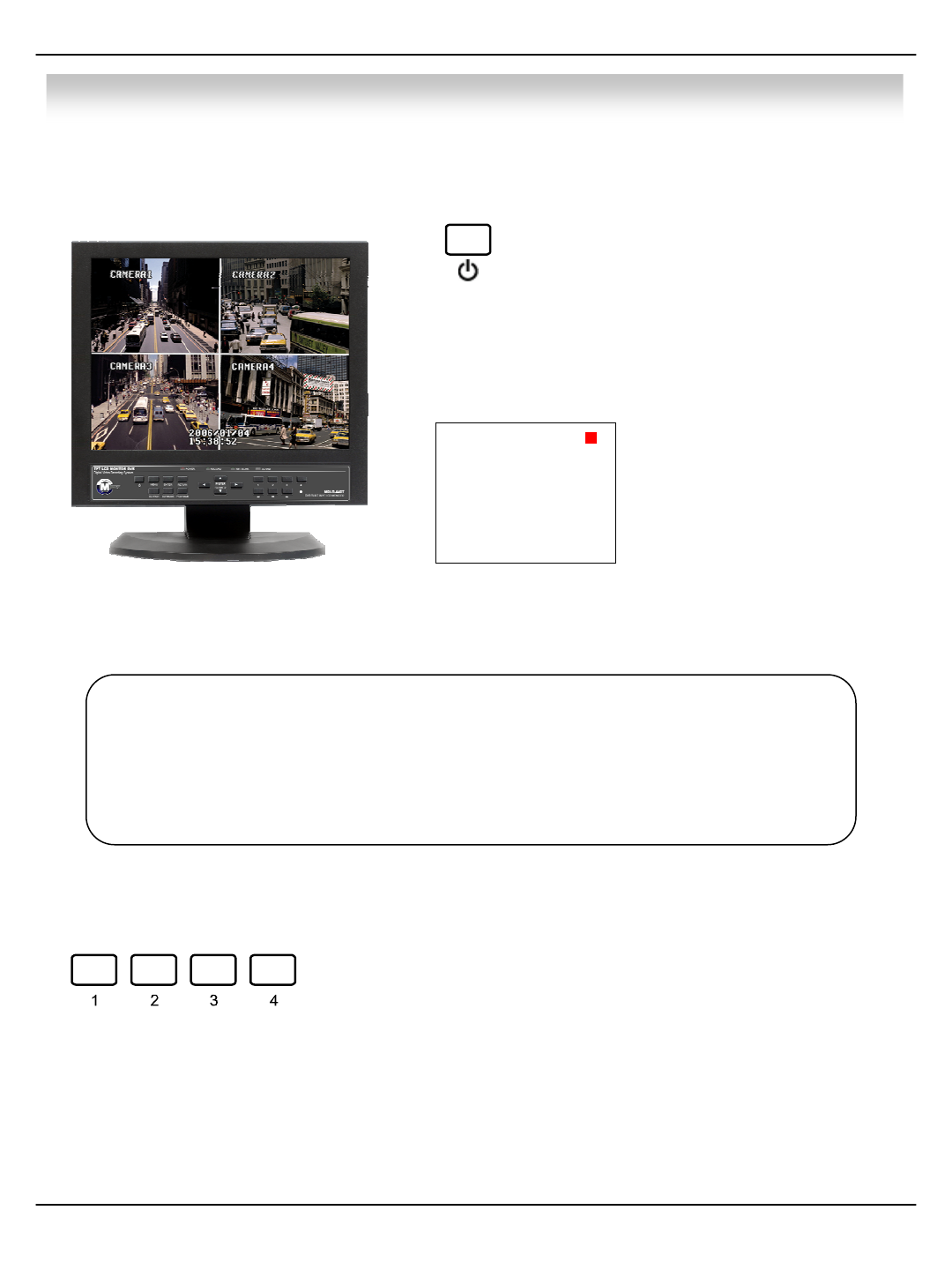
12
• Display
1. System Power ON
2. Select Screen Mode
CAMERA
2004/01/01
00:00:00
• Press Power Button once to turn on system
• After Checking Hard Disk, Input password to operate.
• Initial Screen View Mode is Quad Division Mode
and Recording Mode
Initial Display situation after system
installation
Tip
• Check System Condition at LED
POWER : Showing System On/Off
RECORD : Showing Record On/Off
NETWORK : Showing Client Connection Status
ALARM : Lighting when Sensor Alarm Activate
• Select One Channel among 4 Channels
• Move to One Enlargement Watch Mode when Quad Screen Division Mode
• Move to One Enlargement Watch Mode when Rotation Mode
• Each Channel Indicate, Camera Name & Recording Status
• Present Time & Date Indicate at Monitor Central Lower Side


















