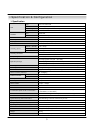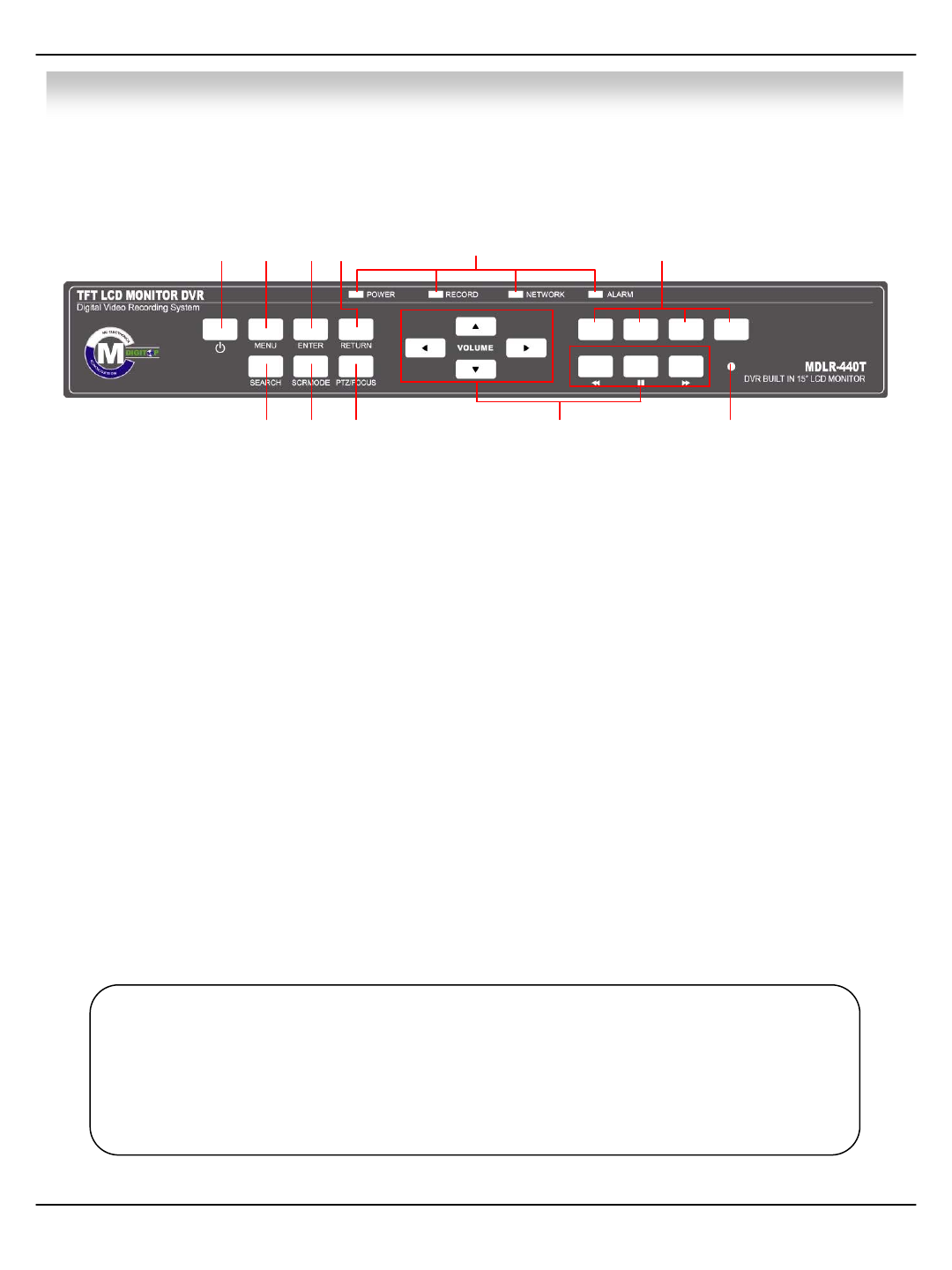
7
• Panel Function
1. Front Panel
Tip
① POWER : System Power On/Off
② MENU : Used when changing the menu of SYSTEM SETUP.
③ ENTER : It is used as the SELECT key.
④ RETURN : Cancel setup or return previous mode.
⑤ SEARCH : Go to search mode for searching recorded video.
⑥ SCRMEDE : Select screen division mode or rotation mode.
⑦ PTZ/FOCUS : Go to camera PTZ/Focus control
⑧ LED Indicator : Indicate present system situation
(POWER : SYSTEM On/Off , RECORD : Record On/Off,
NETWORK : Client Network connect , ALARM : Alarm sensor)
⑨ Search controller : Searching recorded video or control menu & PTZ/Focus
▲,▼, button are for volume control function .
⑩ Channel select button : Select channel or input password
⑪ Remote controller sensor input
• The Soft Button of power is styled to prevent failure by wrong operation.
• When Remote Controller Sensor Input is blocked by something, it may cause
remote controller do not work properly.
• Initial Password for all “Administrator, User, Network” is 1234.
①②③④
⑤⑥⑦
⑩
⑪
1 2 3 4
⑨
⑧