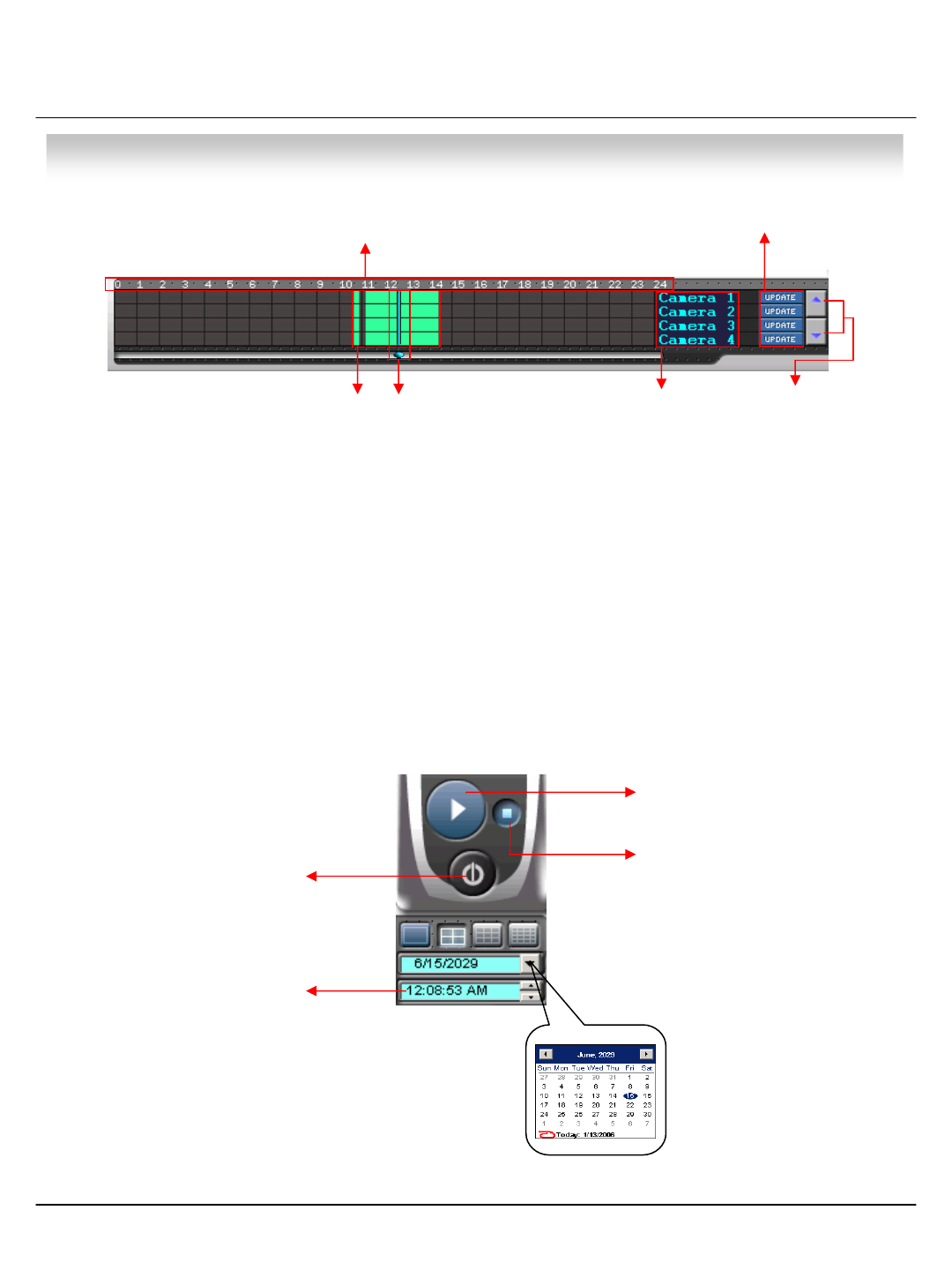
39
• CLIENT
①
②③
④
⑤
⑥
2.2 Search Method
① Indicate 0~24 Hour
② Indicate Recording Situation (Gray : No Record, Green : Recorded Image at the Time)
③ Search Bar : Select Video by Dragging Mouse Search Controller in Recorded Area
④ Indicate Camera Channel to Confirm Camera Recording Situation
⑤ Refreshment Recording Information Situation Window by Camera Channel
⑥ If Connected Channel is more than 5ch, Another Channel will be Scrolled.
Click Date Setup and
Select Date on Calendar
Play Video as Normal
Speed (1X)
Stop Play Video
Program Exit
Search Bar will Move, if
Input Date & Time
AM


















