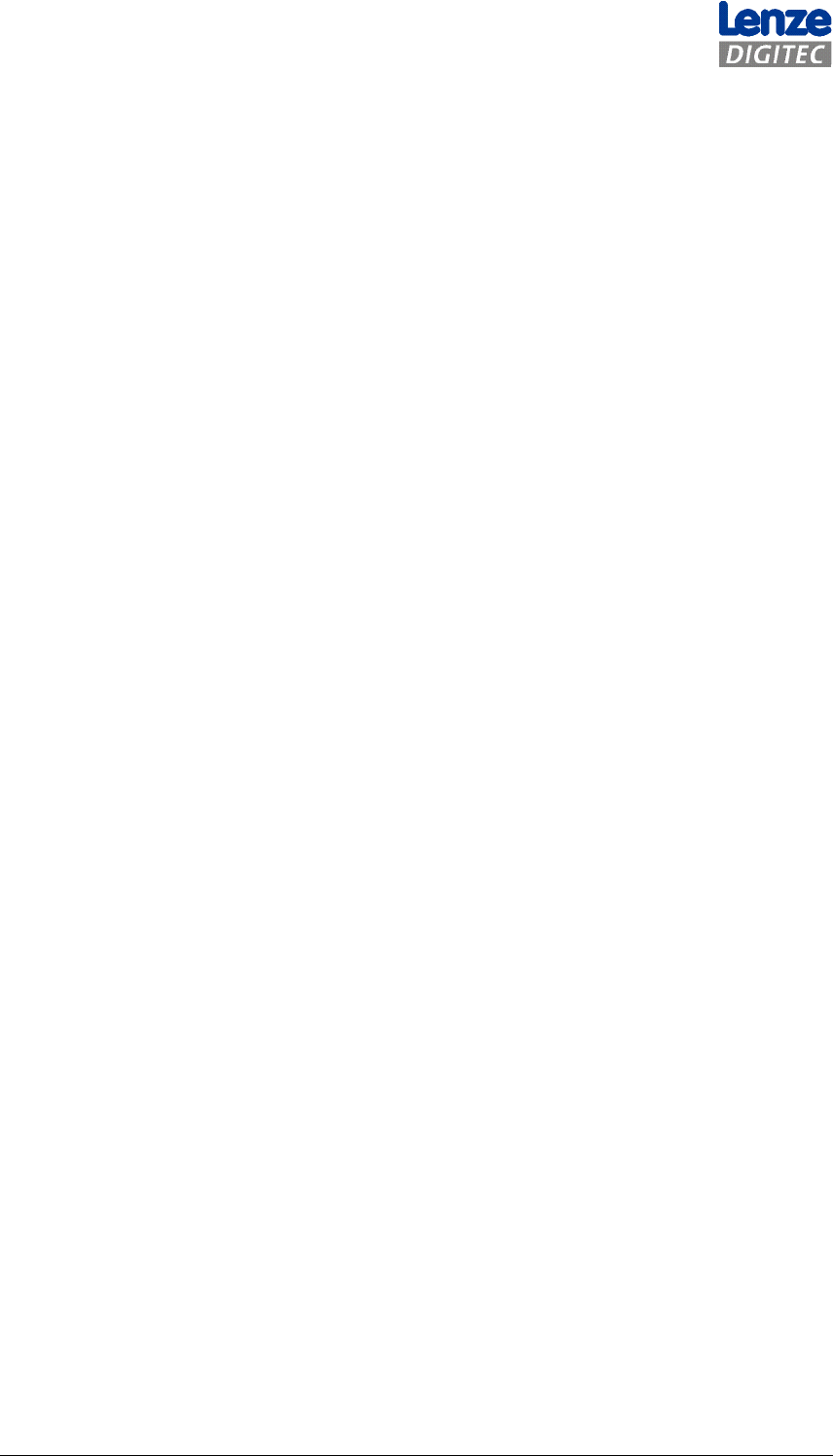
25
Contents
1 About this manual ____________________________________________ 27
1.1 Status ______________________________________________________________ 27
1.2 Abbreviations ________________________________________________________ 27
1.3 Cited standards_______________________________________________________ 28
2 Important notes______________________________________________ 29
2.1 Technical data _______________________________________________________ 30
3 Device description
____________________________________________ 31
3.1 General_____________________________________________________________ 31
3.1.1 Monitor panel ____________________________________________________ 32
3.2 Operational control of the front panels ____________________________________ 33
3.2.1 MP600/ MP1000/ MP1000s/ MP2000/ MP5000/ MP9000 "Touch"____________ 33
3.2.2 MP5020 "Touch plus F-/S-keys" _______________________________________ 34
3.2.3 MP1050/ MP1050s/ MP2050/ MP5050 "Touch plus Num-, Alpha-, F-keys" ______ 35
3.2.4 MP5070 "Touch plus Num-, special keys, F-keys and MF2"___________________ 36
3.2.5 Front panel USB socket option________________________________________ 37
3.3 Connections of the monitor panel ________________________________________ 38
3.3.1 Supply voltage connection___________________________________________ 38
3.3.2 USB in (upstream) _________________________________________________ 38
3.3.3 USB out (downstream) _____________________________________________ 39
3.3.4 DVI connection ___________________________________________________ 39
3.3.5 DVI/USB extender _________________________________________________ 40
3.3.6 Earthing screw____________________________________________________ 40
4 Mounting, installation and maintenance___________________________ 41
4.1 Mounting the monitor panel ____________________________________________ 42
4.1.1 Mounting with screw clamping fixtures ________________________________ 43
4.1.2 Mounting cutouts of the monitor panel ________________________________ 44
4.2 Operation and cleaning of the touchscreen _________________________________ 45
5 Dimensions and mounting space _________________________________ 46
5.1.1 Dimensions of the monitor panels_____________________________________ 46
6 Spare parts and accessories _____________________________________ 47


















