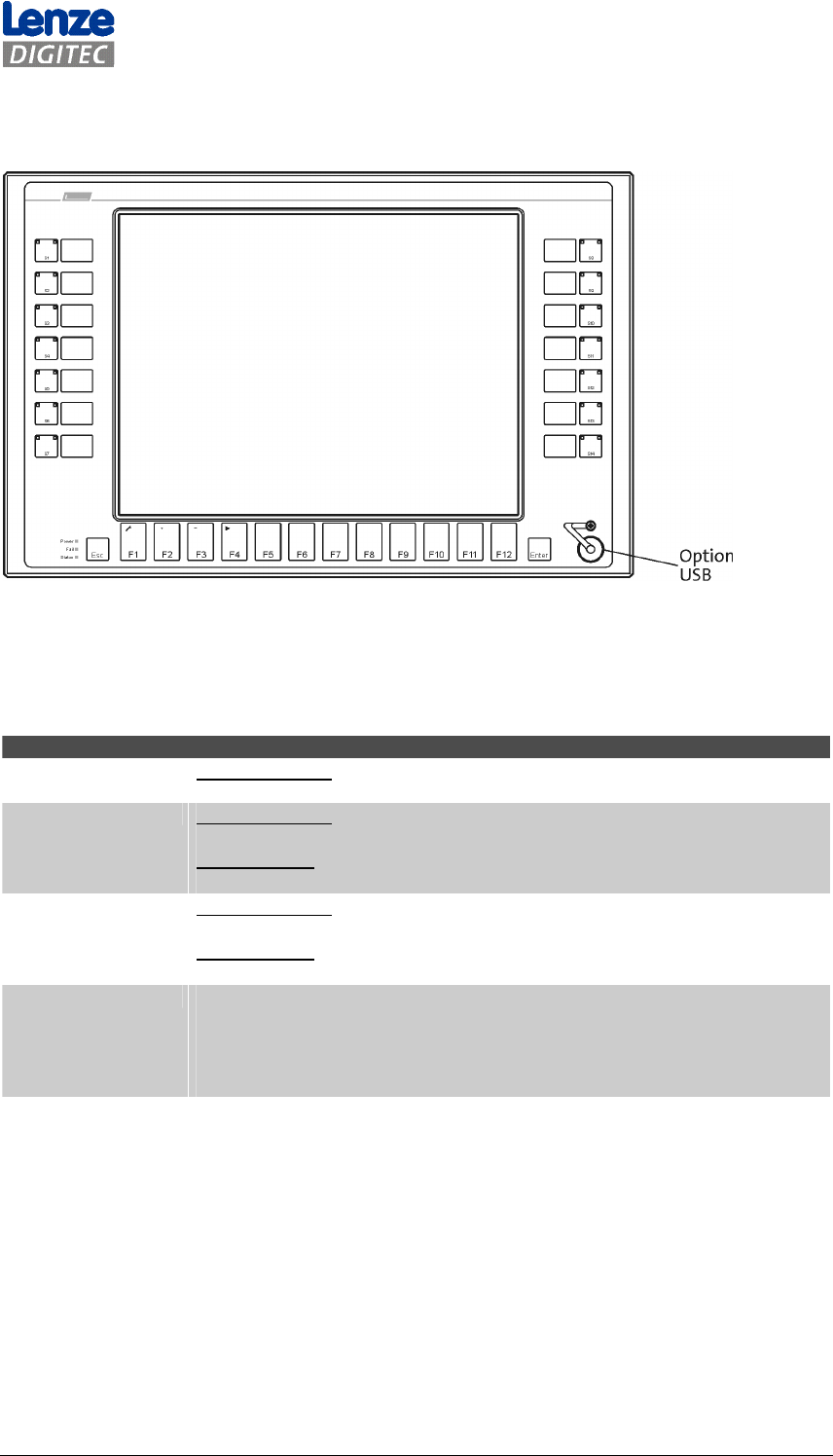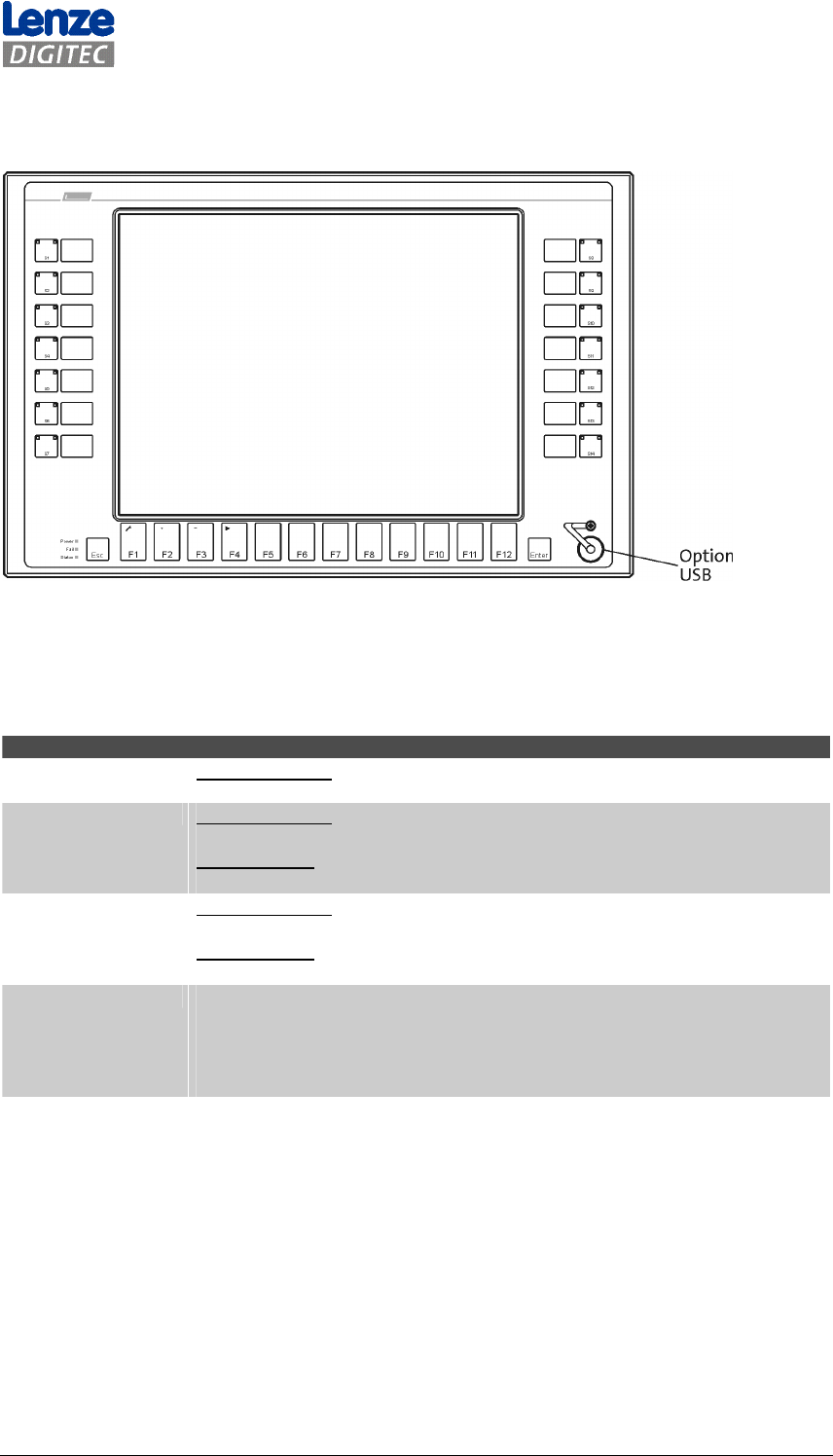
34
3.2.2 MP5020 "Touch plus F-/S-keys"
Illustration 3 MP5020 front
For status LEDs see 3.2.1 MP600/ MP1000/ MP1000s/ MP2000/ MP5000/ MP9000 "Touch"
Function keys
"F1" / "Tool"
Standard mode:
The key transmits the key code for "F1"
"F2" / "+":
Standard mode:
The key transmits the key code for "F2"
Service mode:
Increases the display brightness ⇑.
"F3" / "-":
Standard mode:
The key transmits the key code for "F3"
Service mode:
Reduces the display brightness ⇓.
"F4" / "X"
In order to change to the service mode, the key has to be pressed for at
least 3 seconds until the green power LED is blinking. During the LED is
blinking, the display brightness can be changed.
In order to return to the standard mode, the "X" key can be pressed again
or you have to wait for 35 seconds.
The further function keys ("F5" to "F12") correspond to the coding of a standard MF2 keyboard.
The 14 additional keys can be freely assigned.