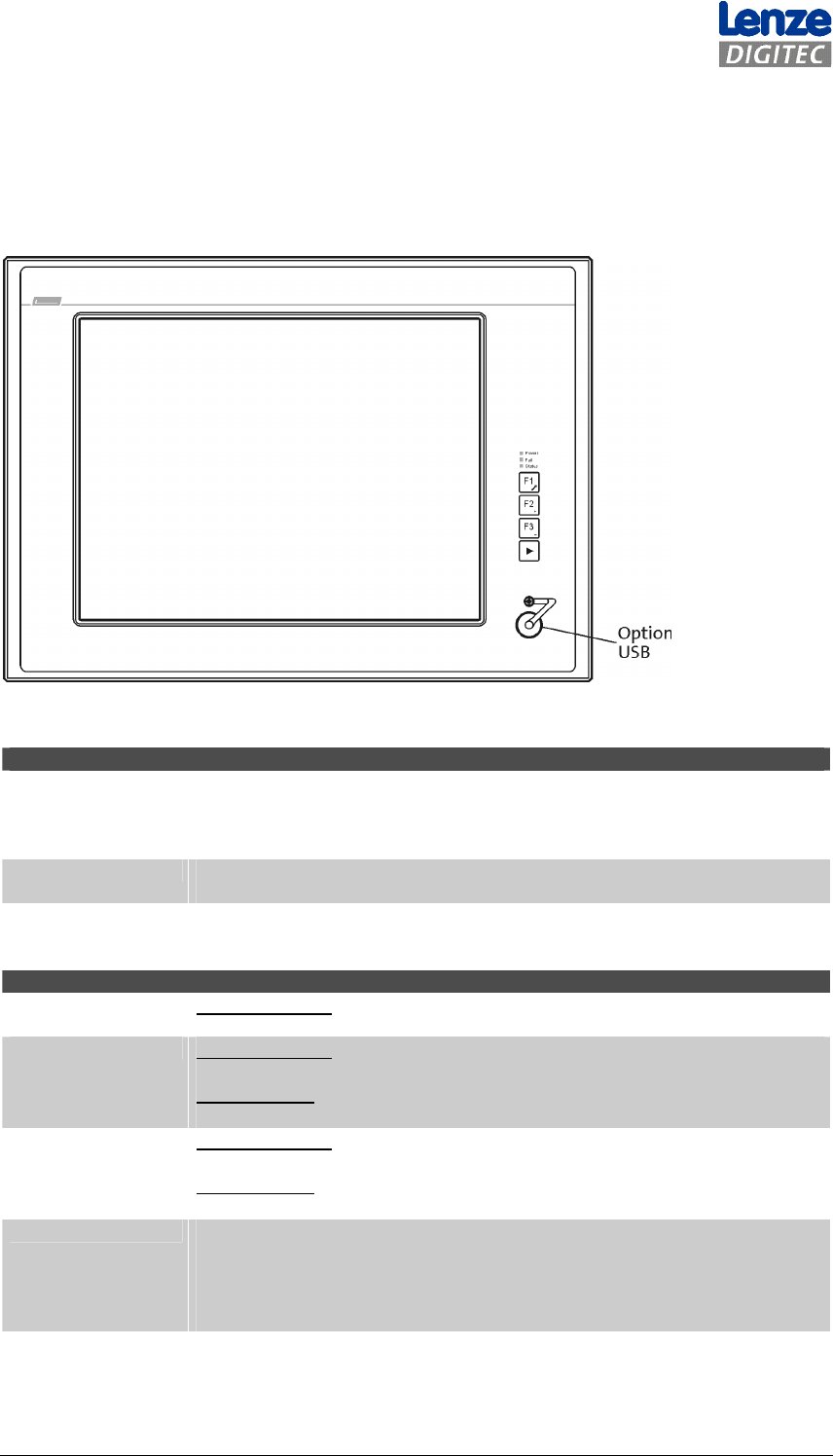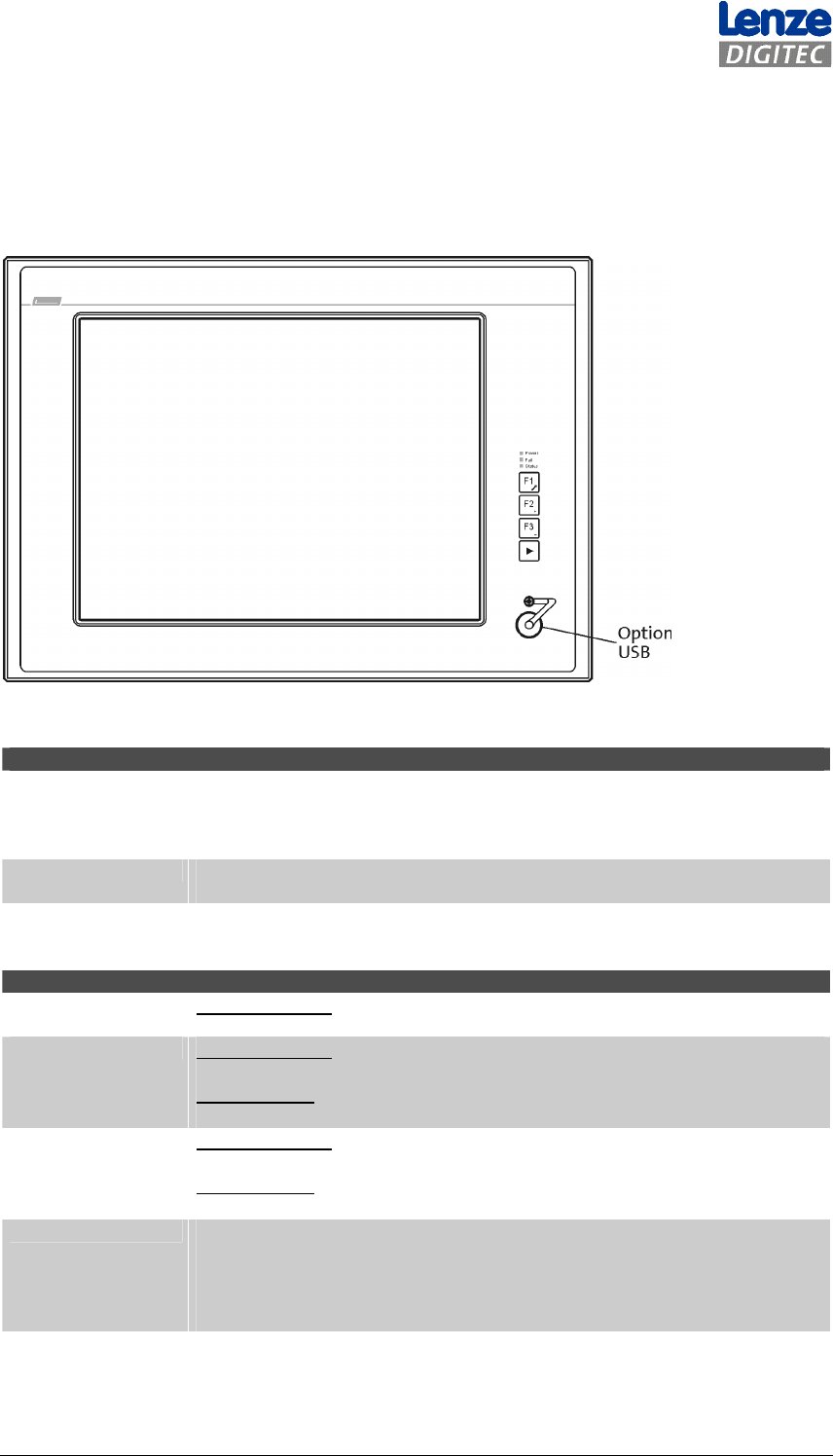
33
3.2 Operational control of the front panels
3.2.1 MP600/ MP1000/ MP1000s/ MP2000/ MP5000/ MP9000 "Touch"
Illustration 2 MPx000 front
Status LEDs
Power
The power LED is lit green if the supply voltage is on.
If the LED is blinking, the service mode within which the display brightness
can be set is activated.
When it is blinking rapidly, the USB connection is interrupted.
Fail
The fail LED is lit red in the case of an error in the current supply.
If the LED is blinking, the display signal is interrupted.
Status
The status LED displays the access to the storage medium (e. g. hard disk
or Compact Flash).
Function keys
"F1" / "Tool"
Standard mode:
The key transmits the key code for "SHIFT+F1"
"F2" / "+":
Standard mode:
The key transmits the key code for "SHIFT+F2"
Service mode:
Increases the display brightness ⇑.
"F3" / "-":
Standard mode:
The key transmits the key code for "SHIFT+F3"
Service mode:
Reduces the display brightness ⇓.
"X"
In order to change to the service mode, the key has to be pressed for at
least 3 seconds until the green power LED is blinking. During the LED is
blinking, the display brightness can be changed.
In order to return to the standard mode, the "X" key can be pressed again
or you have to wait for 35 seconds.