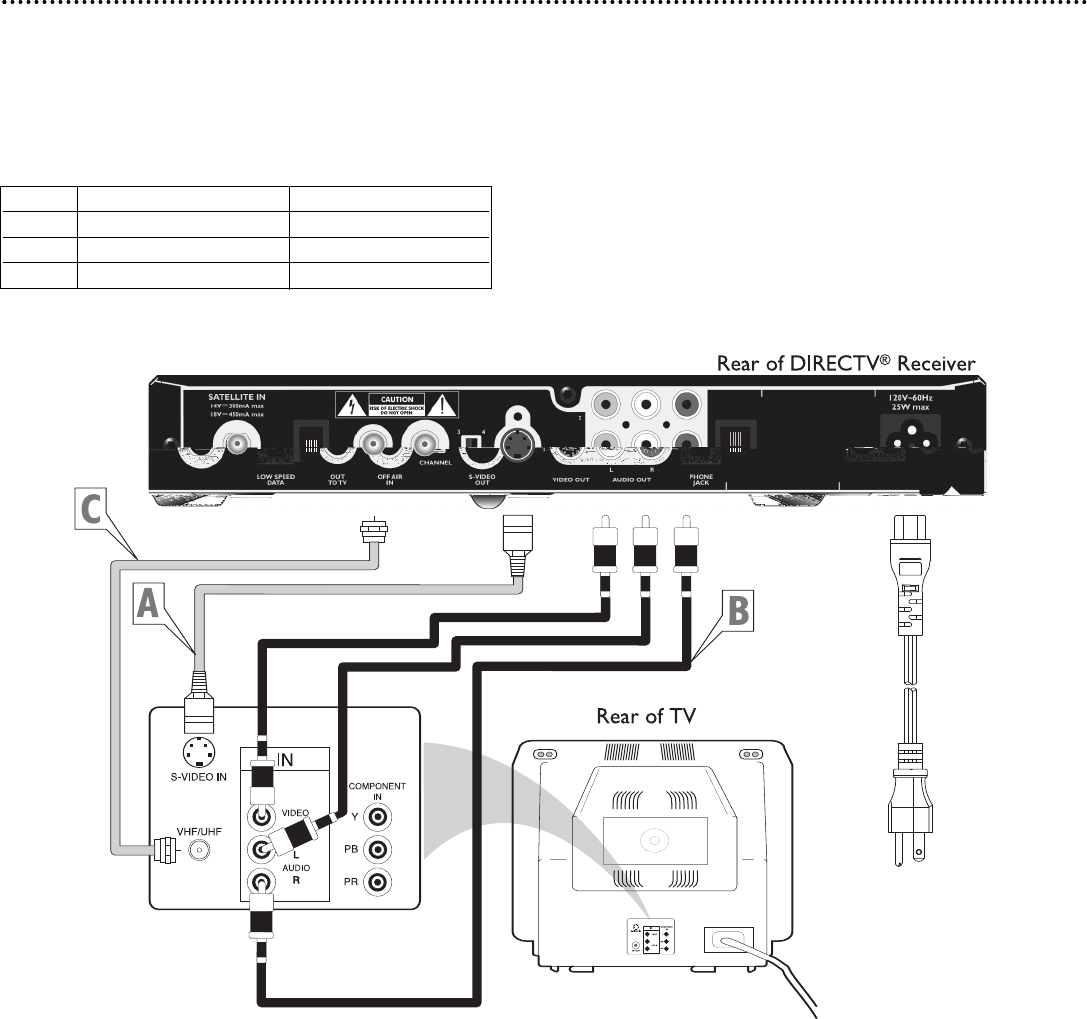
10
Connections (cont’d)
Unplug all equipment from the AC outlet before making connections.
There are several options for connecting the video and audio outputs of your DIRECTV® Receiver, depending on the type
of equipment you want to connect and the quality of signal you want to achieve.The following chart summarizes your options
for video connections. Select either A, B, or C and refer to the illustration and steps below to connect.
Option Video Signal Quality Video Output
A Very Good S-VIDEO OUT
B Good VIDEO OUT 1
C Standard RF - OUT to TV
Note :The TV rear panel shown above has jacks for all possible connections.Your TV’s rear panel may differ.
A. Using a S-VIDEO cable (supplied),
connect one end to the S-VIDEO connector on the Receiv
er to the S-VIDEO IN
on the
TV
.
Select the pr
oper input on y
our
TV.
B. Using the RCA type cable (supplied), connect one end to the OUT 1 VIDEO jack (yellow) on the Receiver to the VIDEO
IN on the
TV
. Select the proper input on your TV.
C
.
Using the RF coaxial cable (not supplied),
connect one end to the OUT
T
O TV connector on the Receiver to the RF IN
jack on the TV.Turn the TV on and select channel 3 or 4, whichever is not used or least used in your area.Set the CHANNEL
s
witch on the back of the Receiv
er to the same channel.
Note : If only one plug is connected on either left or right mono audio output will be delivered by your DIRECTV
®
receiver
TV
D10-300-6 27/09/04 17:13 Page 10


















