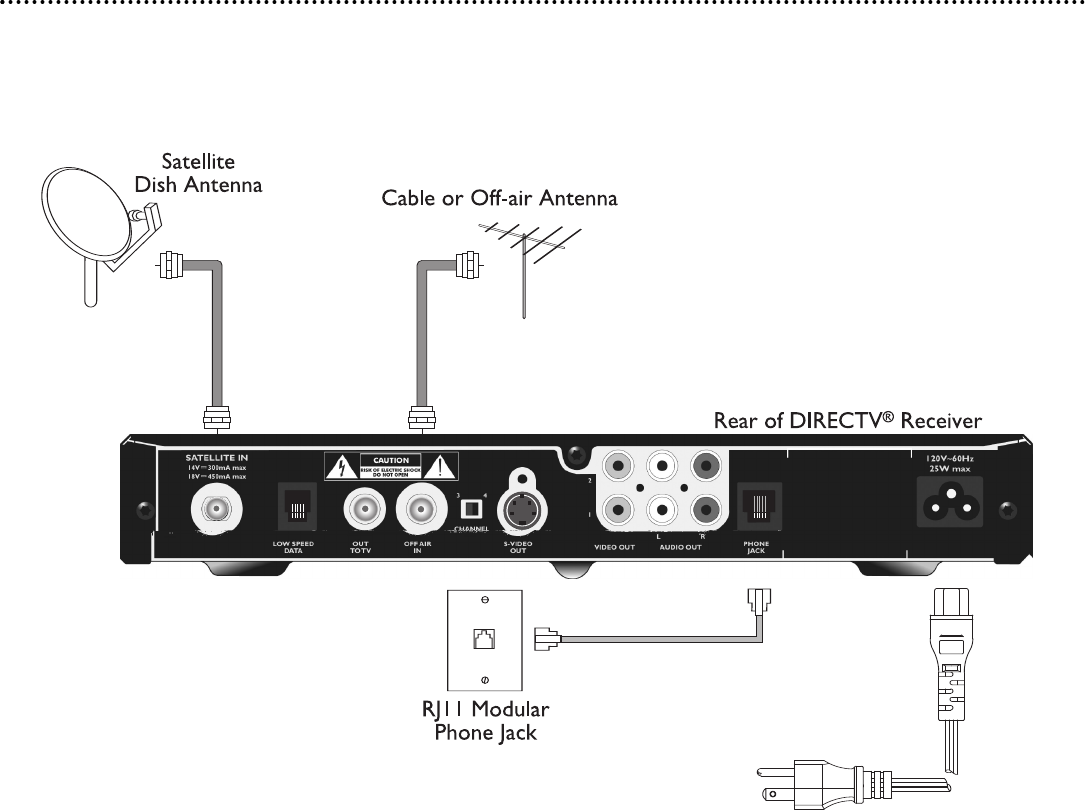
9
Connections
Unplug all equipment fr
om the
A
C outlet bef
or
e making connections.
1- Connect the RF coaxial cable from the satellite dish to the SAT IN connector.
2- If you have cable (CATV) or an off-air antenna, connect its RF coaxial cable to the OFF AIR IN connector
3- Using the telephone cord (supplied), connect one end of it to a phone jack in your home. Connect the other end to
the PHONE JA
CK input on the rear of the Receiver.To enjoy uninterrupted programming and to order pay per view
pr
ograms,
the
DIRECTV
®
Receiv
er m
ust be contin
uously connected to a land-based phone line.
4- Connect one end of the AC power cord (supplied) to the Receiver's AC IN plug.
5- Do not plug your DIRECTV Receiver to the mains power outlet until all connections are done.
Antenna and Phone
D10-300-6 27/09/04 17:13 Page 9


















