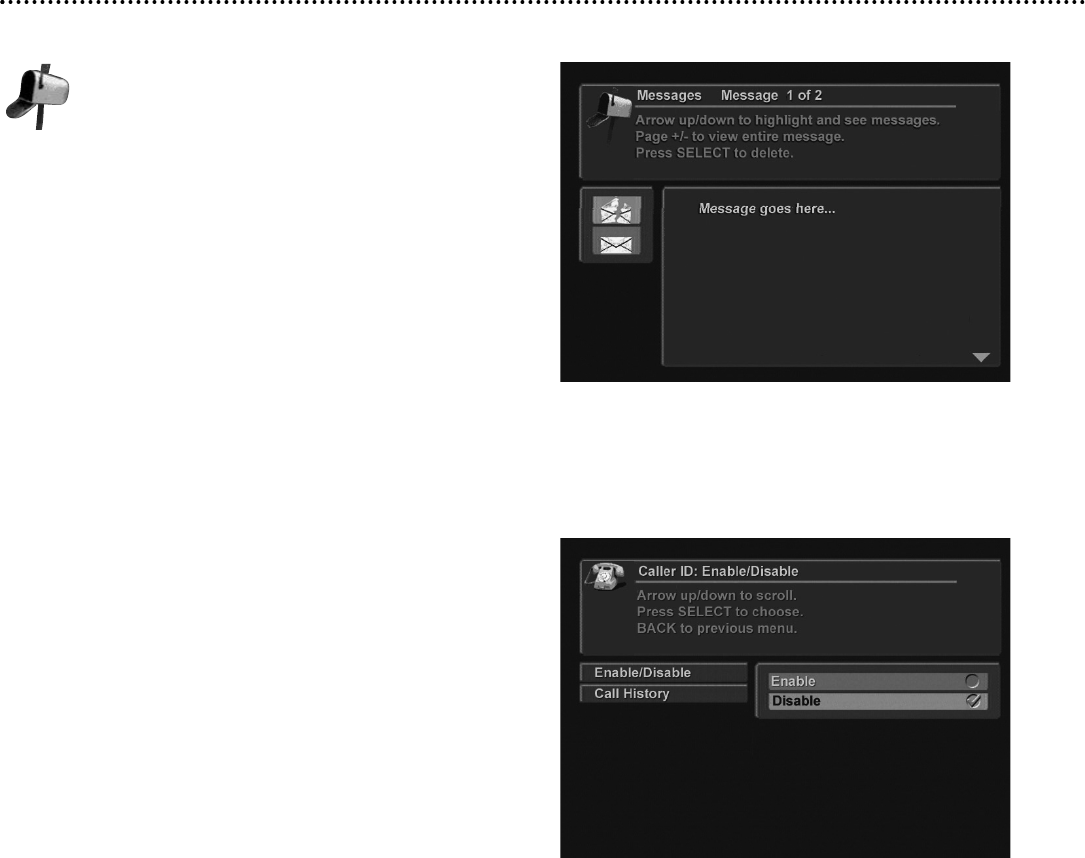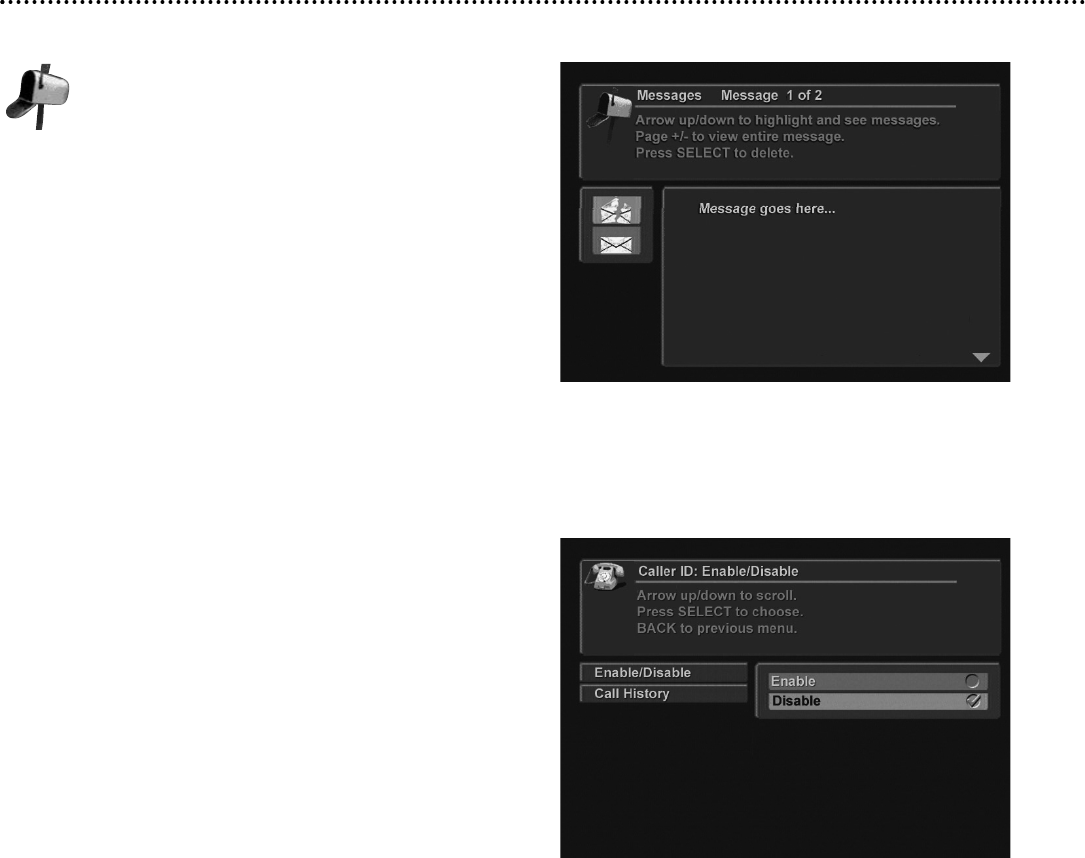
Main Menu (cont’d)
32
Main Menu: Messages
When you receive a new message, the New Incoming
Messages icon appears in the banner. You can view and
delete messages.
Each message includes the date and time
it was sent.
When new messages are received, the oldest
message is automaticall
y deleted if the maximum amount of mes-
sages (30) is exceeded.The banner on the Message screen indicates
how many messages you have.
To view messages:
1. Press MENU.
2. Use the ,9 buttons to choose “Messages” and press SELECT.
3. Use the ,9 buttons to select and view a message.
4. When a message is displayed, press SELECT to delete a
message (the torn en
velope icon indicates a deleted message).
5. When you press BACK or EXIT, all deleted messages are
removed permanently and will not display the next time you view
messages.
Main Menu: Caller ID
Note:You must have phone line connected to your Receiver and be
subscribed to Caller ID service from your phone service provider.
When a phone call comes in, a display will appear containing call
information.
To enable or disable Caller ID:
1. Press the MENU button. Use the ,9 buttons to select “Caller
ID”and press SELECT.
2. Use the ,9 buttons to select “Enable/Disable” and press
SELECT.
3. Use the ,9 buttons to select either “Enable” or “Disable” and
press SELECT.
To view Caller ID history:
At the Caller ID screen, use the ,9 buttons to select “Call
History” and press SELECT. The history information will be
displayed.
“Messages” menu
“Caller ID” options
D10-300-6 27/09/04 17:13 Page 32