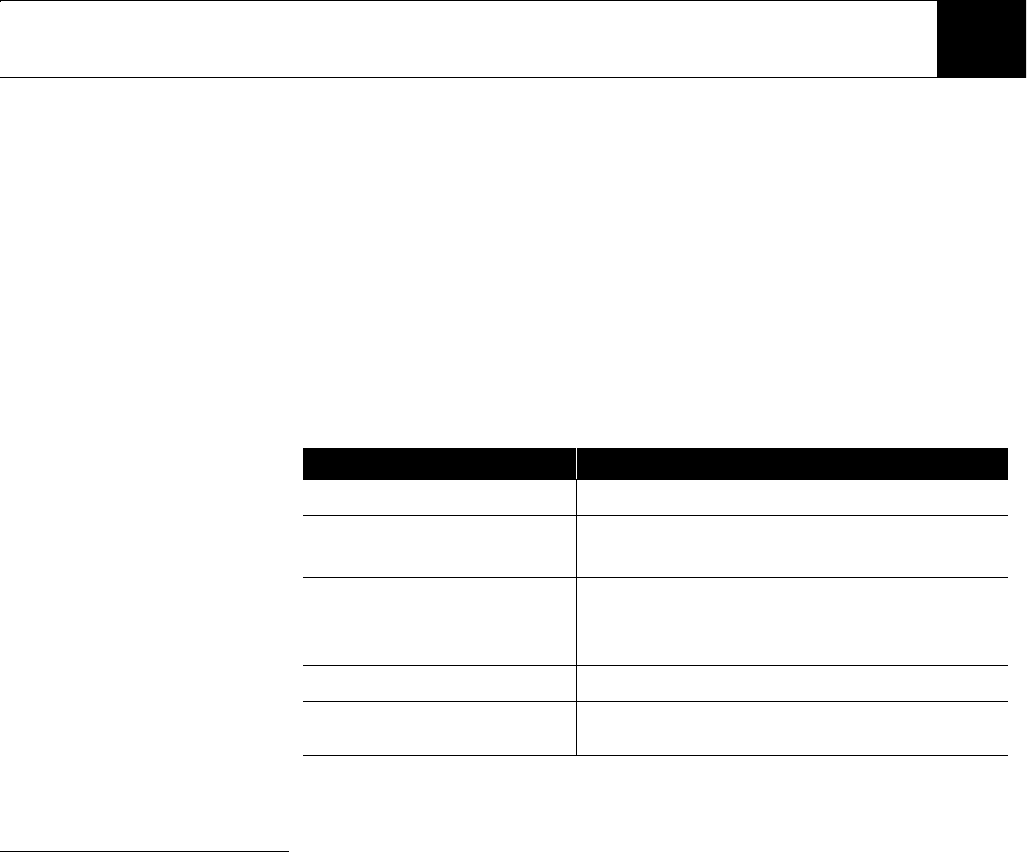
Getting Started 1
Getting Started 1
This chapter explains how to:
You may connect a second
DIRECTV Receiver to the unused
LNB output. These instructions
also apply to an additional
receiver.
• Connect the DIRECTV
®
Satellite Dish Antenna to your DIRECTV
Receiver (this page).
• Connect your DIRECTV Receiver to your TV (see page 3).
• Find antenna azimuth and elevation settings for your location (see page 4).
• Test the DIRECTV System operation (see page 5).
How to use this manual
This manual uses these typographical conventions to help clarify instructions:
Setup overview At this point, you should have:
• Mounted the DIRECTV Satellite Antenna and pointed it in the general
direction of the satellite.
• Grounded the antenna as described in your antenna installation instructions.
• Attached RG-6 coaxial cable(s) to the antenna LNB connector(s).
• Routed the other end of the antenna cable to the back of your DIRECTV
Receiver.
• Placed the DIRECTV Receiver accessible to a telephone modular jack.
• Inserted the access card into your DIRECTV Receiver.
Ensure that you have completed these procedures, then continue to the next
page to begin installing the DIRECTV Receiver.
Text Example Description
Click Cancel.
On-screen command buttons that execute an action.
Highlight the Messages
button.
Selections or other option buttons within a menu
pane.
Press the INFO button.
Connect a pair of A/V
cables to the
AUDIO IN jack.
Remote control buttons, or receiver front panel.
Names of equipment cable connections on
equipment.
Highlight the Options tab.
Menu tab names.
Display the MAIN MENU.
Menu and pane names, names of pop-up and
sub-menu panes.


















