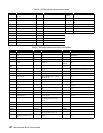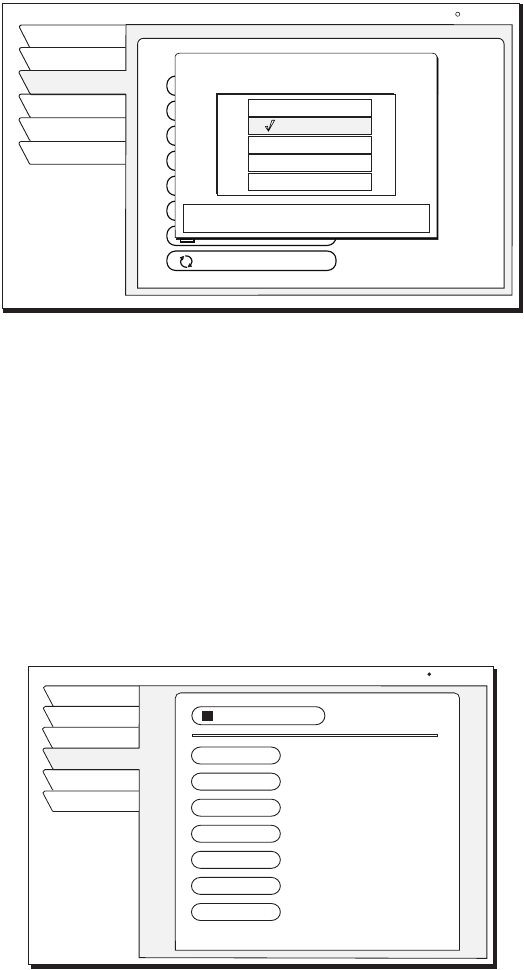
38 Using access controls
particular audience. To select the maximum ratings limits allowed to be viewed,
highlight the
Ratings tab, then SELECT the type programming you wish to
restrict. For example, if you select the Violence menu button, a ratings pop-up
submenu appears as shown in the figure below.
Highlight and
SELECT the highest rating for violent program content you wish
to allow. You may choose to Block All or Allow All instead of setting a specific
limit.
Setting spending and
time limits
Highlight the Limits tab to set the maximum spending limit. You can set the
maximum purchase price on a per-event basis. To change the displayed limit:
1. Highlight the Max Spending button.
2. Press
SELECT to display the SPENDING LIMIT pop-up panel.
Use this menu to set the specific hours and/or maximum hours the satellite
receiver can be used for viewing.
1. Use the number buttons on the remote control to set the limit or use the
paddle to increase or decrease each digit.
2. Use the paddle to highlight the digit that you want to change.
3. Highlight OK and press
SELECT to confirm the entered amount.
RATINGS LIMITS
Ratings
Lock
Fav Setup
Limits
Watch TV
Main Menu
Sat, Oct 5 7:17PM
Children
Not Rated
Allow All
Movies
Allow TV-14
Allow TV-14
Allow TV-14
Block All
Allow TV-14
Allow PG
Allow All
Violence
Violence
Parental Guidance Suggested.
TV-PG
TV-14
TV-MA
Block All
Allow All
SPENDING/VIEWING LIMITS
Ratings
Lock
Fav Setup
Limits
Watch TV
Main Menu
Wed, Jul 18 10:11AM
Monday
Tuesday
Wednesday
Thursday
Friday
Saturday
Sunday
$5.00
Max Spending
24:00 Hours allowed
Total time watched today: 1:12
24:00 Hours allowed
24:00 Hours allowed
24:00 Hours allowed
24:00 Hours allowed
24:00 Hours allowed
24:00 Hours allowed