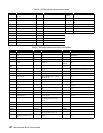40 Questions & Answers
Q Can I receive my local TV programs through my digital satellite receiver?
A There are three ways to receive local programming:
•If you are in an area where local programming is available via satellite and
have the proper satellite dish antenna, contact DIRECTV to arrange for
the necessary subscription package.
•Install a traditional antenna (i.e., roof mounted, attic mounted, rabbit ears).
•Arrange for basic or “lifeline” cable TV service from your local cable
company.
If you select item 1 above, your local programming appears in the program
guide like any other channel. For options 2 or 3, connect the local signal to
the
IN FROM ANTENNA jack on the back of your digital satellite receiver.
Use the
INPUT key to switch between DIRECTV
®
programming and local
programming provided on the
OUT TO TV connector.
Q I don’t see Caller ID information appear on screen when I receive a
telephone call. What could be wrong?
A There are several possible reasons. First, check that the satellite receiver is
connected to an active telephone jack. Verify that the Caller ID feature is
turned on (refer to page 30). Confirm that you subscribe to Caller ID service
from your telephone company. Also check that your antenna is properly
grounded as shown on page iv, as this can affect how the Caller ID feature
works.
Q If I have questions about my satellite system or need to have it serviced, who
should I call?
A For issues regarding your equipment, contact Hughes Consumer Care
Center directly at 1-800-274-8995, or if you prefer, call your dealer first.
They are most familiar with your installation and needs. Also, they are
likely to be local to you.
If you need assistance with your subscription, such as adding channels,
contact DIRECTV at 1-800-531-5000.
Q I think I set an event to record on my VCR, but when I played the tape back
nothing was there. What could be wrong?
A There are several possible reasons for this. First, check that the VCR was
programmed correctly and left turned on and the input matches the output
from your digital satellite receiver. Confirm that you were authorized to tape
the chosen program.
Q Why do I need to connect the satellite receiver to a telephone line?
A The telephone connection is used by the satellite receiver report purchase
activity to DIRECTV.
Q I picked up my telephone and it was making a hissing and squealing sound.
Why?
A Your digital satellite receiver was reporting any pay per view activity that
may have occurred. This rarely happens and only lasts for a minute or so.
Q What if my question isn’t listed here?
A Call your dealer or Hughes Consumer Care Center at 1-800-274-8995.
We will do our very best to answer your questions.