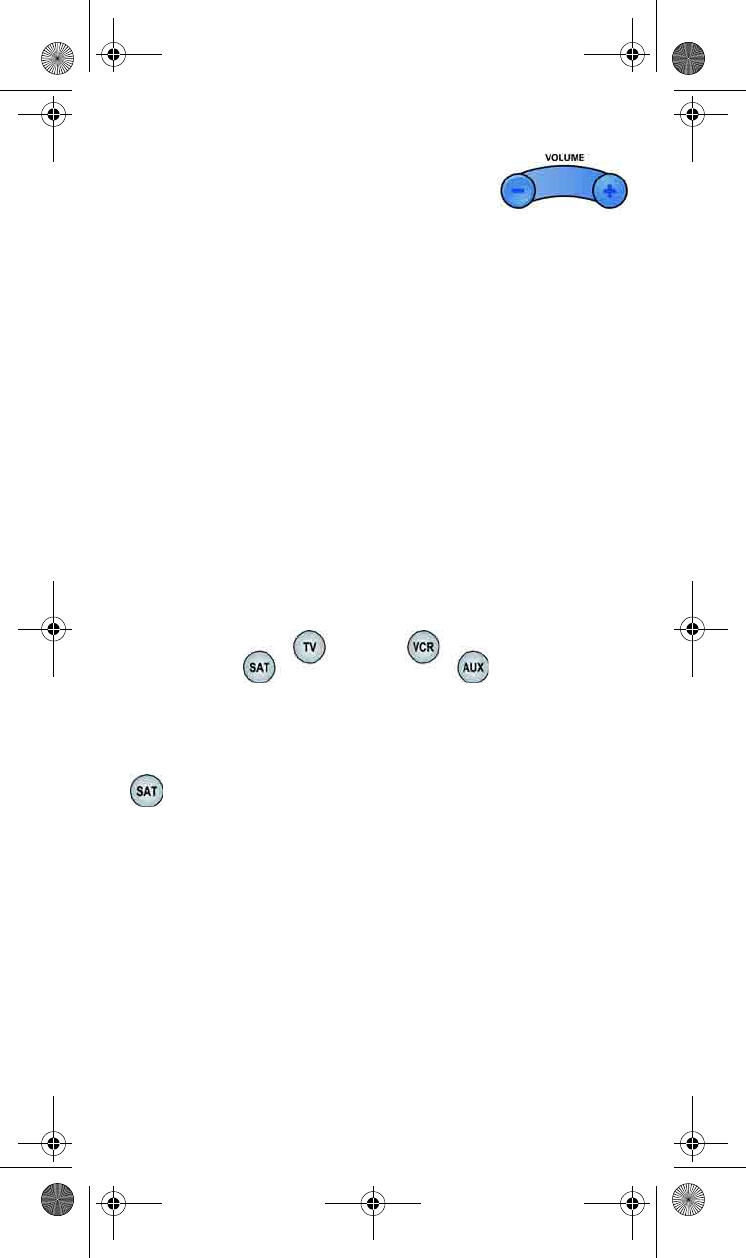
13
7. Press the plus (+) and minus (-) sides of the
VOLUME button. The TV’s volume
changes and the TV mode button lights
instead of the AUX mode button.
REMOTE CONTROL OPERATION
OPERATING MODES
You can set the remote to four different modes to control the receiver
or other devices. You may need to change the remote address to operate
the receiver. See Setting Up to Control the Receiver on page 4. You
must set up the remote to control a device like a TV, VCR, or DVD
player. See Setting Up to Control Other Devices on page 8.
Use the remote control’s mode buttons, SAT (satellite receiver), TV
(for a TV), VCR (for a VCR or a DVD player), and AUX (“auxiliary,”
for a second TV, a second VCR, a tuner, or an audio amplifier) to set
the remote to the right mode for the device.
To change the mode, press the button for the device you want the
remote to control. The mode button lights for two seconds to show
you’ve set the remote to that mode.
CONTROLLING THE SATELLITE RECEIVER
SAT MODE BUTTON
Press this button to set the remote to SAT (“satellite”) mode to control
the receiver. The SAT mode button’s back light stays lit for about two
seconds to show you’ve set the remote to SAT mode. Make sure you
keep the remote in SAT mode to use the following buttons.
Note: Your satellite receiver may not provide all of the functions
described as follows. Consult your receiver user’s guide for the
features your receiver provides.
text_dishpvr.fm Page 13 Tuesday, March 2, 2004 12:35 PM


















