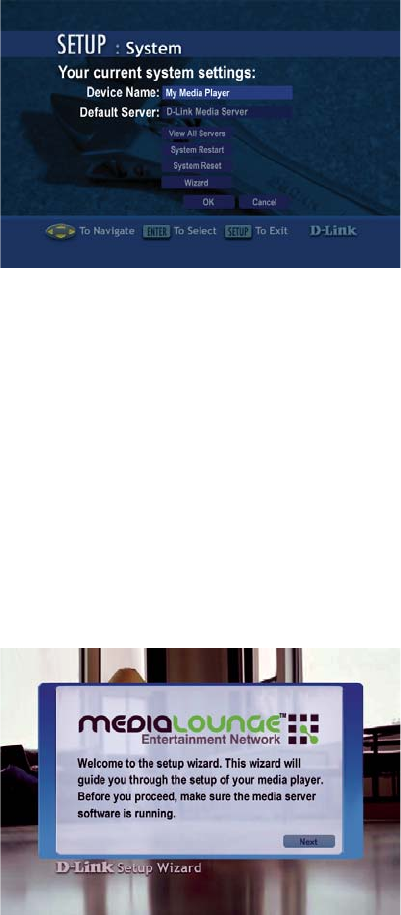
91
System
Device Name: You can change
the name of your DSM-320RD
here. To do so, press ENTER
on the remote control with the
Device Name field highlighted.
The on-screen keyboard will
appear.
Default Server: The default
server is listed here. This field
is not editable. To change the default server, you must select a server by going
to View All Servers. If you are using multiple servers, such as Windows
®
Media
Connect and the D-Link
®
Media Server software, then you must toggle between
servers by selecting the server from the View All Servers option.
View All Servers: Navigate to this button by using the down arrow on the
remote control. Press ENTER on the remote control to view a list of all the
devices that are available to share media on your network.
System Restart: Navigate to this button by using the down arrow on your
remote control. Press ENTER on the remote control to restart the DSM-320RD.
System Reset: You will lose all current settings when selecting this option.
The factory defaults will be restored and any settings you have entered
will be erased. To navigate to this
option, use the down arrow on
your remote control. Press ENTER
to perform a system reset.
Wizard: When you select the
Wizard option in the System Setup
window, you will launch the Setup
Wizard. This is the same Setup
Wizard that is run during the initial
startup of your device.
Setup (continued)


















