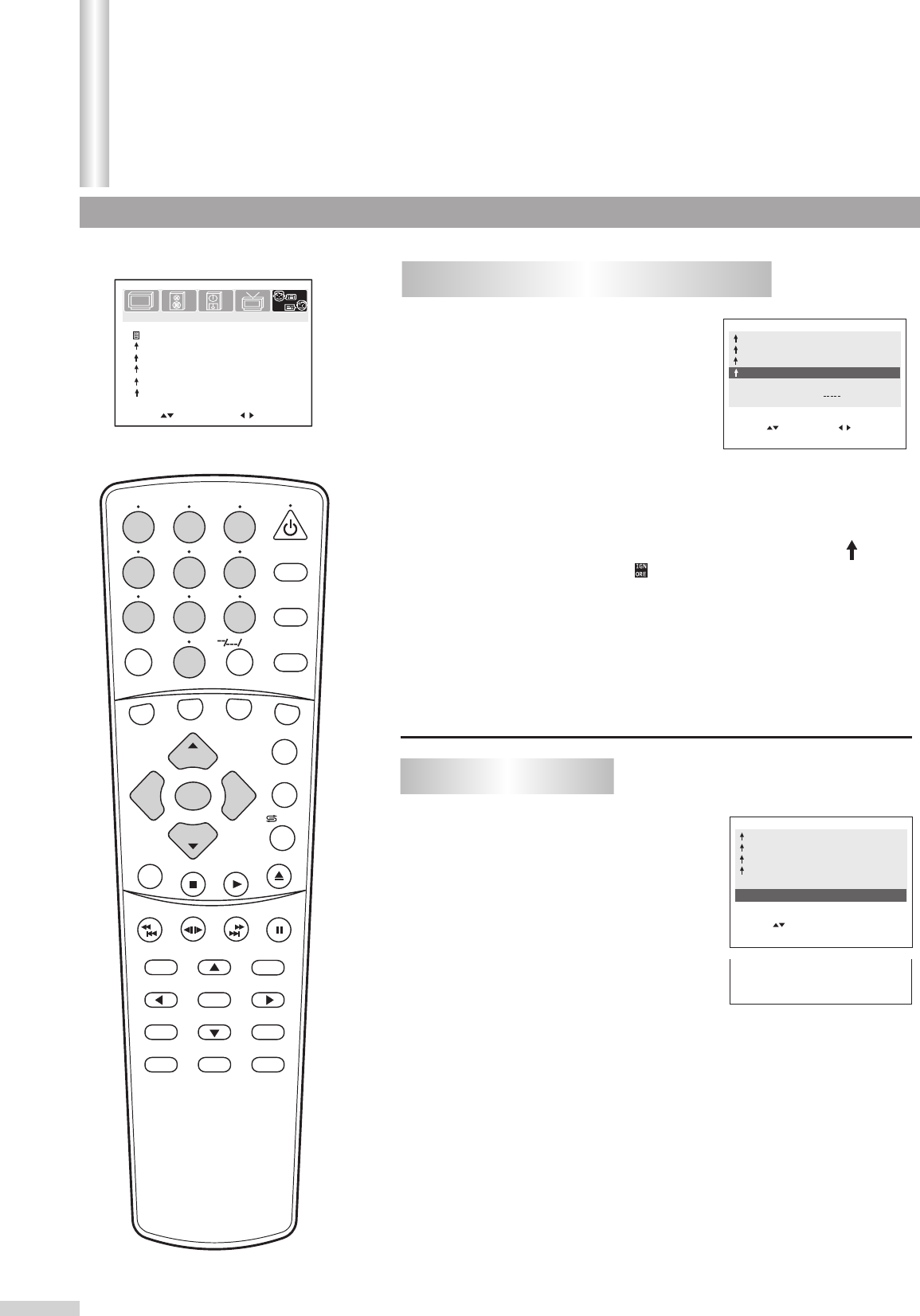
E
8 ans+
13 ans+
16 ans+
18 ans+
G
MPAA RATING
MPAA RATING
New password
BLOCK
BLOCK
PRESS MENU KEY TO CONFIRM
ON
ON
TV PARENTAL GUIDELINES
TV PARENTAL GUIDELINES
CANADIAN ENGLISH RATING
CANADIAN ENGLISH RATING
CANADIAN FRENCH RATING
CANADIAN FRENCH RATING
New password 145-
Move[ ] Select[ ]
Move[ ] Select[ ]
Move[ ] Number[0-9]
PICTURE
TIMERSOUND
TUNING
SET UP
Parental Control(continued)
Setting V-chip
29
CANADIAN FRENCH RATING SET-UP
2
Press VOL+ or VOL- to enter
the CANADIAN FRENCH
RATING sub-menu.
From the V-CHIP submenu,
press CH+ or CH- repeatedly to
select CANADIAN FRENCH
RATING.
1
Canadian French Language Ratings:
*
* G
*
* 13 ans+
* 16 ans+
*
E: Exempt.
: Children.
8 ans+: Children 8 years and older.
: Children 13 years and older.
:Viewers 16 years and older.
18 ans+: Adult programming.
Press CH+ or CH- repeatedly to select the desired
rating.
Press VOL+ or VOL- to block the rating (" " will
appear), or unblock (" " will appear) it.
3
4
Changing password
From the V-CHIP submenu,
press CH+ or CH- repeatedly to
select NEW PASSWORD.
11
Next time, you enter the V-chip menu, you must use this new
password. Please be sure to remember your passwords.
22
Input a new password by using
the 0-9 digit buttons. Press
MENU to confirm the new
password.
SEARCH
1
2
3
4
5
6
7
8 9
0
DVD MENU
TITLE
ENTER
PLAY
STOP
SR/SF
REW/PREV
RETURN
OPEN/CLOSE
DSP/OSD
STEREO/AUDIO&CH
FWD/NEXT
PAUSE/STEP
REPEAT A-B
ANGLE
SUBTITLE
CH
MENU
CH
Cable/SAT
DVD COMBO
SET
MUTE
AV/SETUP
+10
SLEEP
VCR
TV
VOL
VOL
TV/DVD
+
-
/ZOOM


















