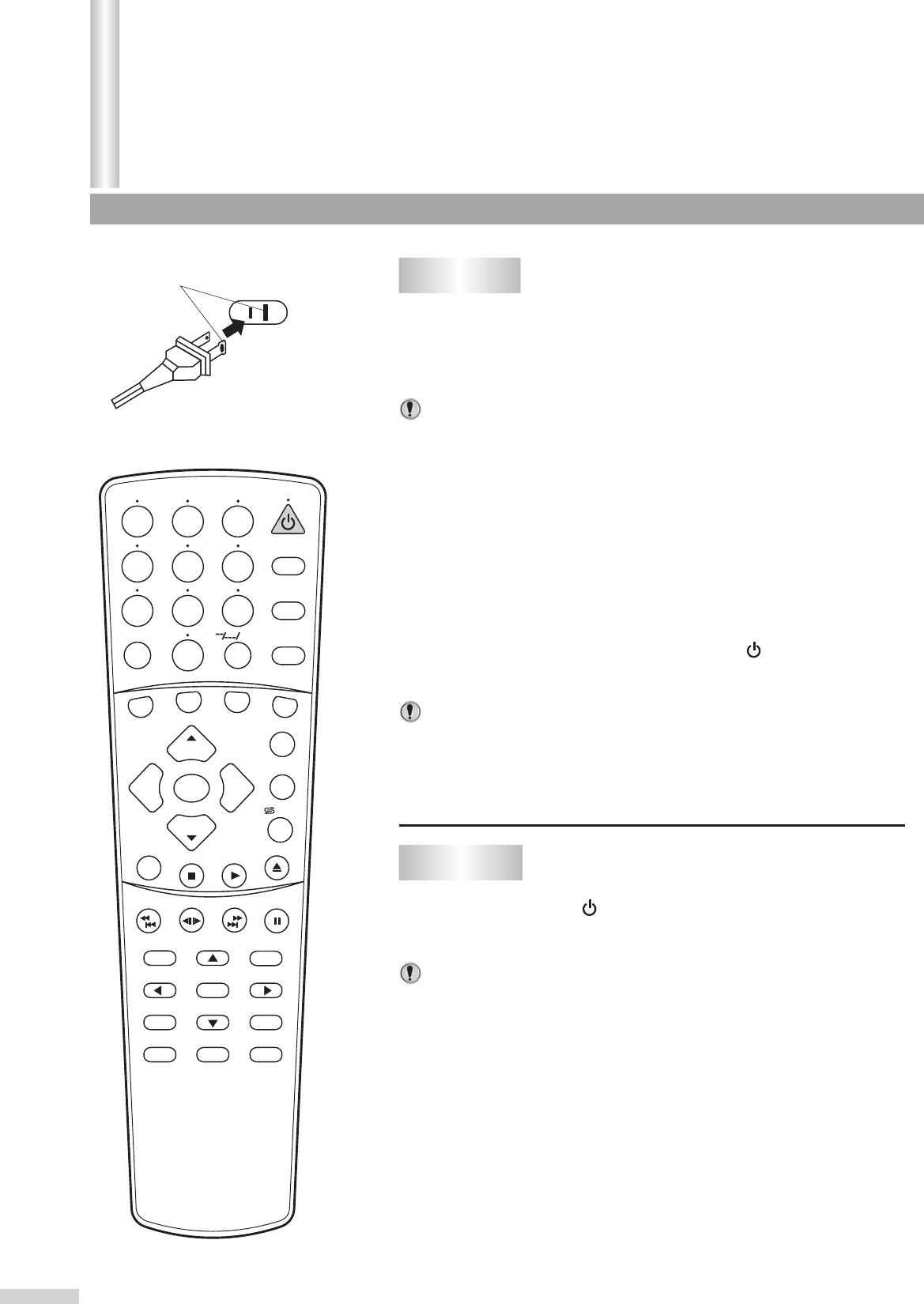
Turning on
Turning off
1
In STANDBY mode, you can also turn on the set by pressing the
TV/AV, Channel up/down or Volume up/down button on the
set's panel.
If there is no input signal, then a blue background appears.
The TV set can turn off automatically by:
A. Sleep timer function (needs to be set in advance).
B. OFF timer function (needs to be set in advance).
2
In STANDBY mode, press the power button on the
TV set or on the remote controller to turn on the unit.
If the red indicator lights up and no picture appears, then the TV
set is in STANDBY mode. Now please follow step 2.
Notes:
Notes:
Notes:
11
Press the Power button on the remote controller
or on the TV set to turn off the TV set.
Polarized AC cord plug
(One blade is wider than the other)
AC Outlet
Insert the AC plug (with the 2 blades) into a
conveniently located AC outlet having 120V, 60Hz.
The AC plug supplied with the unit is polarized to help minimize
the possibility of electric shock. If the AC plug does not fit into a
non-polarized AC outlet, do not file or cut the wide blade. It is the
user's responsibility to have an electrician replace the obsolete
outlet.
11
To prevent electric shock, do not use a
(polarized) plug with an extension cord
receptacle or other outlet unless the blades
can be fully inserted.
Wider Hole
and Blade
SEARCH
1
2
3
4
5
6
7
8 9
0
DVD MENU
TITLE
ENTER
PLAY
STOP
SR/SF
REW/PREV
RETURN
OPEN/CLOSE
DSP/OSD
STEREO/AUDIO&CH
FWD/NEXT
PAUSE/STEP
REPEAT A-B
ANGLE
SUBTITLE
CH
MENU
CH
Cable/SAT
DVD COMBO
SET
MUTE
AV/SETUP
+10
SLEEP
VCR
TV
VOL
VOL
TV/DVD
+
-
Power on/off
/ZOOM


















