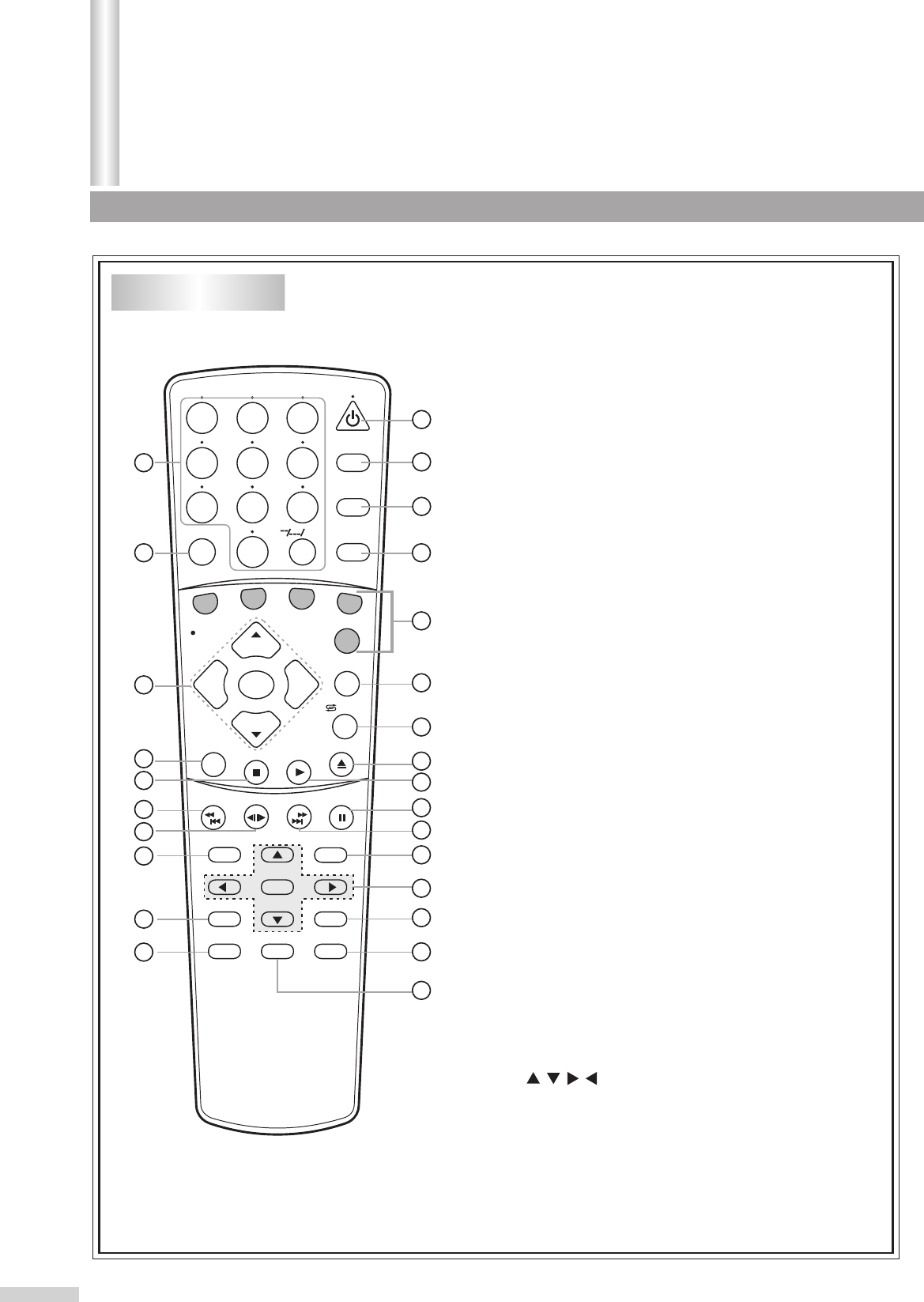
5
Remote Control
SEARCH
1
2
3
4
5
6
7
8
9
0
DVD MENU
TITLE
ENTER
PLAY
STOP
SR/SF
REW/PREV
RETURN
OPEN/CLOSE
DSP/OSD
STEREO/AUDIO&CH
FWD/NEXT
PAUSE/STEP
REPEAT A-B
ANGLE
SUBTITLE
CH
MENU
CH
Cable/SAT
DVD COMBO
SET
MUTE
AV/SETUP
+10
SLEEP
VCR
TV
VOL
VOL
TV/DVD
+
-
1. Power on/off
2. Sleep timer
3. Switch between TV/AV and DVD
4. Video input select
Display initial setup menu
5. Number buttons (Keyboard)
6. Mute the sound
7. Remote control unit selection
8. Display TV information
Display DVD information
9. Switch between present/previous channel
Zoom (DVD)
10. Open or close the DVD disc tray
11. VOL+/-: adjust volume; adjust menu item
CH+/-: Select channel; Select menu item
MENU: Display menu of TV
12. Switch the sound of TV
Change DVD language selection
13. Stop playback
14. Playback
15. Reverse playback
Chapter Back
16. Pause playback
Step playback
17. Forward/Reverse-slow motion
18. Forward playback
Chapter forward
19. Locate desired scene
20. Return to previous menu screen
21. DVD MENU: Display DVD menu
: Cursor buttons
22. Enter information in menu
23. Repeat playback between A and B
24. Change playback angle
25. Set subtitle
26. Go to DVD title menu
1
2
3
4
5
6
7
8
9
10
11
12
13
14
15
16
17
18
19
20
21
22
23
24
25
26
Getting Started(continued)
/ZOOM


















