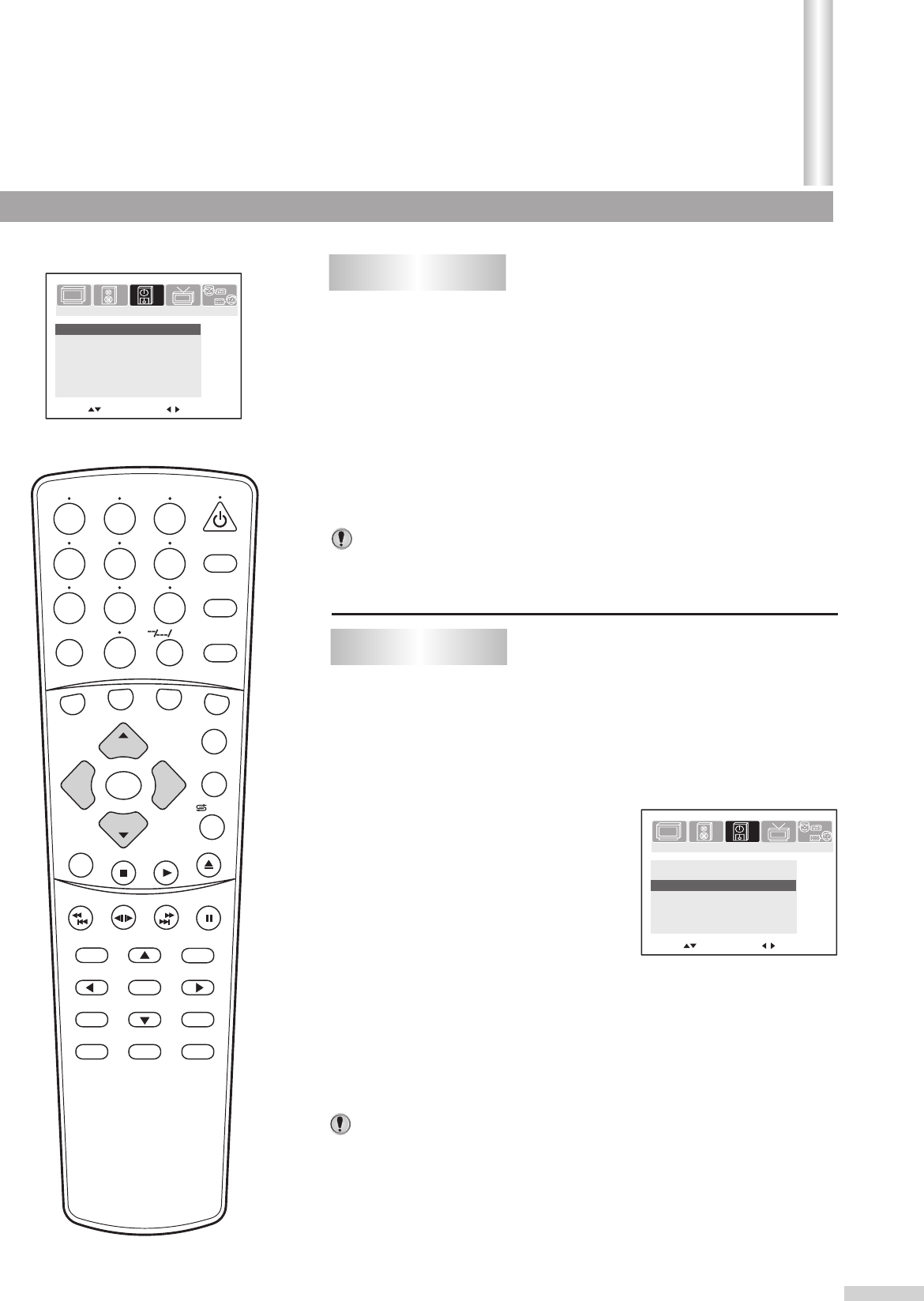
Move[ ] Select[ ]
Off Time
Once
Once
10:00PM
On Time
6:00PM
8:00AM
Channel
2
TV/Cable
TV
Clock
PICTURE
TIMERSOUND
TUNING
SET UP
22
From the TIMER menu, press CH+ or CH- repeatedly
to select OFF TIME.
1
Press CH- .
Press CH- .
3
Press CH- to select Channel item.
5
Press CH- to select TV/Cable.
7
2
Press VOL+ or VOL- to select Once or Every. If you set
OFF TIME to Once, this occurs only once; If you set OFF TIME to
Every, this occurs every day. To cancel this function, set OFF TIME
to Off.
2
Press VOL+ or VOL- to select Once or Every. If you
set ON TIME to Once, this function occurs once. If you set ON
TIME to Every, this occurs every day. To cancel this function, set
ON TIME to Off.
3
4
Press VOL+ or VOL- to set the OFF time. The TV will
turn off at the designated time.
4
Press VOL+ or VOL- to set the
ON time. Press and hold to
increase/decrease by 10
minutes.
6
Press VOL+ or VOL- to select a channel number.
8
Press VOL+ or VOL- to select TV or Cable.
Setting Off Time
Setting On Time
From the TIMER menu, press CH+ or CH- repeatedly
to select ON TIME.
1
Notes:
Notes:
You must first set OFF TIME to Once or Every. When you are setting the
time by the VOL+/- button, if you press and hold , the time will increase
or decrease by 10 minutes.
If the television automatically turns on and receives no user input
(volume adjustment, etc.) for two hours, it will automatically turn
off to conserve power. You must set ON TIME to Once or Every
prior to setting the time.
SEARCH
1
2
3
4
5
6
7
8 9
0
DVD MENU
TITLE
ENTER
PLAY
STOP
SR/SF
REW/PREV
RETURN
OPEN/CLOSE
DSP/OSD
STEREO/AUDIO&CH
FWD/NEXT
PAUSE/STEP
REPEAT A-B
ANGLE
SUBTITLE
CH
MENU
CH
Cable/SAT
DVD COMBO
SET
MUTE
AV/SETUP
+10
SLEEP
VCR
TV
VOL
VOL
TV/DVD
+
-
Move[ ] Select[ ]
Off Time
Once
Once
10:00PM
On Time
6:00PM
8:00AM
Channel
2
TV/Cable
TV
Clock
PICTURE
TIMERSOUND
TUNING
SET UP
Timer(continued)
/ZOOM


















