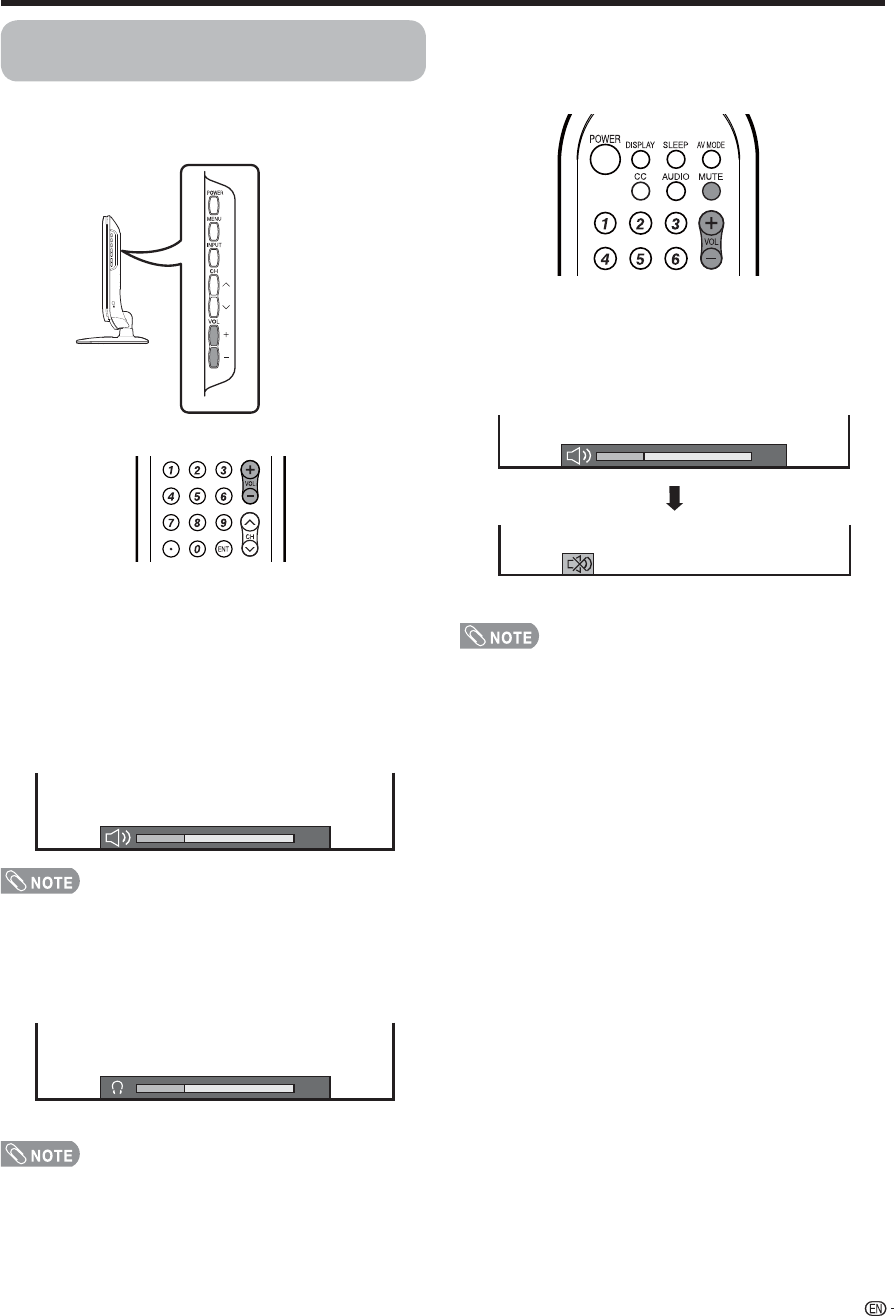
20
20
20
19
Simple button operations for
changing volume/sound
■ Changing the volume
You can change the volume on the TV, or on the
remote control unit.
• VOL
k
/
l
on the TV operates the same as VOL
k
/
l
on
the remote control unit.
■ Using VOL
k
/
l
• To increase the volume, press VOL
k
.
• To decrease the volume, press VOL
l
.
Volume display when headphones are plugged in.
Volume adjustment
• Use headphones with a stereo mini-plug (
∅
3.5mm).
• Be sure to unplug headphones from the jack when they are
not in use.
• The speakers do not output volume when headphones are
plugged in.
■ Using MUTE on the remote control unit
Mutes the current sound output.
• Within 30 minutes of pressing MUTE, mute can be
canceled by using one of the methods below.
Mute will cancel if you press VOL
k
/
l
or MUTE.
• Mute will be canceled after 30 minutes have passed.
However, the TV will not suddenly output a loud sound as
the volume level is set to 0 automatically.
Mute
Press MUTE.
•
M
will be displayed on the screen for 30 minutes, and the
sound is silenced.
Watching TV


















