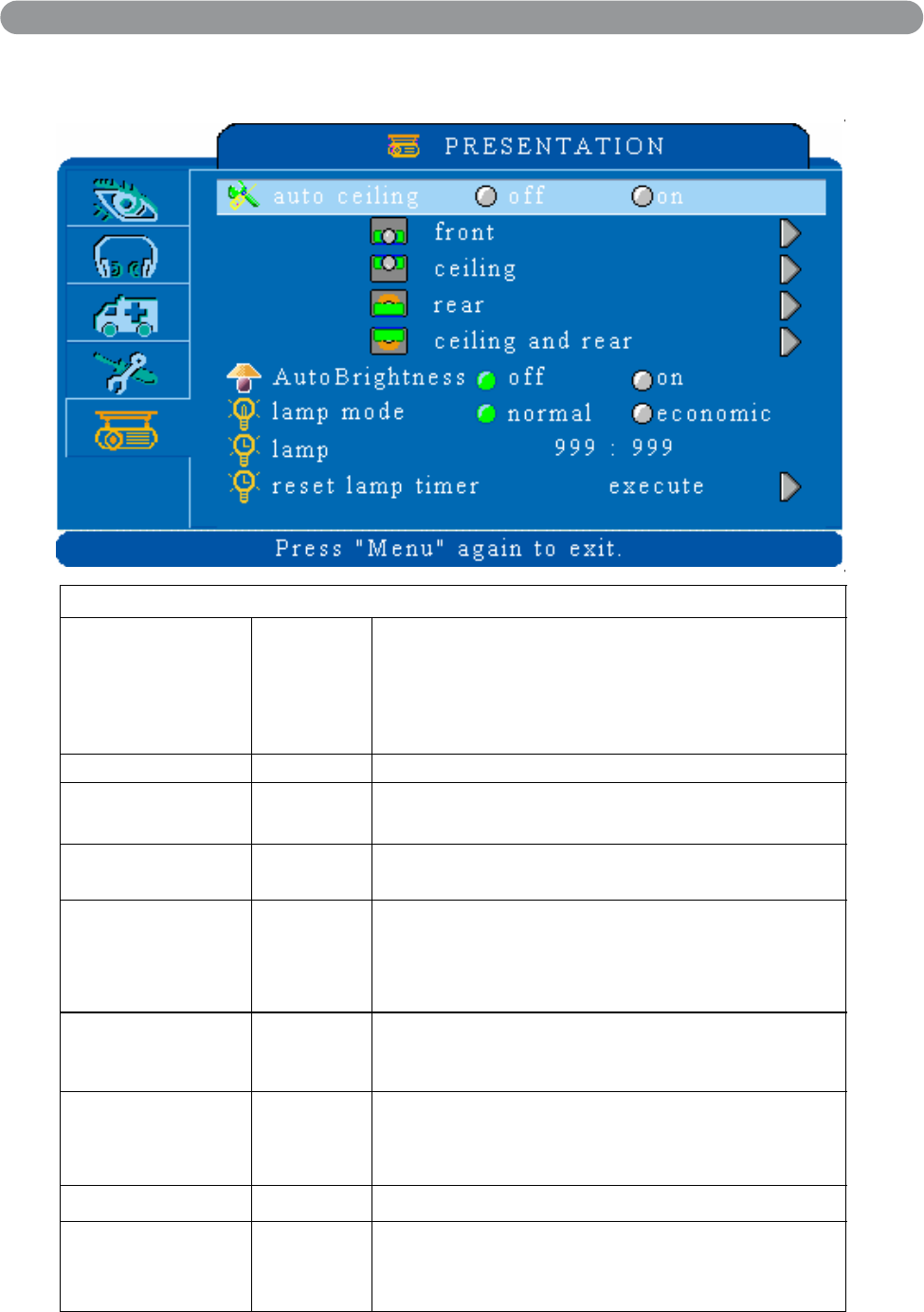
5.PRESENTATION
Auto ceiling off/on
Automatically inverts the image when
the projector is turned upside down i.e.
when the projector is mounted on the
ceil
ing
Front execute Normal projection mode
Ceiling
execute
Inverts the image vertically, used when
the projector is mounted upside down
Rear
execute
In
verts the image horizontally, used when
projecting onto a rear projection screen
Ceiling and Rear
execute
Inverts the image horizontally and vertically,
used when the projector is mounted upside
dow
n and pro
j
ectin
g
onto a rear pro
j
ection
screen
Auto Brightness off/on
Auto detects brightness; it turns to economic
mode automatically when the brightness is
low.
Lamp mode
normal
economic
Economic mode reduces the lamp brightness
economic to extend lamp life and quiet the
pr
ojector
Lamp Show Lamp timer
Reset lamp
timer (optional)
execute
After changing a new lamp,execute this
function for reset the Lamp timer.
(see below)
Functions of Menu (OSD)
Vi
deo Mode-PRESENTATION Menu
46


















