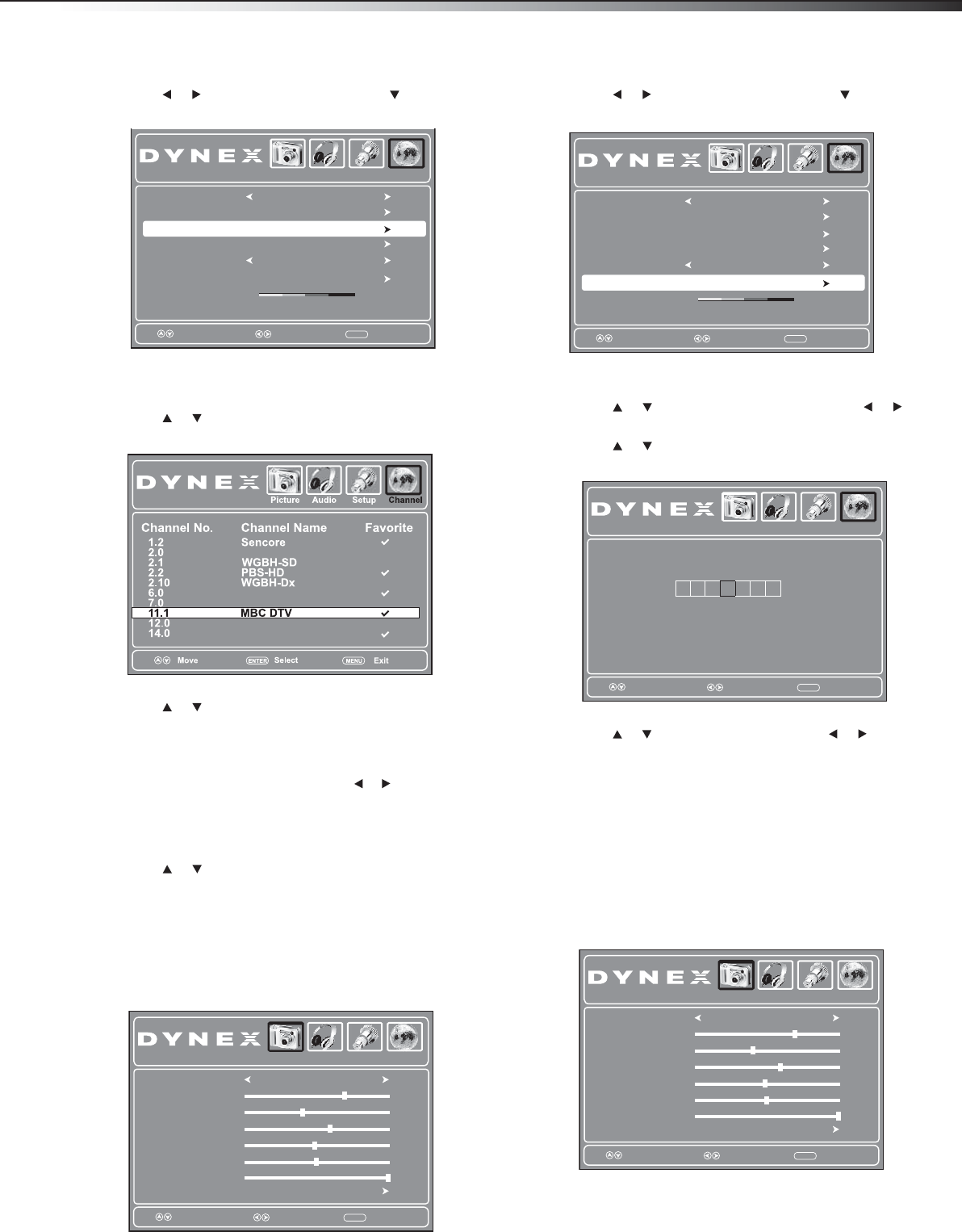
Changing channel settings
19
DX-24L150A11
2 Press or to highlight Channel, then press . The Channel
menu opens.
3 Select the signal source of the channel you want to set up on the
favorites list.
4 Press or to highlight Favorites, then press ENTER. The
favorite channel list opens.
5 Press or to highlight the channel you want to add to the
favorite list, then press ENTER to mark the channel. A check
mark appears if the channel is added to the list. The check mark
disappears if you delete the channel from the list.
Note: If the list has more than one page, press or to scroll through
the pages.
6 Press EXIT to close the menu.
7 To select a channel in the favorite channel list, press FAVORITE,
press or to highlight the channel, then press ENTER.
Adding or changing a channel label
If a channel is not already labeled, you can label the channel to make it
easier to identify. You can also relabel a channel that is already labeled.
To label a channel:
1 Press MENU. The Picture menu opens.
2 Press or to highlight Channel, then press . The Channel
menu opens.
3 Select the signal source of the channel you want to label.
4 Press or to highlight Channel No., then press or to
select the channel you want to label.
5 Press or to highlight Channel Label, then press ENTER.
The Channel Label screen opens.
6 Press or to select a character, then press or to move to
the next position. Repeat to add more characters.
7 Press MENU to exit to the previous menu.
Checking digital TV signal strength
You can check the signal strength of digital channels to determine if
you need to adjust your antenna or digital cable input. The higher the
signal strength, the less likely you are to experience picture
degradation.
To check signal strength:
1 Press MENU. The on-screen menu opens.
Select
Move
MENU
Exit
Auto Scan
Channel No.
Channel Label
DTV Signal:
Audio SetupPicture Channel
2.1
Normal
WGBH-SD
TV Source
Antenna
Show/Hide
Favorites
Picture
Select
Move
MENU
Exit
Picture Mode
Contrast
Brightness
Color
Tint
Advanced Video
Audio Setup Channel
Custom
70
40
60
0
Sharpness
50
Backlight
30
Select
Move
MENU
Exit
Auto Scan
Channel No.
DTV Signal:
Audio SetupPicture Channel
2.1
Normal
TV Source
Antenna
Show/Hide
Favorites
Channel Label
WGBH-SD
Select
Move
MENU
Exit
Audio SetupPicture Channel
ABCದ
Picture
Select
Move
MENU
Exit
Picture Mode
Contrast
Brightness
Color
Tint
Advanced Video
Audio Setup Channel
Custom
70
40
60
0
Sharpness
50
Backlight
30
DX-24L150A11_10-0317.book Page 19 Thursday, March 11, 2010 12:12 PM


















