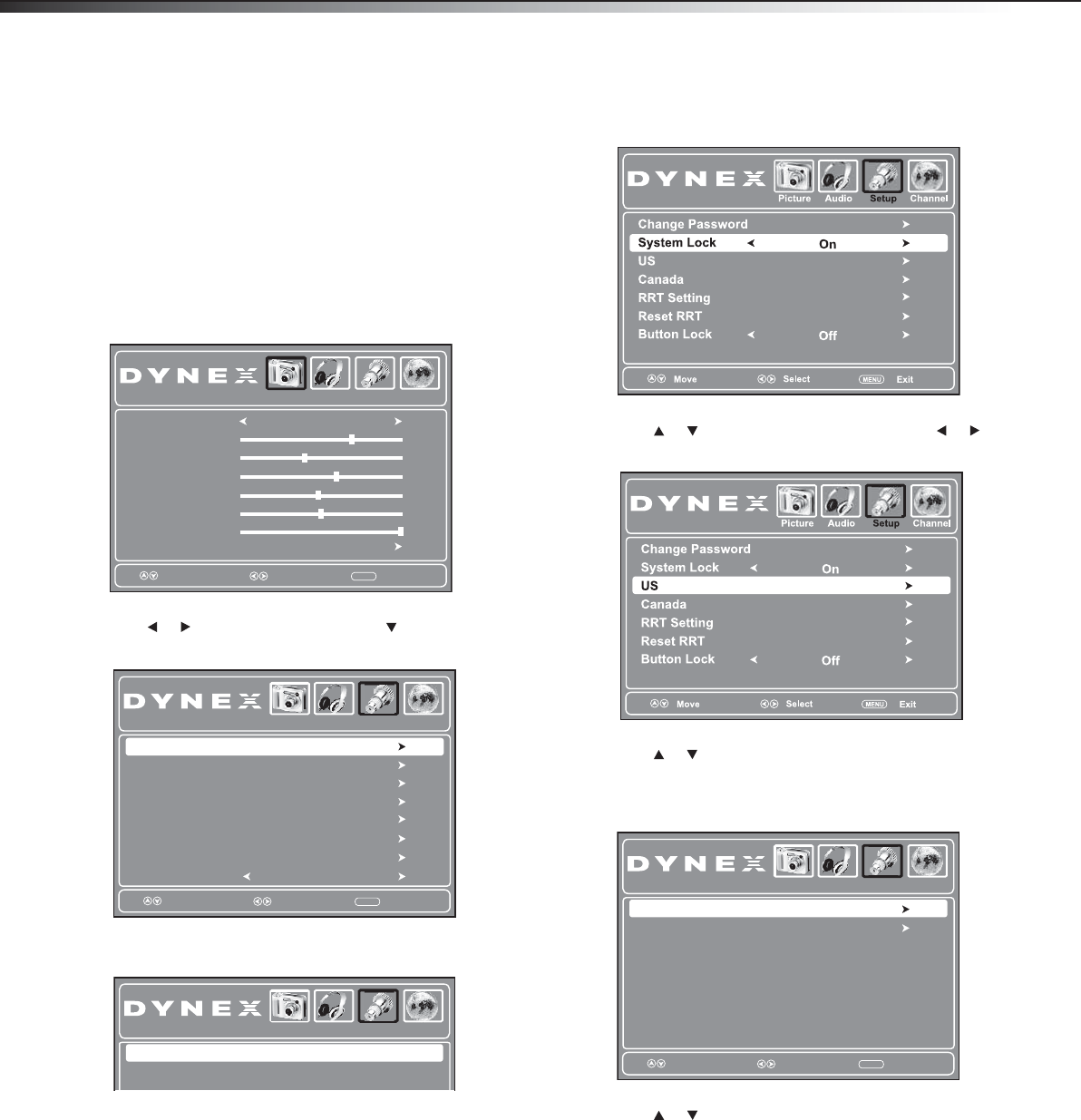
22
Setting parental controlsDX-24L150A11
With the Button Lock on, the buttons on the TV control panel are
locked. The message “Use remote to enable button” will appear every
time you press a button on the TV control panel. Unplug your TV, then
reconnect it to turn the Button Lock off.
Setting parental control levels
You can set parental controls for the U.S. and Canada. The following
procedure shows how to set controls for U.S. TV ratings. You use similar
steps for controlling U.S. movie and Canadian TV ratings.
To set parental controls:
1 Press MENU. The on-screen menu opens.
2 Press or to highlight Setup, then press . The Setup menu
opens.
3 Press ENTER. The Enter Password screen opens.
4 Press the number buttons to enter your four-digit password. The
Parental Controls sub-menu opens.
5 Press or to highlight System Lock, then press or to
select On.
6 Press or to highlight US, then press ENTER. The US Settings
sub-menu opens.
Note: Select Canada to set Canadian TV controls.
7 Press or to highlight TV, then press ENTER. The US TV
RATING sub-menu opens.
Picture
Select
Move
MENU
Exit
Picture Mode
Contrast
Brightness
Color
Tint
Advanced Video
Audio Setup Channel
Custom
70
40
60
0
Sharpness
50
Backlight
30
MENU
Exit
Time
Closed Caption
Menu Settings
Input Label
Restore Default
Audio Only
Audio Channel
O
SetupPicture
Select
Move
VGA Settings
Parental Controls
Audio Channel
Enter Password
_ _ _ _
SetupPicture
MENU
MPAA
Audio Channel SetupPicture
TV
Select
Move
Exit
DX-24L150A11_10-0317.book Page 22 Thursday, March 11, 2010 12:12 PM


















