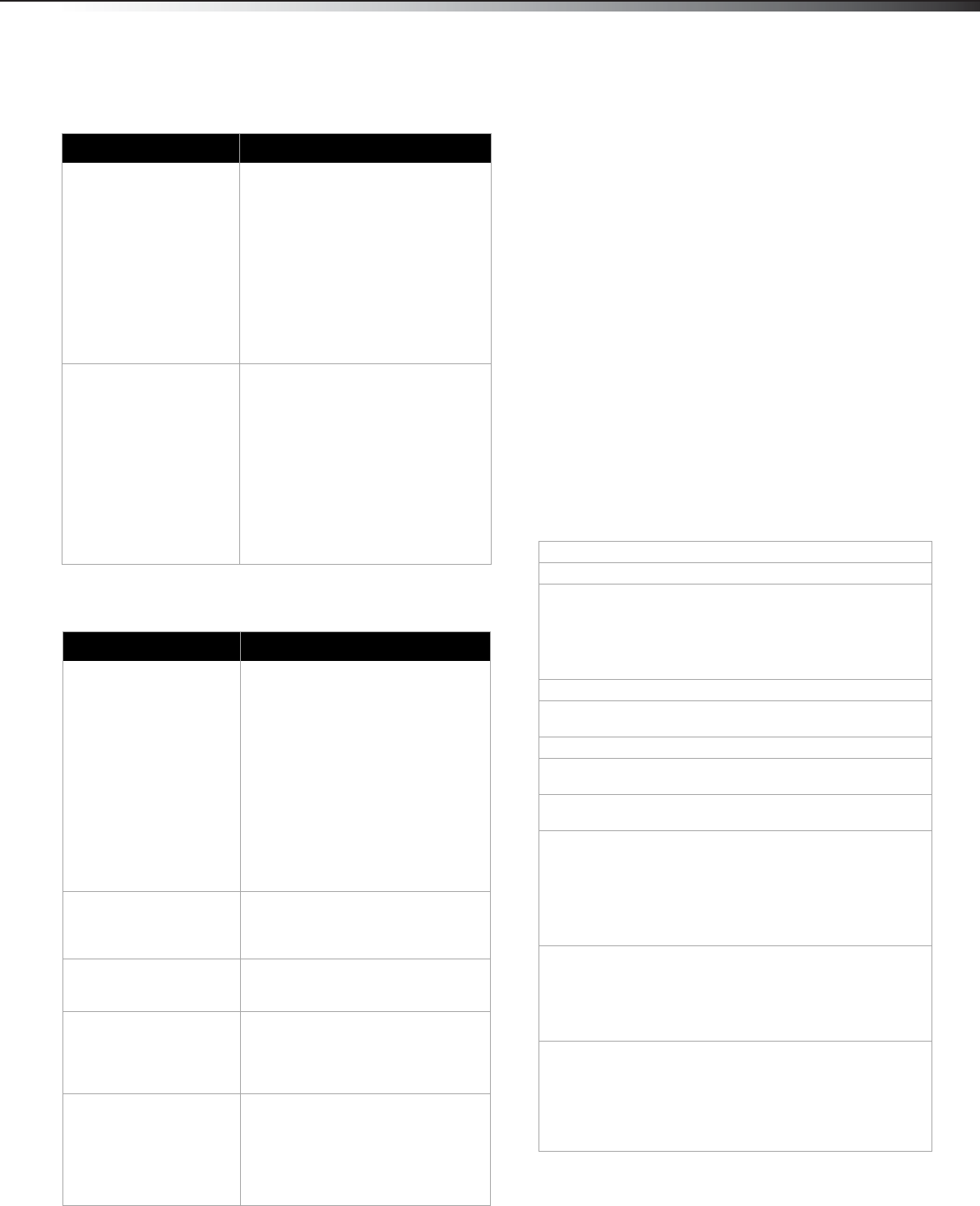
Maintenance
29
DX-40L150A11
Remote control
General
Note: If the problem is not solved by using these troubleshooting
instructions, try turning off your TV, then turning it on again.
Maintenance
• Do not use your TV in areas that are too hot or too cold, because
the cabinet may warp or the screen may malfunction. Your TV
works best in temperatures that are comfortable to you.
• Storage temperatures are 32° to 122°F (0° to 50°C).
• Working temperatures are 41° to 104°F (5° to 40°C).
• Do not place your TV in direct sunlight or near a heat source.
Cleaning
• Clean your TV with a soft, lint-free cloth. If surfaces are extremely
dirty, use a soft cloth dampened with a weak detergent solution.
• Use an eyeglass cleaner to clean the screen. Never use alcohol,
paint thinner, or benzine.
• Before using a chemically treated cloth, read the instructions that
came with the cloth.
Specifications
Specifications subject to change without notice.
Weight and dimensions shown are approximate.
Problem Solution
Remote control does not
work.
• Make sure that the power cord is
plugged in.
• Make sure that there are no
obstructions between the remote
control and the remote control
sensor on the front of the TV.
• Make sure that the batteries are
installed correctly. For more
information, see “Installing remote
control batteries” on page 7.
• Replace the batteries. For more
information, see “Installing remote
control batteries” on page 7.
Trouble programming your
existing universal remote
control.
• See instructions and a table of
common codes in “Programming a
universal remote” on page 8.
• Codes are subject to change. For
up-to-date codes, go to
www.dynexproducts.com.
• Replace the batteries. For more
information, see “Installing remote
control batteries” on page 7.
• Refer to the User Guide that
accompanied your universal remote
control and contact the
manufacturer if problems persist
Problem Solution
One or more channels do
not display.
• Make sure that the channels are not
blocked. For more information, see
“Setting parental control levels” on
page 22.
• Make sure that the channels are not
hidden. For more information, see
“Hiding and adding channels” on
page 18.
• The channel may have been deleted
from the channel list. You can tune
to the channel by pressing the
number buttons or you can add the
channel back to the channel list. For
more information, see “Changing
channel settings” on page 18.
Password is lost.
•Enter 9999 to access parental
controls, then set a new password.
For more information, see “Setting
parental controls” on page 20.
Some settings cannot be
accessed.
• If a setting is grayed, the setting is
not available in the current video
input mode.
TV cabinet creaks.
• When the TV is in use, the
temperature rises naturally and may
cause the cabinet to expand or
contract which can cause a creaking
noise. This is not a malfunction.
Control buttons on the TV
do not work.
• Disconnect the power cord, wait a
few seconds, then reconnect the
power cord and turn on the TV.
• Make sure that the Button Lock
option is set to Off. For more
information, see “Turning the
button lock on or off” on page 21.
Analog standard
NTSC
Digital standard
ATSC, 8-VSB, Clear-QAM
Channel coverage
VHF: 2 - 13
UHF: 14 - 69
CATV: Mid band A-8 ~ A-1, A~l
Super band: J ~ W
Hyper band: AA ~ ZZ, AAA, BBB
Ultra band: 65 ~ 94, 100 ~ 135
Power requirement
AC 120 V ~ 60 Hz
Power consumption
210 W (with TV on)
<1 W in standby mode
Audio power
12 W + 12 W internal speaker
S-Video input
Y: 1 V (p-p), 75 ohm, negative sync
C:0.286 V (p-p) (burst signal) 75 ohm
Video/audio input
Video: 1 V (p-p), 75 ohm, negative sync
Audio: 500 mV (rms)
Component input
Y: 1 V (p-p), 75 ohm, including sync
PR/CR: ±0.35 V (p-p), 75 ohm
PB/CB: ±0.35 V (p-p), 75 ohm
Audio: 500 mV (rms)
Suggested resolutions: 1080i, 720p,
480p, 480i
HDMI input
4 HDMI input jacks
HDCP compliant
E-EDID compliant
Suggested scan rates: 1080p,1080i,
720p, 480p, 480i
VGA input
E-EDID compliant
Suggested scan rates: 640x480/60 Hz,
800x600/60Hz, 1024x768/60Hz,
1280x1024/60Hz, 1920x1080/60Hz
Audio input: Headphone mini-jack for
stereo
DX-40L150A11_10-0017.book Page 29 Tuesday, February 16, 2010 4:15 PM


















