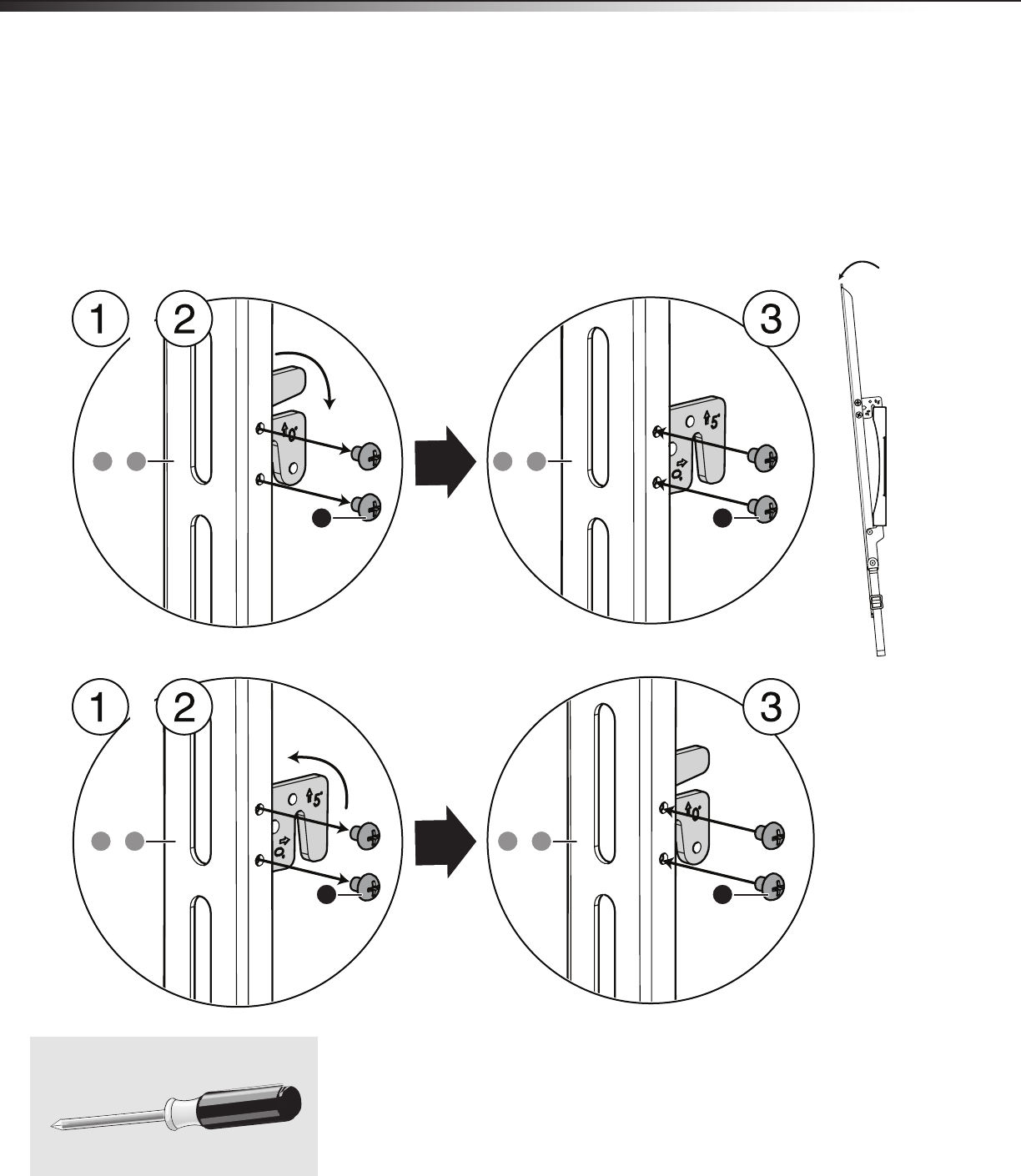
6 DX-DRTVL103
Need help? Call 800-305-2204
Assembly instructions
Step 1: Adjust the tilt
Note: The tilt on the left TV bracket (02) and right TV bracket (03) must be the same.
1 Use a Phillips screwdriver to remove the two screws (S) from the outside edges of each TV bracket (02 and 03).
2 To tilt the TV forward by 5°, push the tilt brackets on the left TV bracket (02) and right TV bracket (03) down.
OR
To keep the TV completely vertical, push tilt brackets on the left TV bracket (02) and right TV bracket (03) up.
3 Re-insert the two tilt screws (S) into each TV bracket (02 and 03), then tighten the screws.
Caution: Do not over tighten the screws.
You’ll need:
S S
02
03
02
03
S S
02
03
02
03
Option 1: Mount tilted -5°
Option 2: Mount not tilted
&
&
&&
Tilt
bracket
Tilt bracket
&
&
Phillips screwdriver
DX-DRTVL103_12-0662_MAN_V3_English.fm Page 6 Tuesday, June 19, 2012 12:32 PM


















