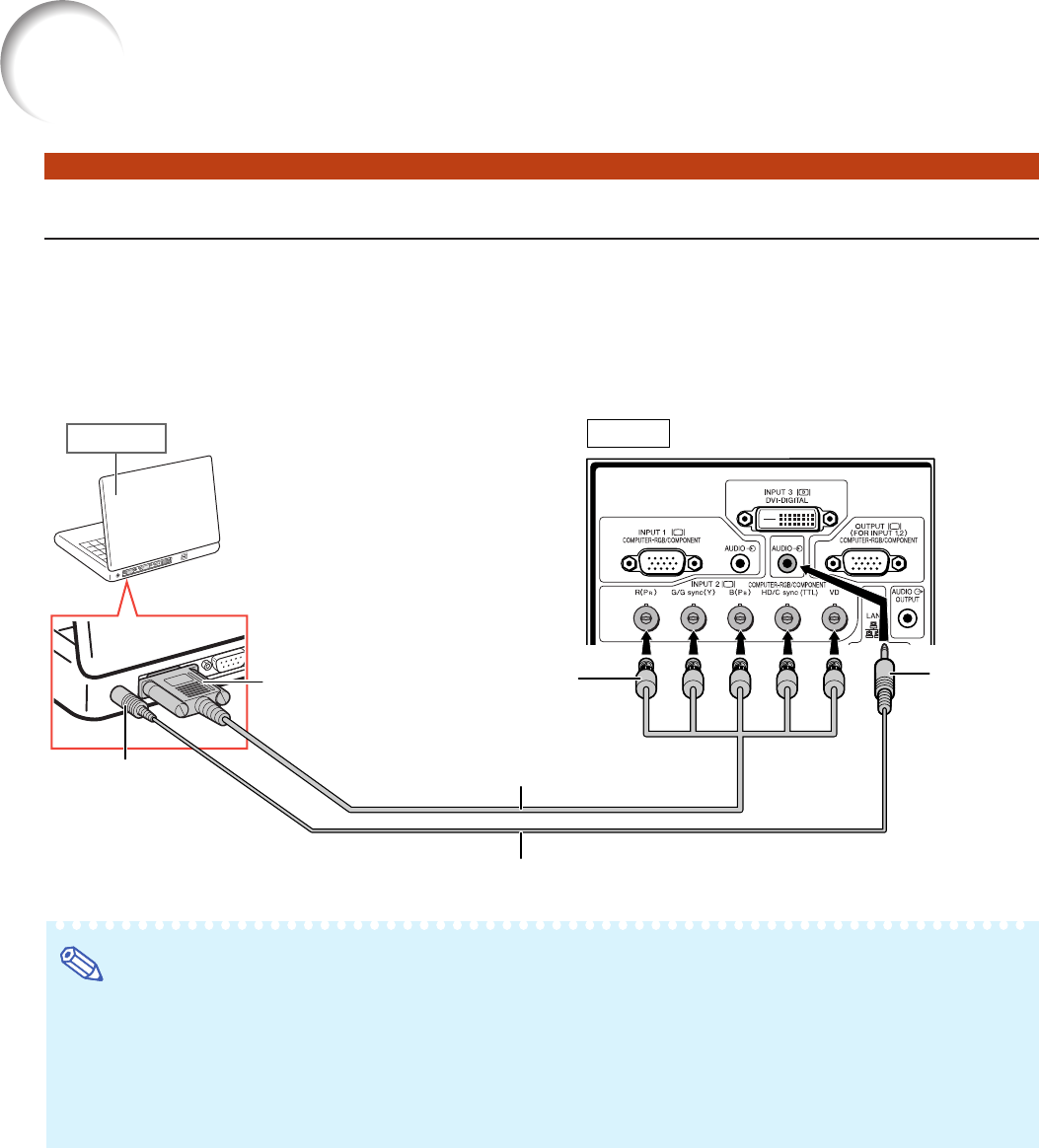
28
Connecting with a 5 BNC to 15-pin D-sub Cable
The projector employs a 5 BNC computer input to prevent deterioration of image quality.
When connecting the input terminals on the projector to the computer directly, Connect the
R (P
R
), G/G sync (Y), B (P
B
), HD/C sync and VD cables of the 5 BNC to 15-pin D-sub cable
(commercially available) to the INPUT 2 terminals on the projector.
Note
• When connecting the projector to a compatible computer other than a PC (VGA/SVGA/XGA/SXGA/UXGA)
or Macintosh (i.e. Workstation), a separate cable may be needed. Please contact your dealer for more
information.
• When using the ø3.5 mm mono audio cable, the volume level will be half of when using the ø3.5 mm
stereo audio cable.
• The HD/C sync terminal is only for TTL signal.
Computer
Side view
ø3.5 mm stereo or mono audio cable
(commercially available)
To INPUT 2 terminals
5 BNC to 15-pin D-sub cable
(commercially available)
To AUDIO input
(2, 3) terminal
To audio output
terminal
To RGB output
terminal
Connecting to a Computer


















